Floor stop interlock switch - remove/install – JLG 9MP Service Manual User Manual
Page 28
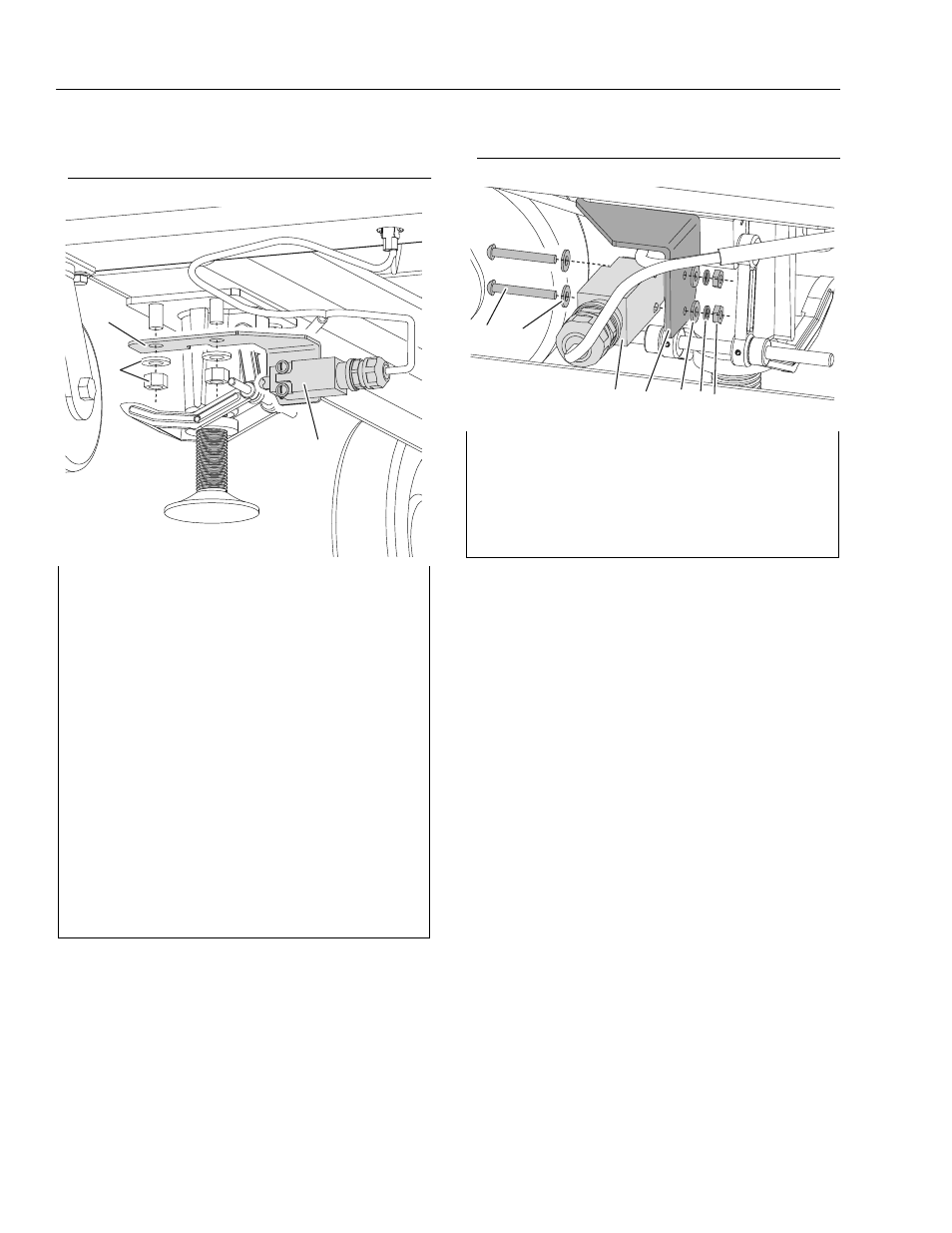
SECTION 3 - BASE COMPONENTS
3-4
– JLG Lift –
3121163
Floor Stop Interlock Switch Assembly -
Remove/Install
Floor Stop Interlock Switch - Remove/Install
1. Floor Stop Interlock Switch 3. Hex Nuts and Flat Washers (a)
2. Switch Bracket
Note: (a) Apply Loctite #242 to screw threads before
installing nuts.
To gain access to the floor stop/interlock switch bracket mounting
screws located inside the right base frame/fork lift tube:
a. On a firm, level surface, power machine ON.
b. Set floor stop.
c. Raise platform approximately 2 feet from outside the platform.
d. Power machine OFF.
e. Place a floor stand under the raised platform before working
under it.
f. Release the floor stop.
g. Remove floor stop/interlock switch bracket fasteners.
Once installed, the floor stop pedal arm must engage the interlock
switch actuator button when the pedal is UP, this will open the lift
circuit. When the pedal is DOWN (SET), the pedal arm will pull
away from the switch and allow the button to release, closing the
circuit.
1
2
3
1. Mounting Screws (a)
5. Flat Washers
2. Flat Washers
6. Lock Washers
3. Interlock Switch
7. Mounting Nuts
4. Switch Mounting Bracket
Note: (a) Apply Loctite #242 to screw threads before
installing nuts.
1
2
3
4
5 6 7
