5 foot switch adjustment, 6 platform, Platform support torque settings – JLG 660AJ Service Manual User Manual
Page 170: Replace platform sections, Foot switch adjustment -22, Platform -22, Platform support torque values -22, Platform section replacement -22, 6 platform platform support torque settings
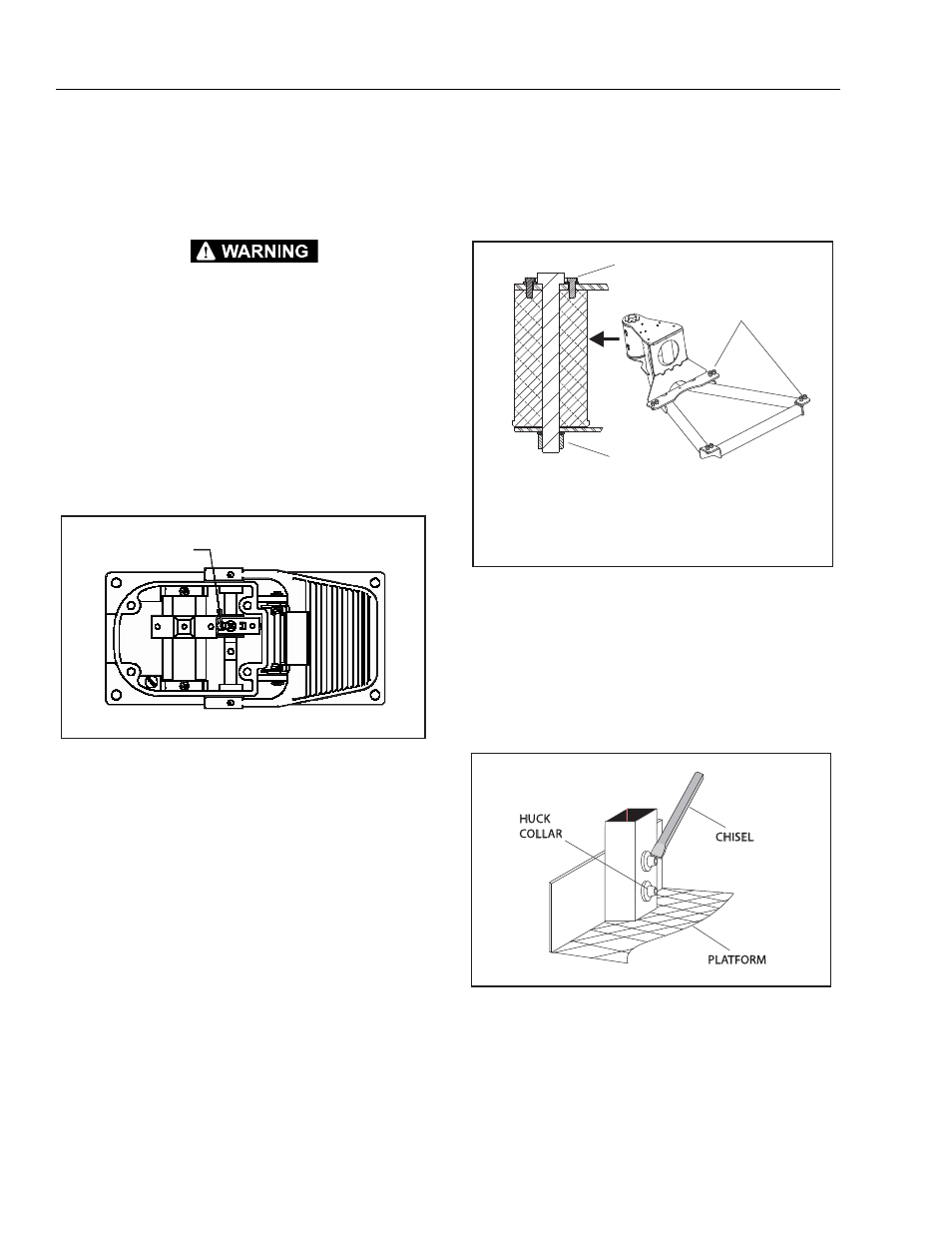
SECTION 4 - BOOM & PLATFORM
4-22
– JLG Lift –
3121616
4.5
FOOT SWITCH ADJUSTMENT
Adjust foot switch to operate functions when pedal is at center
of travel. Adjust if switch operates within last 1/2 in. (6.35 mm)
of top or bottom travel.
ELECTRIC SHOCK OR UNCONTROLLED MACHINE MOVEMENT CAN CAUSE
DEATH OR SERIOUS INJURY. DISCONNECT INPUT POWER BEFORE PERFORM-
ING INSTALLATION OR MAINTENANCE.
NOTE: For models with two switches, both switches can be inde-
pendently adjusted.
1.
Remove four socket head cap screws and cover from
foot switch assembly.
2.
To increase travel before switch is activated, turn Adjust-
ment Screw clockwise.
3.
To decrease travel before switch is activated, turn
Adjustment Screw counter-clockwise.
Figure 4-9. Foot Switch Adjustment
4.
Install cover and secure with four socket head caps
crews. Torque to 18-22 in-lb (2-3 Nm).
4.6
PLATFORM
Platform Support Torque Settings
NOTE: If any rotator bolts are replaced, re-torque all rotator bolts.
Figure 4-10. Platform Support Torque Values
Replace Platform Sections
The platform is made up of five sections: floor, right side, left
side, back (console box mounting.), and gate. Sections are
secured with Huck magna grip fastener and collars.
1.
Support Huck collar with a suitable support.
2.
Using a hammer and chisel, remove collar from fastener.
Figure 4-11. Platform Section Replacement
3.
Replace Huck fasteners with 1/4 x 20 NC x 2 1/4" grade 5
bolts, flat washers, and locknuts when installing new
section of platform.
4.
Replace rivets with 1/4 x 20 NC x 2 “grade 5 bolts, flat
washers, and locknuts when installing a new gate to
platform.
!
!
"#
$%&"'()*
&&
