Eppendorf TCA-3 Temperature Monitoring System User Manual
Page 35
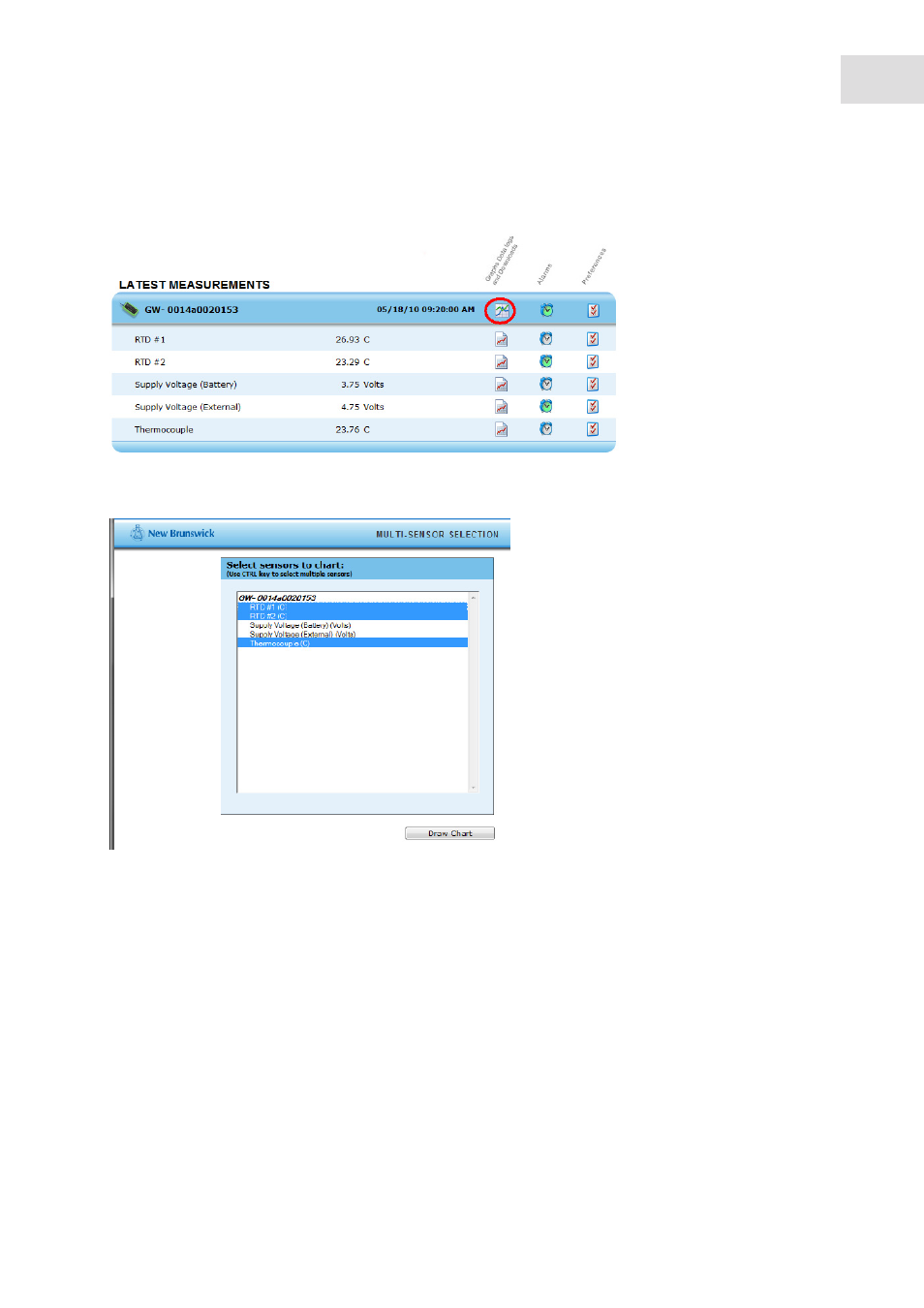
Operation
TCA-3 Temperature Monitoring System
English (EN)
35
1. In the Latest Measurements click on the graph icon for the TCA-3 monitoring system.
2. Highlight the required sensors to be displayed in the Multi Sensor Selection by clicking on the sensors
while holding down the Ctrl key. When the sensors required are highlighted click on Draw Chart.
The multiple traces will then be displayed on the graph and the date range can then be changed as
required.
See also other documents in the category Eppendorf Hardware:
- epMotion Dispensing tools (2 pages)
- Rotor A-2-VC (1 page)
- Rotors F-45-72-8 (1 page)
- Wall mount for Eppendorf Xplorer (2 pages)
- Tubes 5.0 mL (12 pages)
- Universal Adapter for centrifugation (4 pages)
- Tubes (12 pages)
- Combitips advanced (29 pages)
- Combilong (2 pages)
- Combitube (1 page)
- Stainless steel rotor lid for the Rotor F-45-12-11 (1 page)
- Rotors (5 pages)
- Aerosol-tight centrifugation of the 85 ml round bucket (1 page)
- Rotor A-2-MTP of Centrifuge 5430 (3 pages)
- HPLC adapter (2 pages)
- SBS adapter (2 pages)
- FA-45-48-11 Rotors (4 pages)
- A-4-81 Rotor (2 pages)
- FA-45-48-11 (4 pages)
- S-4-72 (5 pages)
- Micromanipulators (2 pages)
- X-Y Extension Plate (2 pages)
- Olympus IMT-2 (1 page)
- TransferTip MDS (1 page)
- Universal Adapter UVette (2 pages)
- PCR tubes (4 pages)
- twin.tec PCR Plates (4 pages)
- PCR Tube Strips (4 pages)
- In situ Adapter (13 pages)
- Varispenser 4960 (110 pages)
- Deepwell Plate (12 pages)
- Cell Imagine Coverglasses (3 pages)
- Cell Imagine Slides (4 pages)
- Cell Imagine Dishes (3 pages)
- Cell Imagine Plates (3 pages)
- Cell Culture Consumables (12 pages)
- IFU CCC Plates (4 pages)
