4 connecting the power supply, 1 standard mains/power supply, 2 power over ethernet (poe) – Eppendorf TCA-3 Temperature Monitoring System User Manual
Page 10: 3 turning power supply switch on, Connecting the power supply 3.4.1, Standard mains/power supply, Power over ethernet (poe)
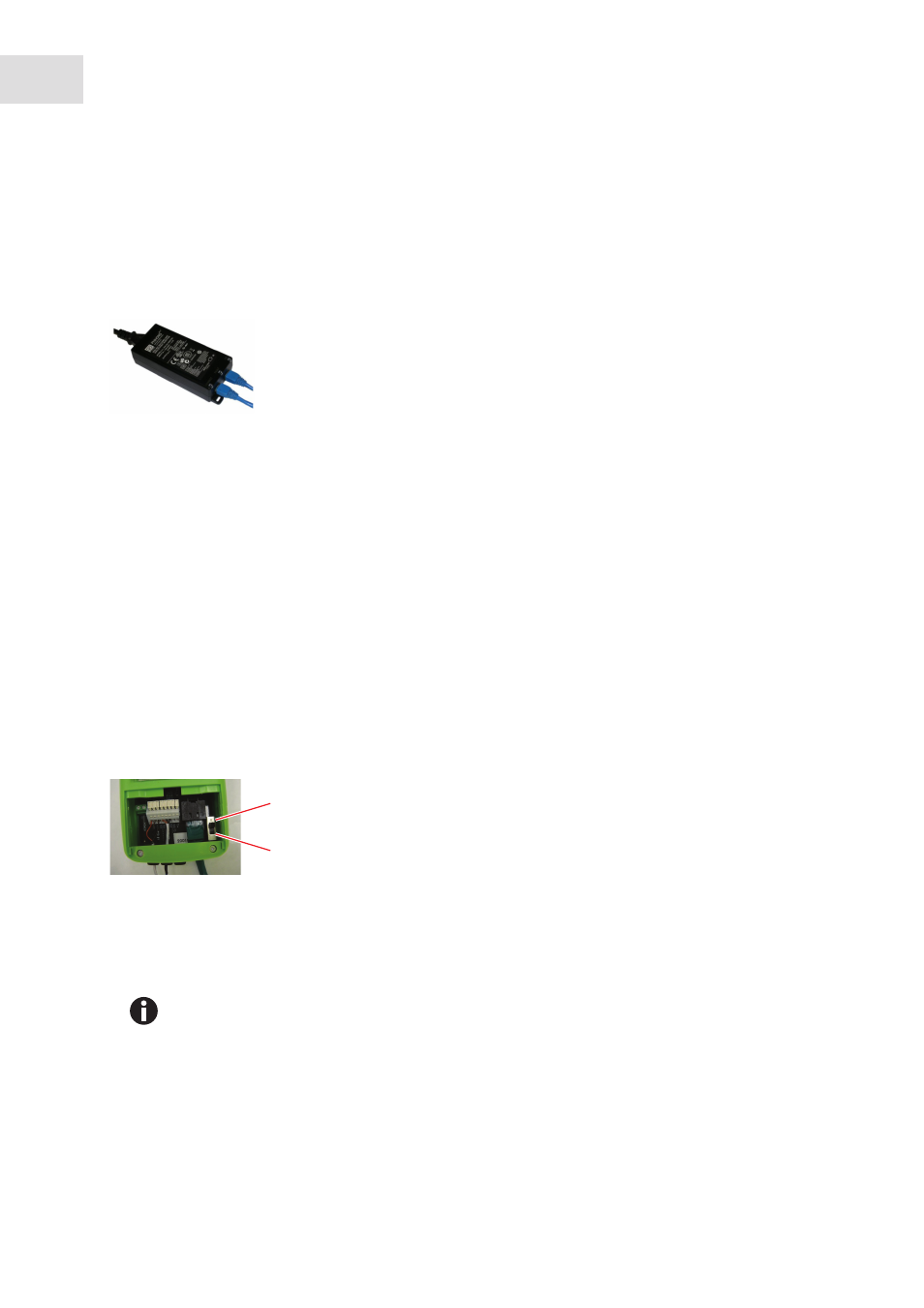
Installation
TCA-3 Temperature Monitoring System
English (EN)
10
3.4
Connecting the power supply
3.4.1
Standard mains/power supply
1. Connect the TCA-3 temperature monitoring system to the Power Injector by inserting one end of an
Ethernet cable into the port on the back of the TCA-3 temperature monitoring system and the other into
the OUT port of the Power Injector.
2. Insert the second Ethernet cable into the IN port of the Power Injector and connect the other end of the
cable to a LAN port.
3. Plug the Power Injector into 100-240 VAC mains/power outlet using the mains/power cord supplied.
3.4.2
Power Over Ethernet (POE)
For Power-Over-Ethernet LANs, no Power Injector is necessary.
Connect the TCA-3 temperature monitoring system directly into the network which supports Power
Over Ethernet (POE).
3.4.3
Turning power supply switch On
1. Remove the TCA-3 temperature monitoring system from the refrigerator/freezer by separating the
Velcro.
2. Slide open the access door on the bottom of the TCA-3 temperature monitoring system.
3. Slide the On-Off switch to the On position.
1
On
2
Off
Follow standard mains/power supply or Power Over Ethernet instructions below.
1
2
