8 factory calibration, 9 speed calibration, 1 calibration adjustments – Eppendorf New Brunswick Excella E-24 Shaker User Manual
Page 20: Factory calibration, Speed calibration 5.9.1, Calibration adjustments
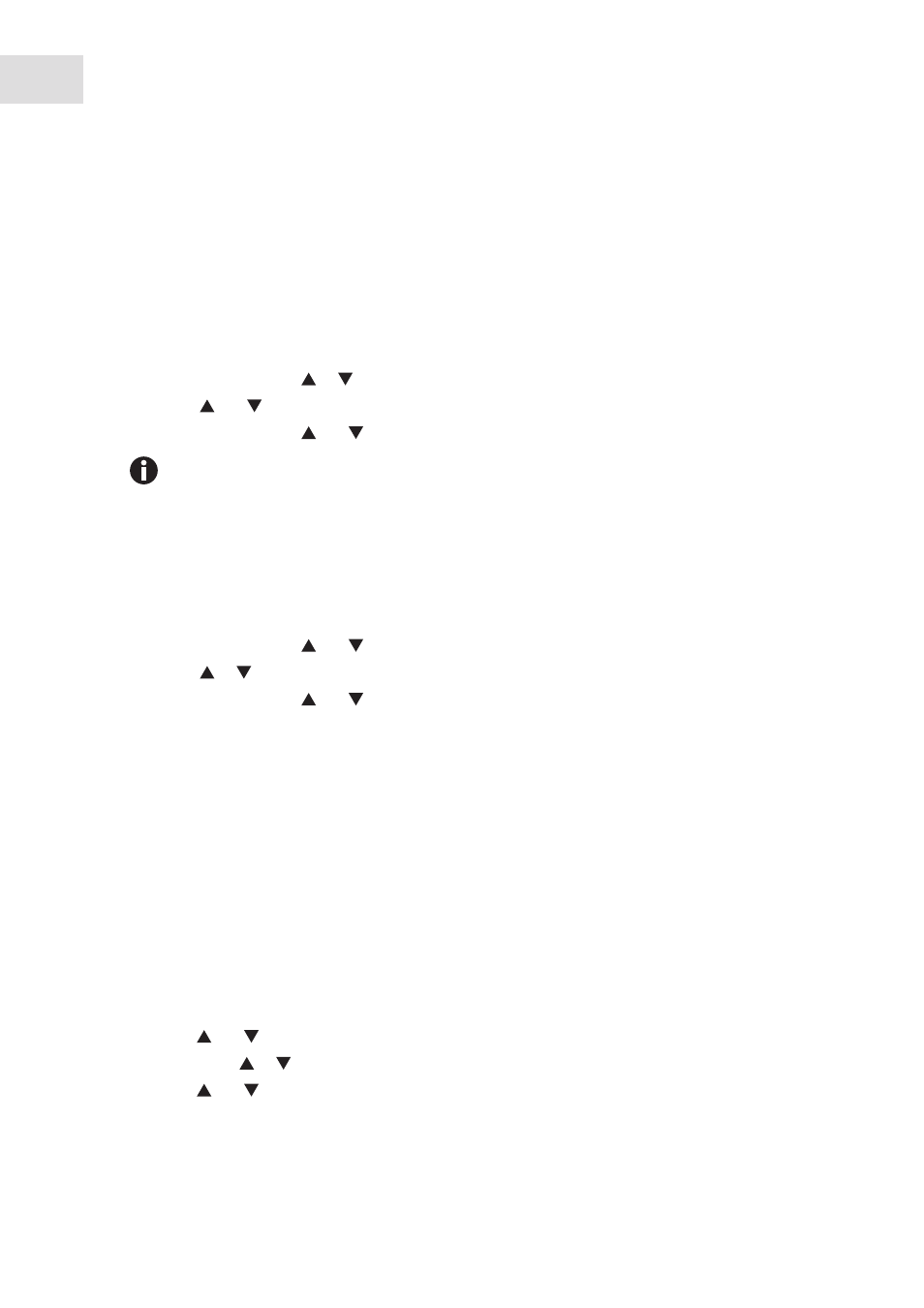
Operation
New Brunswick
™
Excella
®
E-24 Shaker
English (EN)
20
If you wish to have the temperature display (indicated temperature) match the temperature at a given point
or match the average of a series of points within the chamber (actual Temperature), proceed as follows:
1. Let the unit equilibrate at or near the desired temperature. Record the indicated temperature.
2. Record the actual temperature.
3. Calculate the temperature correction value.
Actual Temperature – Indicated Temperature = Temperature Correction Value
4. Press the SELECT key until the function °C indicator illuminates.
5. Simultaneously press the
or
keys. The display will indicate CAL.
6. Using the
and
keys, enter the Temperature Correction Value calculated in Step 3.
7. Simultaneously press the
and
to save the Temperature Correction Value to memory.
5.8
Factory Calibration
To return to the factory calibration:
1. Press the SELECT key until the function °C indicator illuminates.
2. Simultaneously press the
and
keys. The display will indicate CAL.
3. Using the
or
key, set the Temperature Correction Value to zero.
4. Simultaneously press the
and
keys. The rapid pulsing of the °C indicator will stop.
5.9
Speed calibration
To calibrate the shaking speed:
1. Set the shaker to a speed that can easily be measured. If you are using a strobe, minimum speed should
be 250
rpm.
2. Compare the reading on the display to the measured reading.
5.9.1
Calibration adjustments
If an adjustment is needed:
1. Press the SELECT key until the RPM indicator light illuminates.
2. Press the
and
keys simultaneously. The display will indicate CAL.
3. Press either the
or
keys to change the displayed value to match the measured speed.
4. Press the
and
keys simultaneously to save the adjustment.
5. Turn the shaker off using the on/off switch, then turn it back on.
The °C light will pulse rapidly to indicate it is not operating in the factory default mode.
