Eppendorf G0.5 µPlate User Manual
Page 19
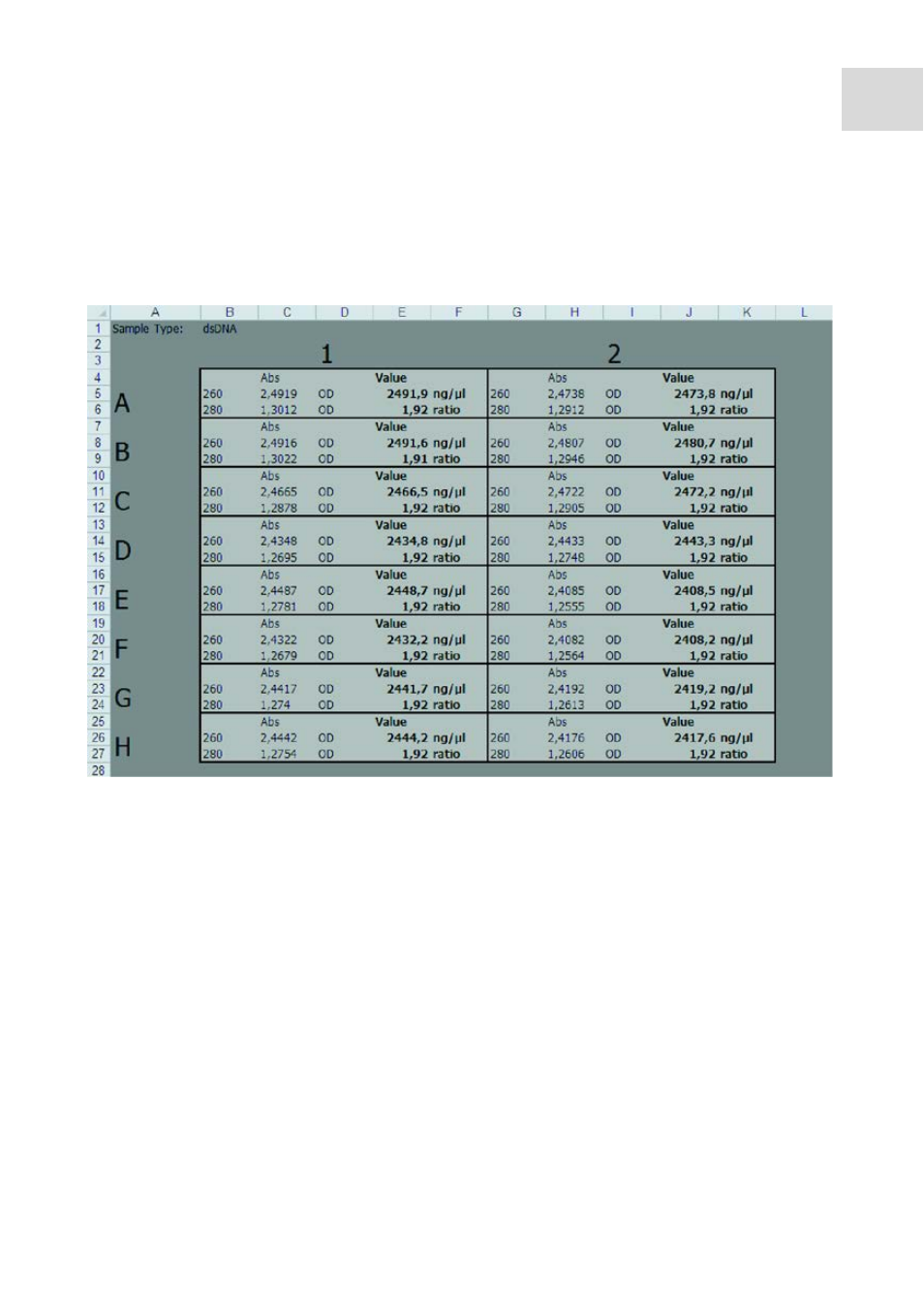
Operation
Eppendorf
®
μPlate G0.5
English (EN)
19
An Excel worksheet opens automatically in the background while the measurement is
running. All measuring results (including the automatically calculated nucleic acid
concentration and the 260/280 ratio) will be shown condensed in a table (similar to the
plate layout). The absorbance values for each sample will also be shown with all relevant
wavelengths.
Abb. 5-10:Excel result sheet
Fig. 5-10:
Excel result sheet
The plate will be automatically moved out as soon as the measuring procedure has been
completed. A message appears asking the user if he/she would like to perform another
measurement.
If additional (identical) measurements are to be conducted, wipe off all sample residue
from the previous measurement completely and place new samples on the plate. Click on
"Yes" to start the measurement.
If no additional measurements will be conducted, click on "No". A special worksheet,
containing a summary of the results of all previous measurements, appears in the Excel
workbook.
