Hilqlqj vfdoh iru rwkhu fkdqqhov, Vvljqlqj vfdohv wr fxuyhv pxowlfkdqqho glvsod, Xuyh hydoxdwlrq zlwk fxuvru – IKA labworldsoft User Manual
Page 70: Assign first curve, Assign second curve
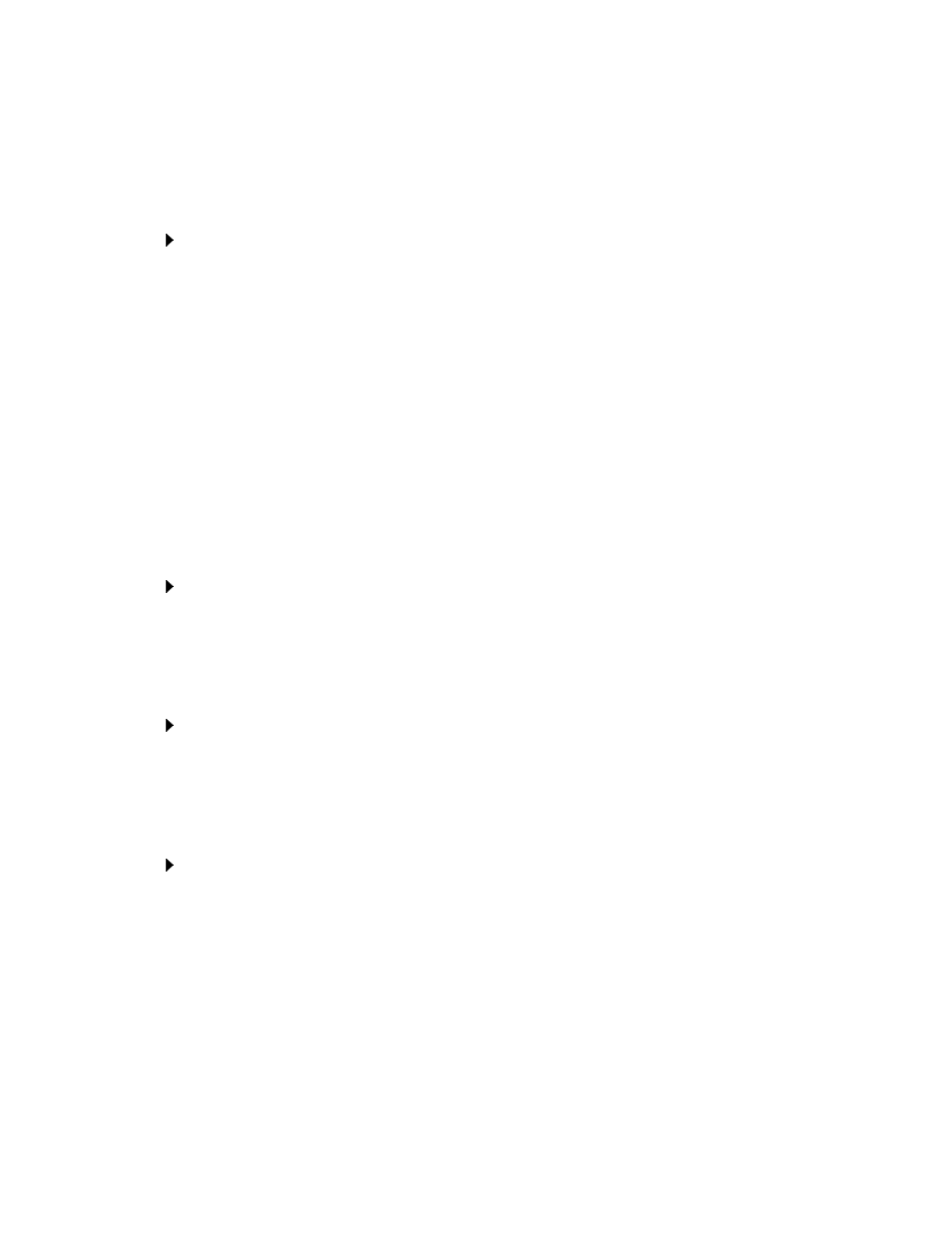
- 70 -
1RWH
In the basic setting the Y-axis is assigned the unit rpm (speed) with a value range from 0 to
2,000. In addition, the channel is provided with a standard label (Curve1).
'HILQLQJ VFDOH IRU RWKHU FKDQQHOV
Proceed as follows:
1. Select Curve2 in the ’Channel’ field by clicking on the appropriate list entry.
2. If necessary, change the
QDPH
of the channel in the ’Description’ text field.
3. Enter the desired
8QLW
(e.g. °C, Ncm etc.) in the text field.
4. Repeat steps 1 to 3 for channels 3 and 4.
5. Close the dialog box with
2.
and return to the result window.
$VVLJQLQJ VFDOHV WR FXUYHV PXOWLFKDQQHO GLVSOD\
In the basic setting only one curve or Channel 1 is assigned a scale. In the case of a multi-channel
display the other channels must be assigned the scales still available with a dialog box. To be able to
differentiate, scales and the related measuring curve have the same color in the result window.
Scales and curves can be assigned as desired; the order, e.g. Curve1 to first scale, is not mandatory.
Proceed as follows:
1. Open the
$[HV
pulldown menu in the result window.
2. Open the scale assignment window by clicking on
6FDOH $VVLJQPHQW
in the pulldown
menu.
Assign first curve
Proceed as follows:
3. Select the first curve in the 'Channel name' field by clicking on the appropriate list entry.
4. Select the desired scale by clicking on the appropriate arrow button. The name of the first
curve appears in the window at the right.
Assign second curve
Proceed as follows:
5. Select the second curve in the 'Channel name' field by clicking on the appropriate list
entry.
6. Select the desired scale by clicking on the appropriate arrow button. The name of the
second curve appears in the window at the right.
7. Repeat steps 5 to 6 for channels 3 and 4.
8. Close the dialog box with
2.
and return to the result window.
&XUYH HYDOXDWLRQ ZLWK FXUVRU
The result window can be switched over to its maximum size for detailed evaluations and multi-
channel representations so that the entire screen is available.
