Hilqlqj wlph dqg Page 69
Page 69
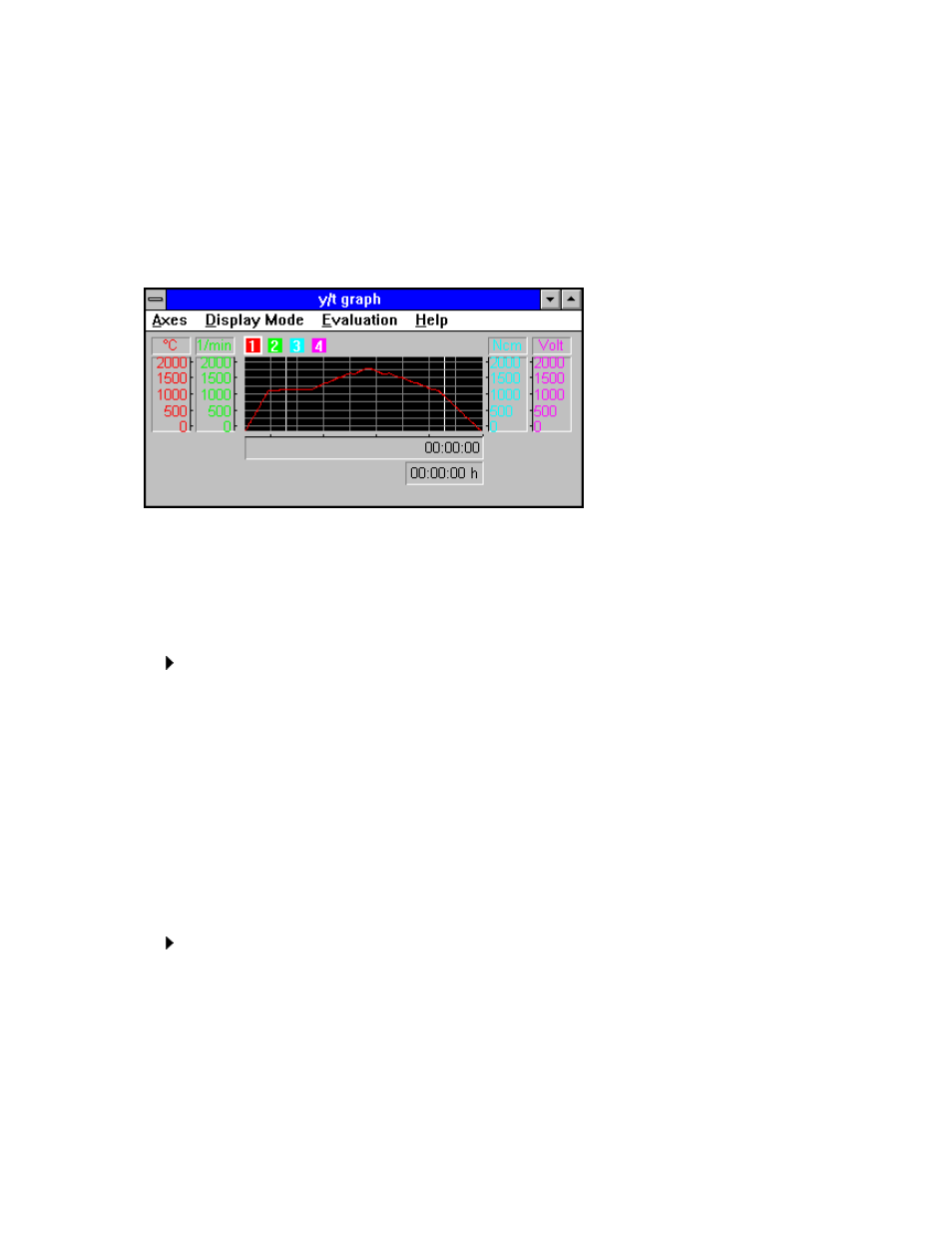
- 69 -
'HILQLQJ WLPH DQG The time axis is dependent on the current measurement duration and must be set separately (menu bar of result window). The y-axis can be assigned with a maximum of four scales in accordance with the selected number of channels. For better clarity the scales have the same color as the related measuring curves. Two cursor lines, which can be moved over the time axis, are used to evaluate the curves. The individual setting of the scales is described under the following points. 6FDOLQJ WLPH D[LV Proceed as follows: 1. Open the $[HV pulldown menu in the menu bar of the result window. 2. Open the window for entering the time by clicking on 7LPH VFDOH in the pulldown menu. 3. Enter the desired 7LPH (in minutes) in the text field and confirm it with 2. . 1RWH In the basic setting the time axis is set to 30 minutes. The value can be changed if necessary. 6FDOLQJ Depending on the measuring variables and the number of channels to be displayed, the scale parameters can be set individually. Proceed as follows: 1. Open the $[HV pulldown menu in the menu bar of the result window. 2. Open the Y-scale window by clicking on in the pulldown menu. 6SHFLI\ WKH VFDOH IRU WKH ILUVW FKDQQHO 3. Select Curve1 in the ’Channel’ field by clicking on the appropriate list entry. 1DPH of the channel in the ’Description’ text field. 5. Enter the desired 8QLW (e.g. °C, Ncm etc.) in the text field. 6. Enter the 0D[LPXP and 0LQLPXP value of the y-scale in the list fields.
4. If necessary, change the
