6hwwlqj sdudphwhuv – IKA labworldsoft User Manual
Page 21
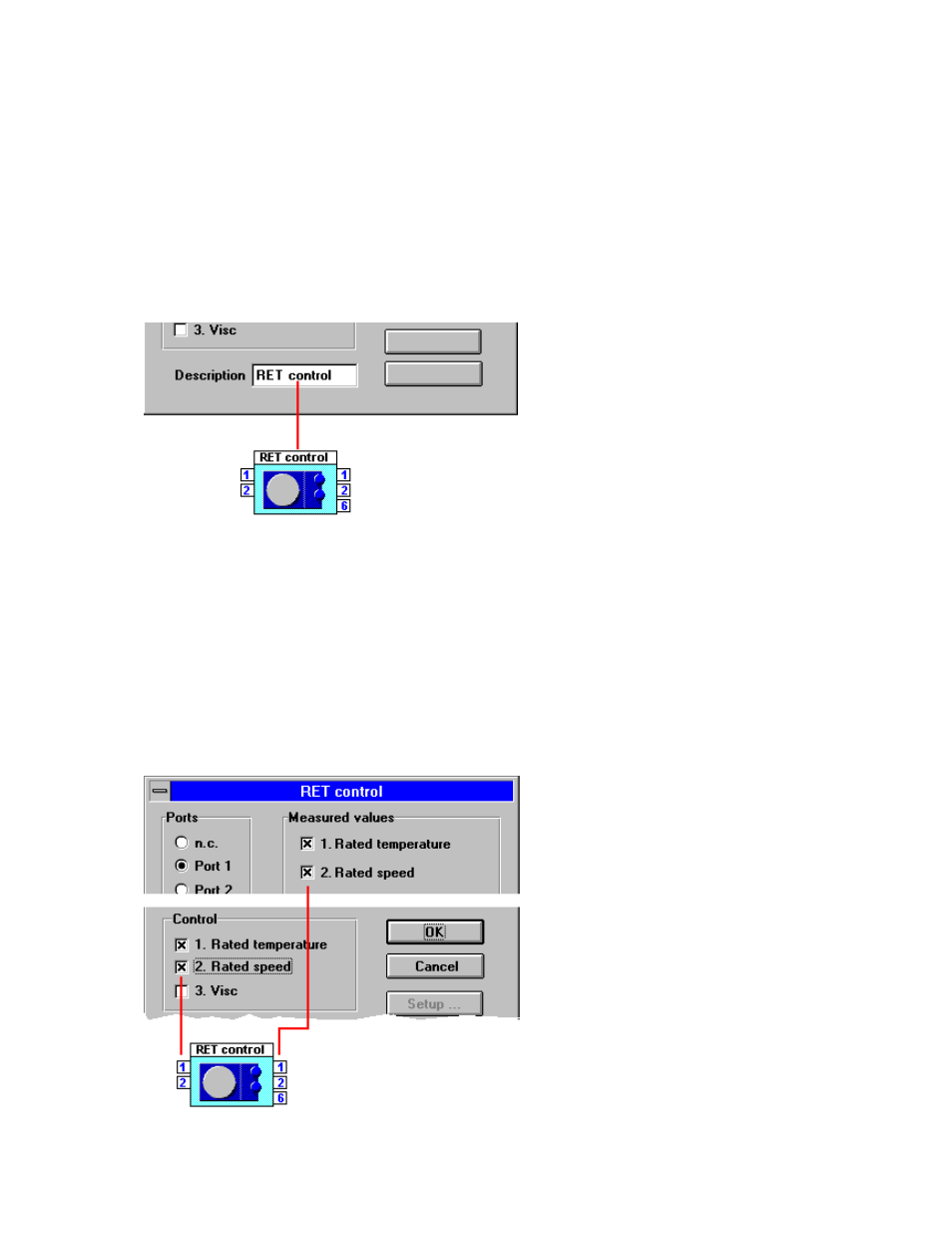
- 21 -
6HWWLQJ SDUDPHWHUV
Labelling functional units
Specific descriptions with a maximum of 13 characters can be entered in the corresponding text field
of the parameter window for the clear marking of the functional units. To distinguish between several
functional units of the same type, individual names can be assigned or the standard description can be
expanded with sequential numbers. The standard designation appears after selecting the functional
unit from the tool bar (basic setting).
Activating input and output paths for connections
In addition to the port code for the remote control operation, the input and output paths of the signal
flow chart can also be activated for the laboratory instruments (blue functional units) in the parameter
window. Output paths are used for laboratory instruments to acquire various results. The paths in the
parameter window are marked with numbers for clear identification. After closing the parameter
window, the corresponding number fields appear at the respective functional units.
The path of the upstream and downstream functional units Control "red" and Result display "green"
can also be activated via the corresponding parameter windows.
