IKA labworldsoft User Manual
Page 10
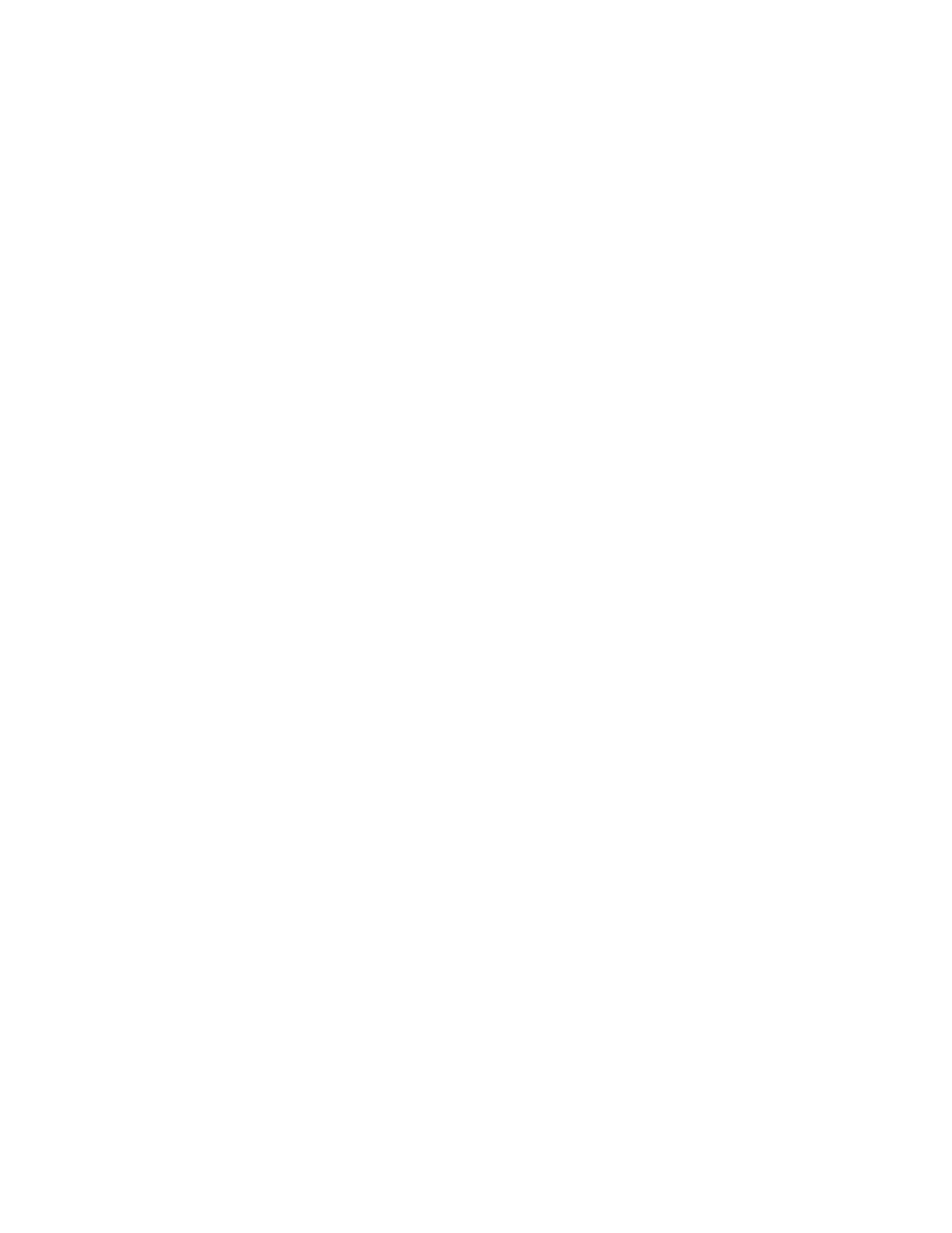
- 10 -
The icon bar contains a number of action buttons (Windows standard symbols) for direct selection of
the following functions:
Start or stopp
measurement,
Configure interface card
,
Create, open or store
configuration file
,
Define
ramp function
,
Enter
file information
,
signal flow chart,
Display info on
ODEZRUOGVRIW
.
1RWH
The functions can also be set with the
menu bar
.
The icon bar can be displayed and concealed by clicking on
)XQFWLRQ EDU
in the "View"
pulldown menu (marked with check mark).
7R DFWLYDWH D IXQFWLRQ GLUHFWO\
x
Click on the corresponding action button in the icon bar with the mouse.
7RRO EDU
The tool bar contains action buttons for directly selecting the elementary functional units required for
the current application. All available functional units are represented with icons and combined in
groups color coded according to their assignment. This enables faster access to all functional units:
Blue:
Functional units of the physically present
laboratory instruments
(hardware)
Yellow
Functional units for
averaging and for arithmetic operations
Red:
Functional units for
manual or automatic control
of the instruments or for
loading a control file
Green:
Functional units for
displaying results
: numerical or graphical displays
and automatic saving of results
1RWH
The functional units can also be activated in the "Module"
pulldown menu
.
7R GLUHFWO\ VHOHFW D IXQFWLRQDO XQLW
x
Click on the corresponding action button of the tool bar with the mouse.
