Brother MFC 7460DN User Manual
Page 7
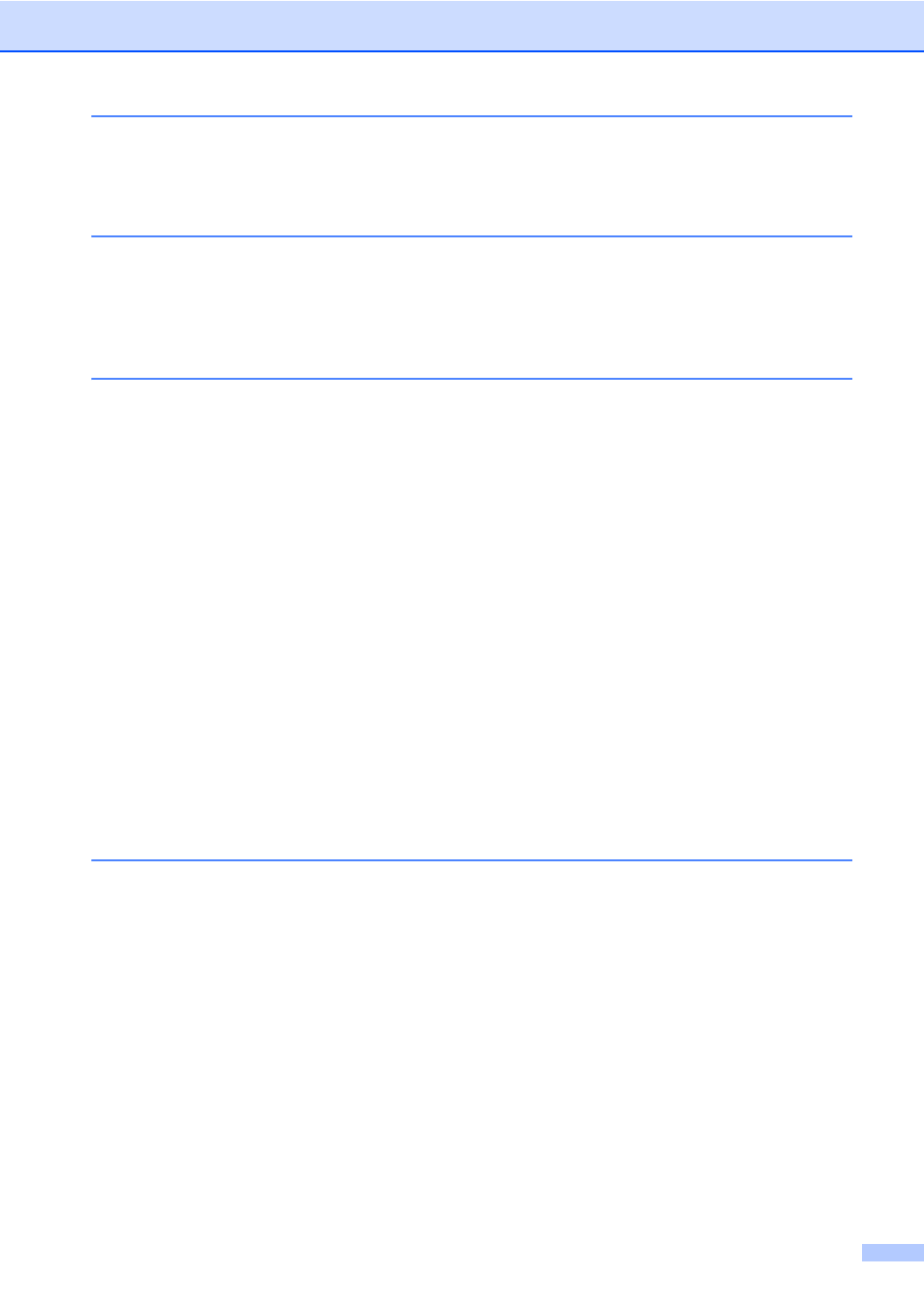
v
Scanning a document ..........................................................................................50
Scanning using the scan key ...............................................................................50
Scanning using a scanner driver .........................................................................51
Replacing the toner cartridge ........................................................................53
Cleaning the corona wire...............................................................................58
Replacing the drum unit.................................................................................59
Transferring your faxes or Fax Journal report ...............................................69
Document is jammed in the top of the ADF unit ............................................70
Document is jammed under the document cover ..........................................70
Removing small documents jammed in the ADF...........................................71
Document is jammed at the output tray.........................................................71
Paper is jammed in the standard paper tray..................................................72
Paper is jammed at the back of the machine ................................................73
Paper is jammed inside the machine.............................................................75
Paper is jammed in the Duplex Tray (MFC-7460DN and MFC-7860DW).....80
Improving the print quality....................................................................................92
Machine Information ..........................................................................................102
Menu table .........................................................................................................105
Entering text ......................................................................................................122
