Steer mode switch, Jib articulation switch, Platform level switch – Snorkel AB80J User Manual
Page 30: Platform rotate switch, Engine/emergency power switch, Throttle switch, Horn button
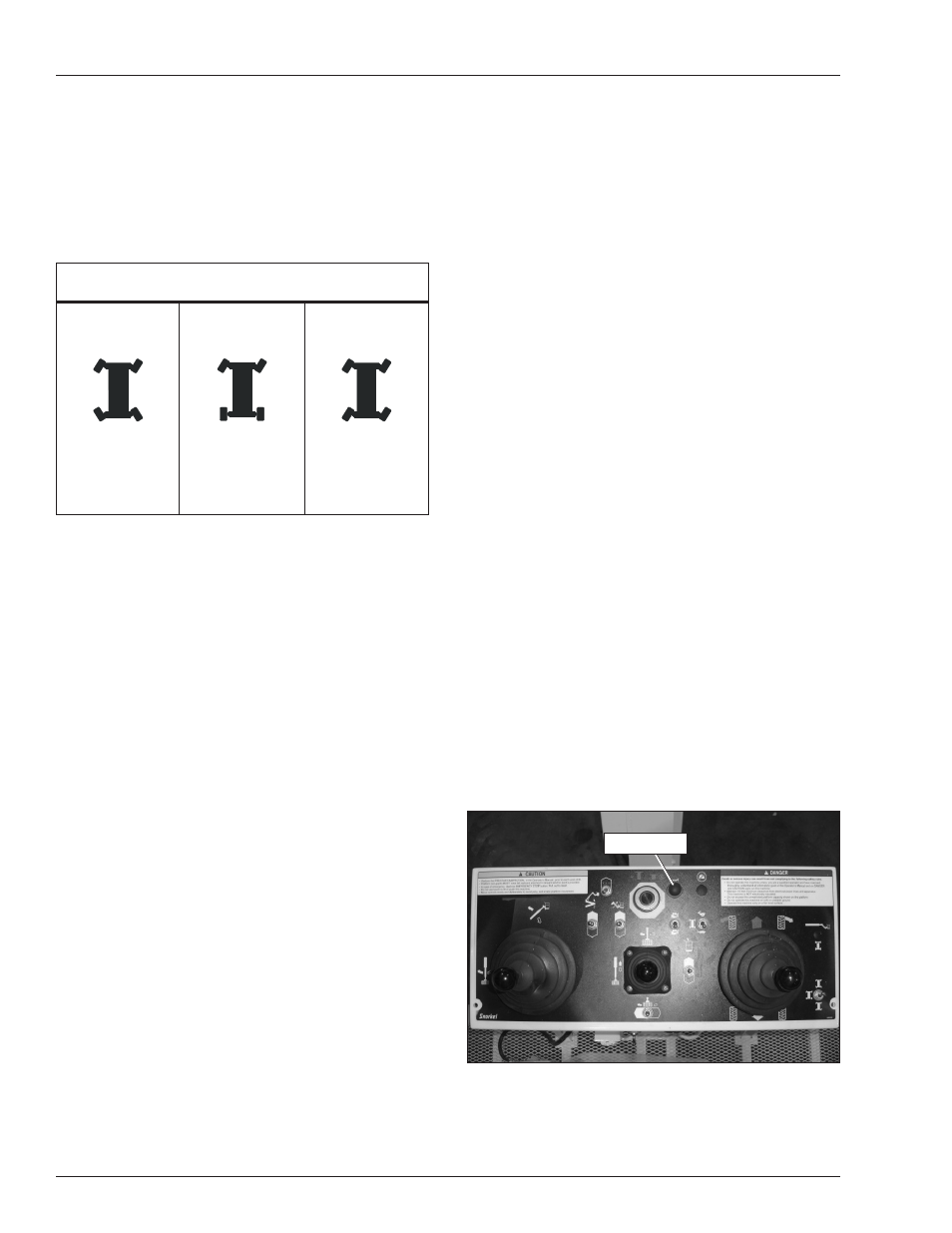
Chapter 6 – Controls
26
AB80J/AB85J – 0420453
Engine/Emergency Power Switch
The engine/emergency power switch is spring returned to
the engine position for aerial platform engine operation.
Hold the switch in the emergency power position to
operate aerial platform functions using the emergency
power system.
Note
The emergency power system is for lowering the platform
during an emergency and is not intended for normal
machine operation.
If the engine is running, it will stop when the switch is
placed in the emergency power position.
Throttle Switch
The throttle switch is used to set the engine throttle speed
to either low or high idle.
Place the switch in the low position for normal machine
operation and in high to drive at maximum speed.
The engine has a three speed throttle operation from
the upper controls. Independent of the throttle switch,
the platform foot switch, when depressed, increases the
engine speed from low to mid-range.
High engine speed is obtained when the main boom is
stowed, the foot switch is depressed, the throttle switch
is in the high position, and the drive joystick is moved out
of neutral into the forward or reverse position.
The machine can be driven in mid-range engine speed
with the throttle switch placed in the low position.
Horn Button
The horn button is to the right of the emergency stop
button on the upper control panel (refer to Figure 6.8).
Press the button to sound the horn.
Figure 6.8 – Upper Control Panel Top
The drive range operates in LO when the booms are out
of the stowed position, regardless of the position of the
drive range switch.
Steer Mode Switch
The steer mode switch is used to select between four
wheel coordinated steer, two wheel steer, and crab steer
modes (refer to Figure 6.7).
Figure 6.7 – Steer Modes
Note
The steering wheels are not self-centering. Set the steer-
ing wheels straight ahead after completing a turn and
before switching from one steer mode to another.
Place the switch in the two wheel, four wheel coordinated,
or crab steer mode position to achieve the desired ma-
chine movement.
Jib Articulation Switch
The jib switch is used to raise or lower the jib. The switch
is spring returned to the center off position.
Hold the switch up to raise the jib. Hold the switch down
to lower the jib.
Platform Level Switch
The level switch is used to level the platform floor with
respect to the ground. The switch is spring returned to
the center off position.
Hold the switch up to tilt the platform floor upward or away
from the ground. Hold the switch down to tilt the platform
floor downward or toward the ground.
Platform Rotate Switch
The platform rotate switch is used to rotate the platform
relative to the end of the tip boom. The switch is spring
returned to the center off position.
Hold the switch to the right to rotate the turntable coun-
terclockwise. Hold the switch to the left to rotate the
turntable clockwise.
Steer Modes
Crab
• Front and rear
wheels turn in
steer direction
Four Wheel
Coordinated
• Front wheels turn
in steer direction
• Rear wheels turn
in the opposite
direction
Two Wheel
• Front wheels turn
in steer direction
• Rear wheels do
not turn
Horn Button
