Installation instructions – Smittybilt SB76622 SRC Bumper User Manual
Page 4
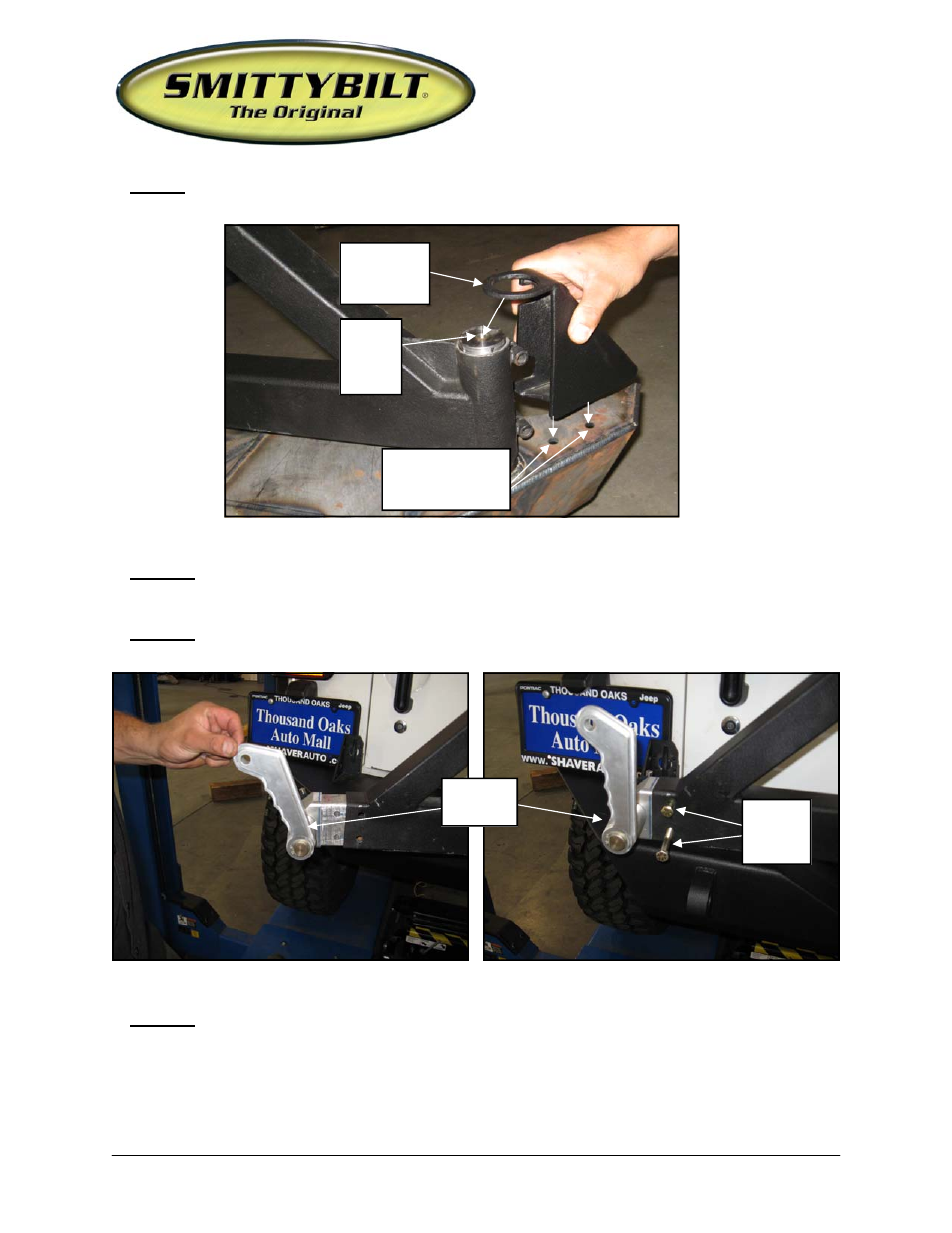
For Technical Support/Warranty Information please call 310-762-9944
Smittybilt, 400 W Artesia, Compton, CA 90220
Revised 12.1.09
Installation Instructions:
SRC Bumper (Part # SB76622)
2007 Jeep JK SRC Rear Bumper
w/ Tire Carrier
Step 9: Install the tire carrier brace (93-5430) over the tire carrier spud and secure to the
threaded holes in the bumper using the supplied 3/8” X 1 1/4” Bolts, washers. (Fig H)
Step 10: Carefully place the circle clip on top of the post over the tire carrier portion. In-
stall the Zerk fitting (90-4217) into the bumper post. Do not over tighten.
Step 11: Install the handle assembly into the end of the tire carrier. Close and latch the tire
carrier. Secure using the supplied 2” X 1/2” bolts and hardware. (Fig I)
Step 12: Locate tire mounting bracket on the tire carrier by guiding the bracket studs into
the holes on the tire carrier. NOTE: the bracket will be offset towards the driver side. Secure
using the supplied (4) 3/8” flat washers, (4) lock nuts. Determine the best position for your tire
size and then tighten all hardware on mounting bracket. For best results the back side of the tire
should rest against the (Triangle) tire carrier. (Fig J)
(Fig I)
(2) 3/8”
X 2 1/2”
Bolts
Handle
Assembly
Tire Carrier
Brace
93-5430
Mounting Holes for
3/8” X 1 1/4” Bolts
and Hardware
(Fig H)
Install
Zerk
Fitting
91-4217
