Installation instructions, On dodge ram – Smittybilt 53038 Bull Bar User Manual
Page 2
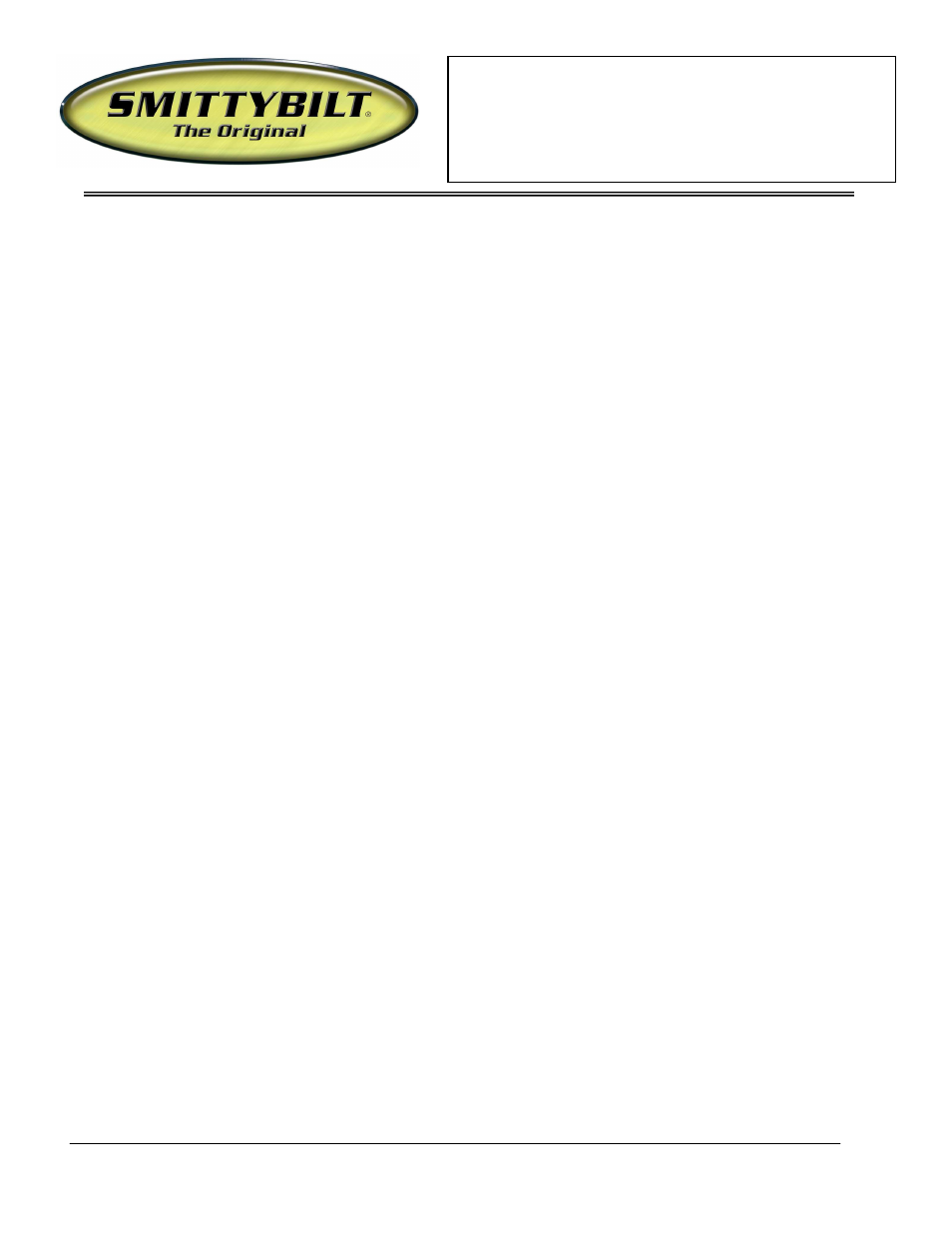
For Technical Support/Warranty Information please call 310-762-9944
Smittybilt, 400 West Artesia Blvd, Compton, CA 90220
Page 2 of 6
Installation Instructions
Bull Bar (#53037&53038)
09-On Dodge Ram
3.
From underneath the front of the vehicle, determine if the truck is equipped with or without tow hooks.
For models without tow hooks:
A. Select one of the Upper Frame Brackets and the driver side Lower Frame Mounting Bracket. Bolt the
two together with (2) 12mm Flat Washers, (2) 12mm Lock Washers and (2) 12mm Hex Nuts. NOTE: On
some vehicles, it may be easier to assemble the two-piece bracket on the vehicle, (Figure 3). Snug the
hardware but do not tighten at this time.
B. Remove the hex nuts on the two lower factory bumper bolts, (Figure 2A). Insert the assembled
Mounting Bracket up from behind the bumper and align the holes in the Mounting Bracket with the
bumper bolts. Attach the Bracket to the bumper bolts using the factory hex nuts and tighten this hardware
only.
For models with tow hooks:
A. Remove the (2) hex nuts holding the front of the tow hook to the back of the bumper. Select the
driver side Lower Mounting Bracket and hang it from the tow hook mounting studs, (Figure 2B). Attach
the Lower Mounting Bracket to the two studs using the factory Hex Nuts. Snug the hardware but do not
tighten at this time.
4.
Repeat step 3 for the passenger side bracket installation.
5.
With help, position the Bull Bar on the inside of the Mounting Brackets. Use the included (4) 12-1.75mm x
35mm Hex Head Bolts, (4) 12mm Lock Washers, (8) 12mm Flat Washers, and (4) 12-1.75mm Hex Nuts to
attach the Bull Bar to the Mounting Brackets, (Figure 3). Snug but do not tighten hardware.
6.
Stand back from the vehicle and check to see that the Bull Bar is centered and level on the vehicle and
adjust as necessary. Tighten only the hardware securing the Mounting Brackets to the truck. Do not tighten
the hardware on the Bull Bar. Remove the Bull Bar.
7.
Hold the splash guard up to the bumper cover and align it with the mounting points. Mark the location of the
Mounting Brackets onto the back of the splash guard, (Figure 4). Measure the Brackets and the location of
the mounting points before cutting to double check the location marked to cut, (Figure 5). Cut an
approximately 1/2" wide by 4" long slot in the splash guard as pictured in Figure 6. NOTE: The size of the
slot is an estimate only and may vary due to different factory designs of splash guards and front bumper
covers. Also, additional cutting may be required to clear the Support Bracket on vehicles equipped with tow
hooks. Hold the Support Bracket in location to check for clearance and cut as required. IMPORTANT: To
maintain the integrity of the splash guard, do not cut the slot any larger than necessary. It is recommended to
make several small cuts and check the fit often for a clean installation.
8.
Once the final cuts have been made, reinstall the splash guard using the factory hardware. Use the included
(2) 6mm x 20mm Allen Bolts, (4) 6mm Flat Washers and (2) 6mm Hex Nuts to replace the rivets if
required, (Figure 7).
9.
Install the Support Brackets.
A. For vehicles without tow hooks. Install the driver side Support Bracket with the slotted side toward the
front of the truck. Bolt the Bracket to the inside of the Lower Mount using the round hole above the two
slotted holes in the Bracket. Use the included (1) 10mm x 35mm Hex Bolt, (2) 10mm Flat Washers, (1)
10mm Lock Washer and (1) 10mm Hex Nut, (Figure 8A). Attach the rear of the Support Bracket to the
frame with (1) 12-1.25mm x 25mm Fine Thread Hex Bolt, (1) 12mm Flat Washer and (1) 12mm Lock
Washer. IMPORTANT: The hole in the bottom of the frame is fine thread. Only use the 12-1.25mm x
