Apple Xserve (Early 2009) User Manual
Page 36
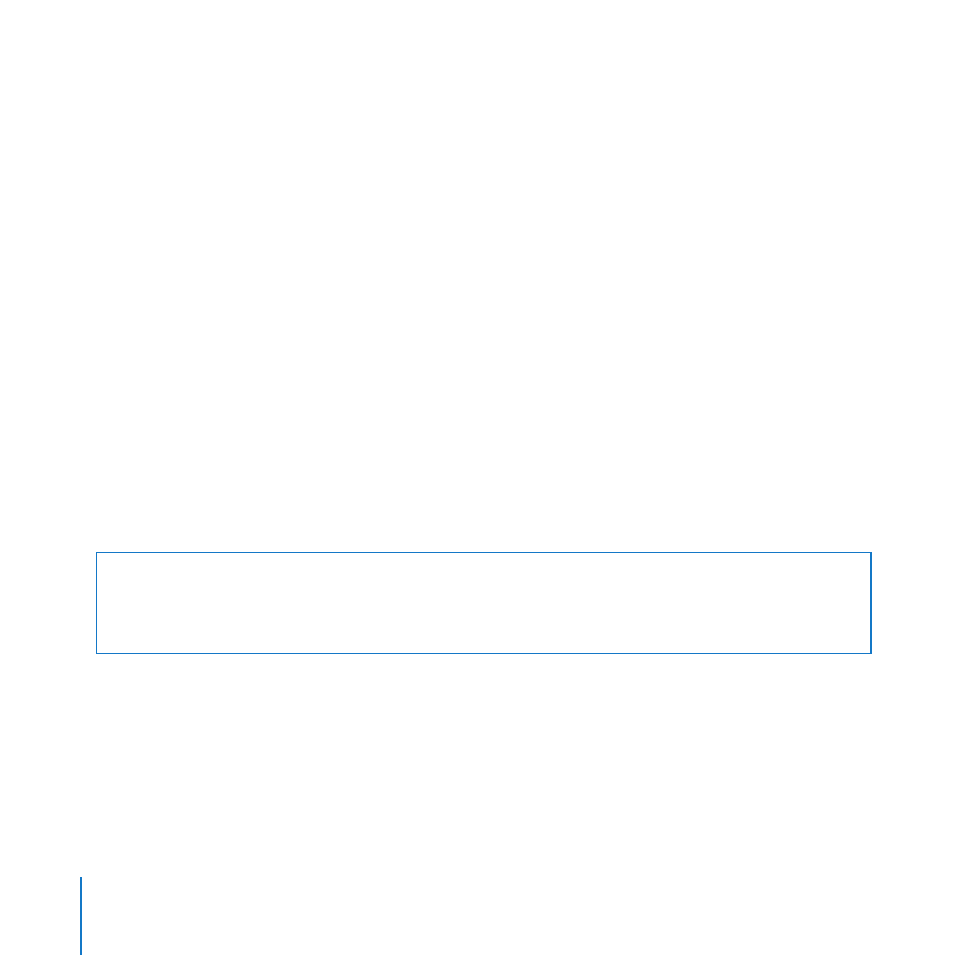
36
Chapter 2
Installing or Replacing Components
For Best Performance
For the best possible performance from a dual-CPU Xserve, install six or twelve identical
DIMMs in the slots shown in the table above. For a single-CPU Xserve, install three or
six identical DIMMs. The Memory Slot Utility will advise you if your DIMM configuration
can be improved. The utility runs automatically the first time you start up the Xserve
after changing the memory configuration, or you can run it at any time from /System/
Library/CoreServices/Memory Slot Utility.
To install memory:
1
Review the memory installation rules and make sure you have the right type of DIMMs.
2
Shut down the Xserve and unplug all cables.
Important:
Be sure the Xserve is turned off and the power cords are unplugged before
you install or remove memory.
3
Remove the Xserve from the rack and open it. For instructions, see “Opening and
Closing the Xserve” on page 30.
WARNING:
Always wait 5 to 10 minutes for the Xserve to cool down before you try
to install memory. DIMMs that are already installed and other components near the
DIMM slots may be very hot.
4
Open the ejectors on a slot by pushing them outward.
Important:
Don’t touch the gold connectors on the DIMMs.
5
Without touching its gold connectors, align a DIMM in the slot and push straight down
on both ends until the DIMM is seated and the ejectors snap upright.
