Blaupunkt TRAVELPILOT LUCCA 3.3 User Manual
Page 65
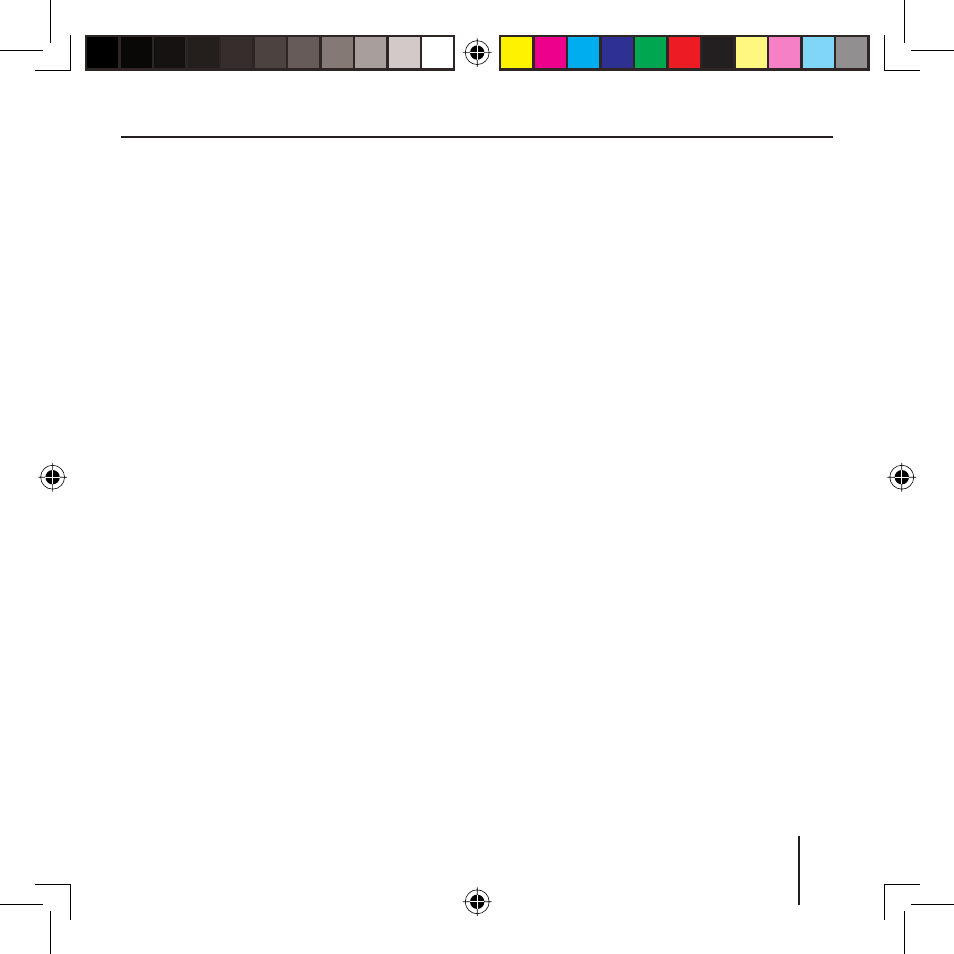
65
Home Address
In the Home address menu, you can
store your home address so that you
can quickly navigate home from any
location.
Touch the Enter your home ad-
dress button.
Touch the Address button and
enter your home address in the
"Entering a destination address"
section.
Touch the Set as home address
button.
The address is copied into the
Home address menu.
Map Information
In the Map information menu, you can
perform the following settings:
•
Info bar
– If you activate the entry, the
compass, altitude and current
speed are displayed on the
map in the lower right border.
• Points of interest
– If you activate the entry, the
map displays all the points of
interest.
➜
➜
➜
•
Street names 2D
– If you activate the entry, the
map displays all the street
names.
Route Information
In the Route information menu, you
can perform the following settings:
•
Dist. to fi nal dest., Time to fi nal
dest., ETA at fi nal dest.
– If you activate the entries, the
map displays the estimated
time of arrival, the estimated
travel time and the remaining
kilometres/miles to the desti-
nation point.
•
Dist. to next dest., Time to next
dest., ETA at next dest.
– If you activate the entries, the
map displays the estimated
time of arrival, the estimated
travel time and the remaining
kilometres/miles to the next
stage destination.
Confi guring Lucca
Lucca3_3_long_GB.indd 65
Lucca3_3_long_GB.indd 65
18.10.2006 15:05:30 Uhr
18.10.2006 15:05:30 Uhr
