Blaupunkt TRAVELPILOT LUCCA 3.3 User Manual
Page 54
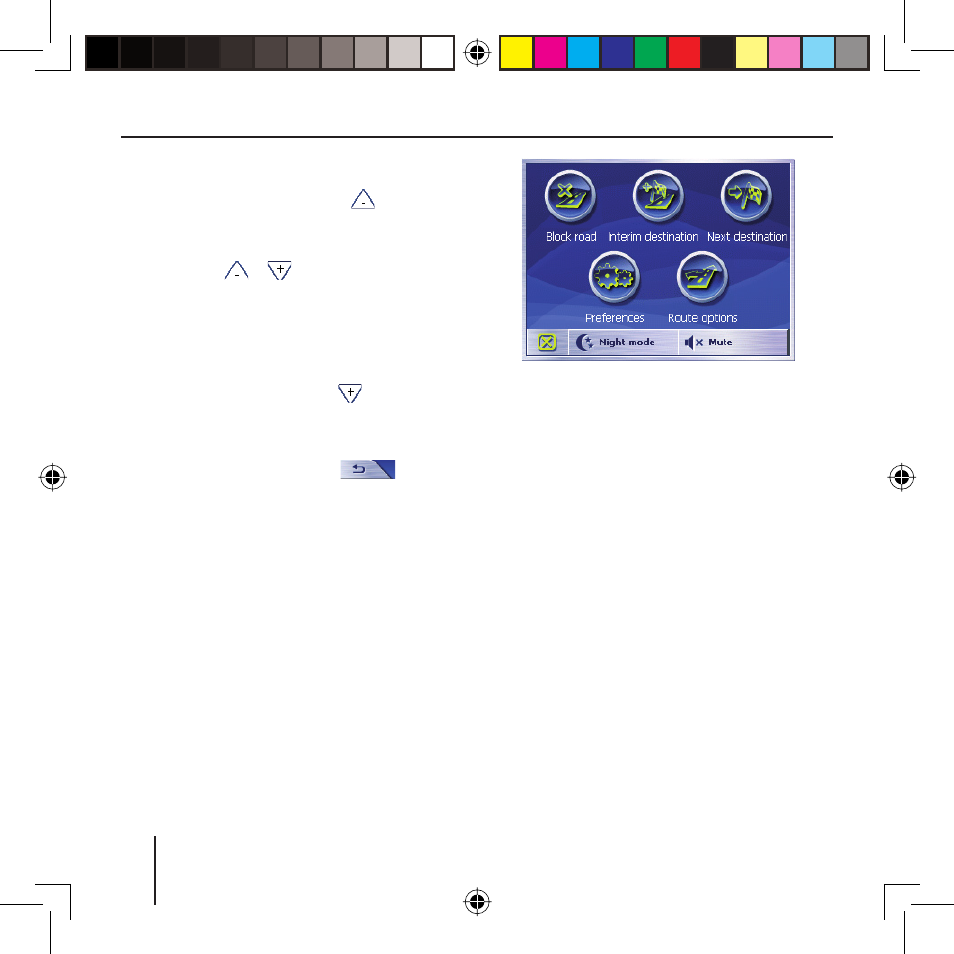
54
•
Zoom out
– Touch this button
to zoom
out of the map.
•
Zooming level bar between the
buttons
/
– Touch one of the sections of
the bar to zoom in or zoom out
of the map.
•
Zoom in
– Touch this button
to zoom in
on the map.
•
Quit
navigation
– Touch
this
button
to quit
the navigation.
Additional Functions
Briefl y touch any position on the
map to activate additional func-
tions. Depending on whether you
are currently in a navigation or
only display the map, only certain
functions are available.
The menu with the additional func-
tions displays.
➜
Day/Night Mode
Touch the Night mode button to
set the map display "Night" or
"Day".
Mute
Touch the Mute button to switch
the voice instructions on or off.
Settings
Touch the Settings button to dis-
play the Settings menu.
For further details, please read the
section "Settings".
Block Road, Unblocking
The Block road button is only avail-
able during a navigation. For fur-
➜
➜
➜
Working with the Map
Lucca3_3_long_GB.indd 54
Lucca3_3_long_GB.indd 54
18.10.2006 15:05:29 Uhr
18.10.2006 15:05:29 Uhr
