Performing basic settings – Blaupunkt TRAVELPILOT LUCCA 3.3 User Manual
Page 23
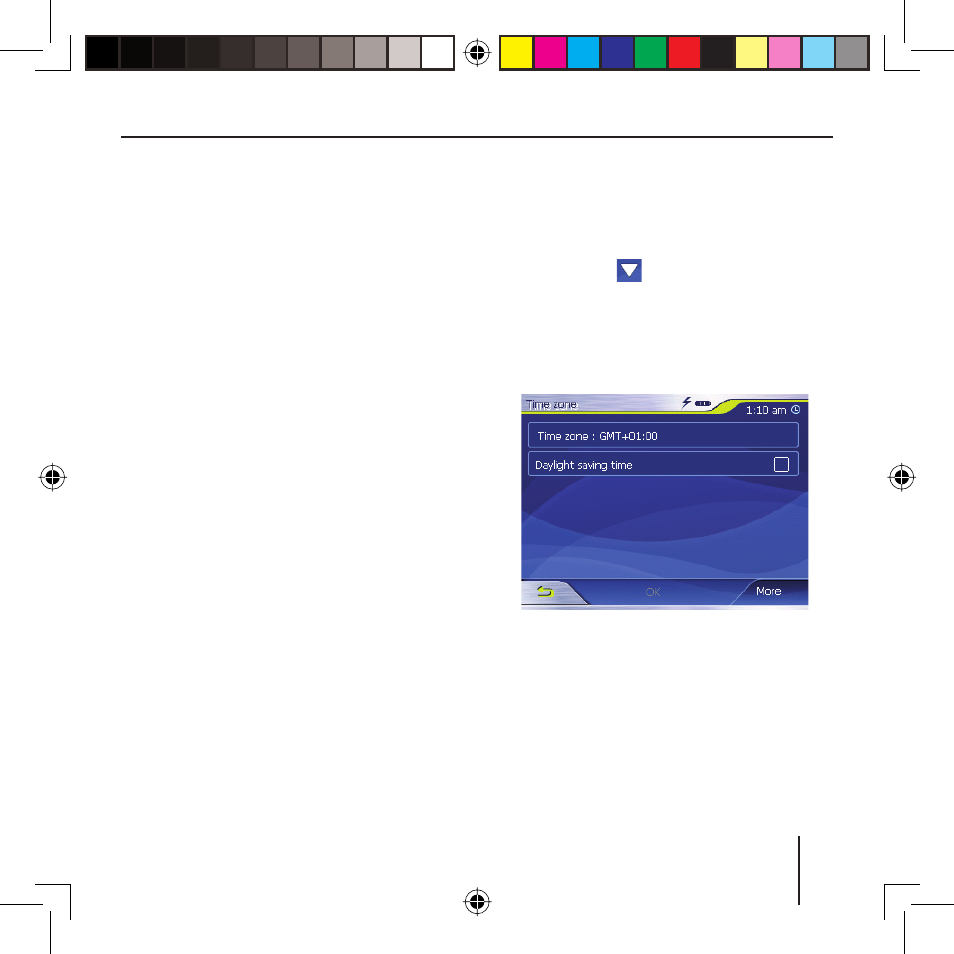
23
GPS Info
Touch the GPS Info button to ob-
tain information about the current
GPS status and about your current
position.
Route Planning
Touch the Itinerary button to plan
a route with several stages.
For further details, please read the
section "Route Planning with Stag-
es".
Select Map
Touch the Select Map button to
choose between different avail-
able road maps.
Performing Basic Settings
Before you work with the Lucca,
•
you should set the time zone of for
your position so that the correct
arrival times are displayed during
the navigation, and
•
you should enter your home ad-
dress to quickly navigate home
from any location.
➜
➜
➜
Setting the Time Zone
In the Navigation menu, touch the
Settings button.
The Settings menu displays.
Touch the
button until the
screen displays the Time zone
button.
Next, touch Time zone.
The
Time zone menu displays.
Touch Time zone.
Touch the time zone in the list
that is valid for your current
position (GMT without daylight
savings time).
➜
➜
➜
➜
➜
Navigation
Lucca3_3_long_GB.indd 23
Lucca3_3_long_GB.indd 23
18.10.2006 15:05:24 Uhr
18.10.2006 15:05:24 Uhr
