Blaupunkt TRAVELPILOT LUCCA 3.3 User Manual
Page 22
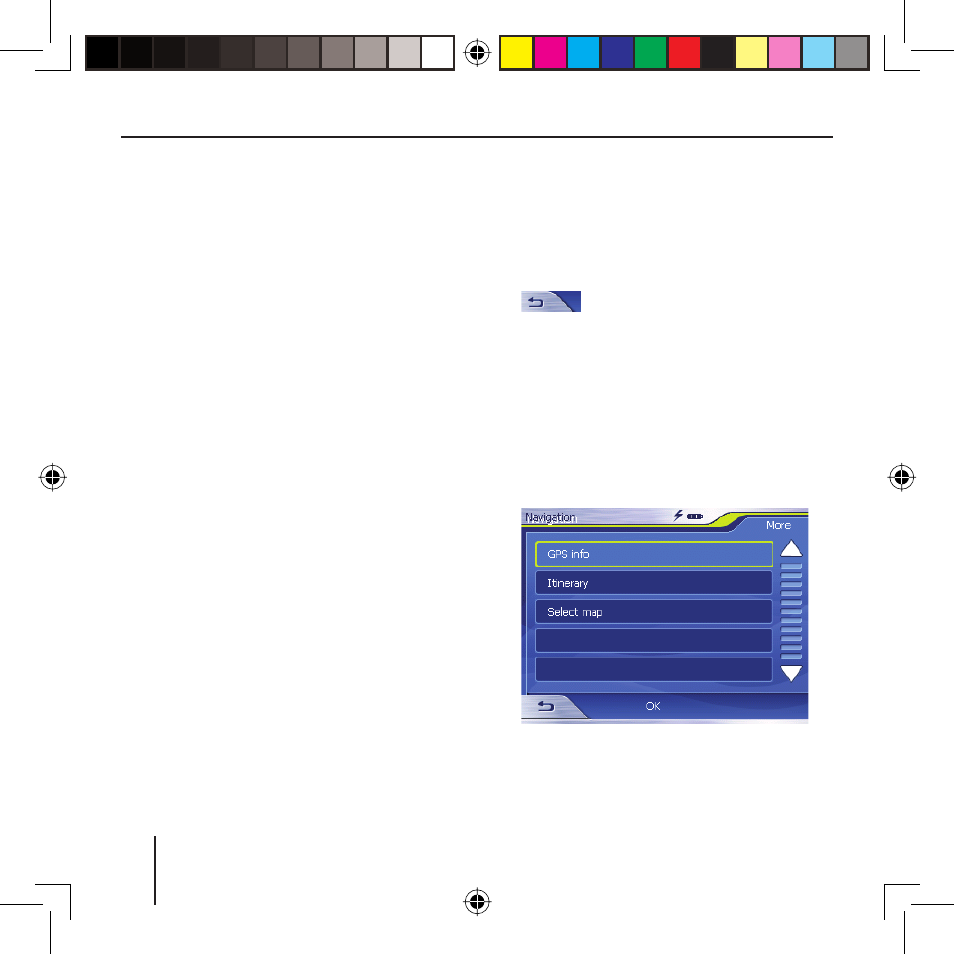
22
The Navigation menu allows access to
all the functions of the navigation.
Entering a Destination
Touch the Destination entry but-
ton to enter a destination for the
navigation.
For further details, please read the
section "Entering a Destination".
Navigating Home
Touch the Home button to use
your stored home address as the
destination for the navigation.
For further details, please read the
section "Using the Home Address as
Destination".
Showing a Map
Touch the Show map button to
display the loaded street map.
For further details, please read the
section "Working with the Map".
Settings
Touch the Settings button to ad-
just the settings of your Lucca.
➜
➜
➜
➜
For further details, please read the
section "Confi guring Lucca/Basic
Settings".
Exiting the Menu
In the Navigation menu, touch
to quit the navigation. The
Lucca start screen displays.
Additional Functions
Touch the More button to gain ac-
cess to additional functions of the
Navigation.
The list of additional functions dis-
plays.
It contains the following functions:
➜
➜
Navigation
Lucca3_3_long_GB.indd 22
Lucca3_3_long_GB.indd 22
18.10.2006 15:05:24 Uhr
18.10.2006 15:05:24 Uhr
