Blaupunkt TRAVELPILOT LUCCA 3.3 User Manual
Page 25
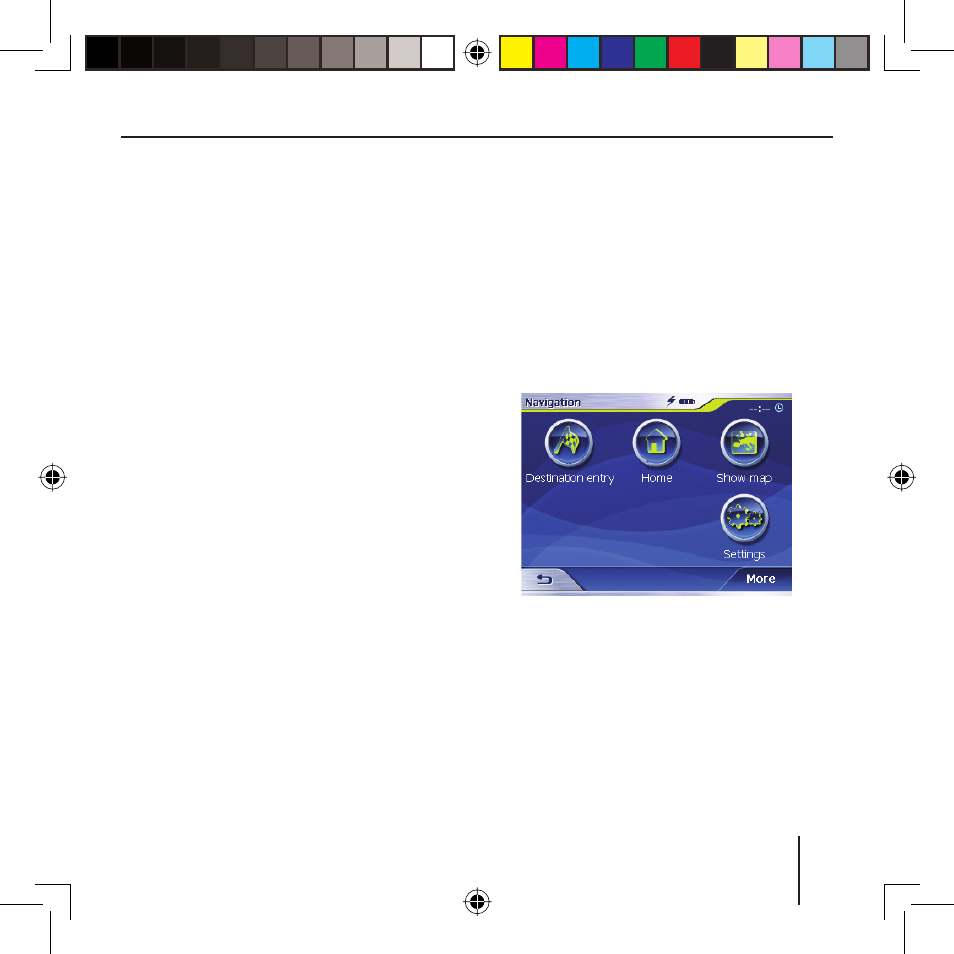
25
Specifying a Destination
This section contains information
about the different methods for en-
tering, selecting and managing desti-
nations with the Lucca.
How to start the navigation to a des-
tination is described in the chapter
"Destination Guidance".
Entering a Destination
With the Lucca, you can enter or se-
lect destinations in different ways:
•
Entering a destination address
•
Selecting a point of interest
•
Copying a destination from the
map
•
Copying a destination from the fa-
vourites
•
Reusing one of the Last destina-
tions
•
Using the home address
Entering a Destination Country
First, enter the country in which your
destination is located.
Note:
This entry does not have to be
repeated. If your destination is in
a different country than the pre-
vious one, you must re-enter the
country.
In the main menu touch the Navi-
gation button.
The
Navigation menu displays.
Touch the Destination entry but-
ton.
The
Destination entry menu dis-
plays.
➜
➜
Navigation
Lucca3_3_long_GB.indd 25
Lucca3_3_long_GB.indd 25
18.10.2006 15:05:25 Uhr
18.10.2006 15:05:25 Uhr
