Blaupunkt TRAVELPILOT LUCCA 3.3 User Manual
Page 3
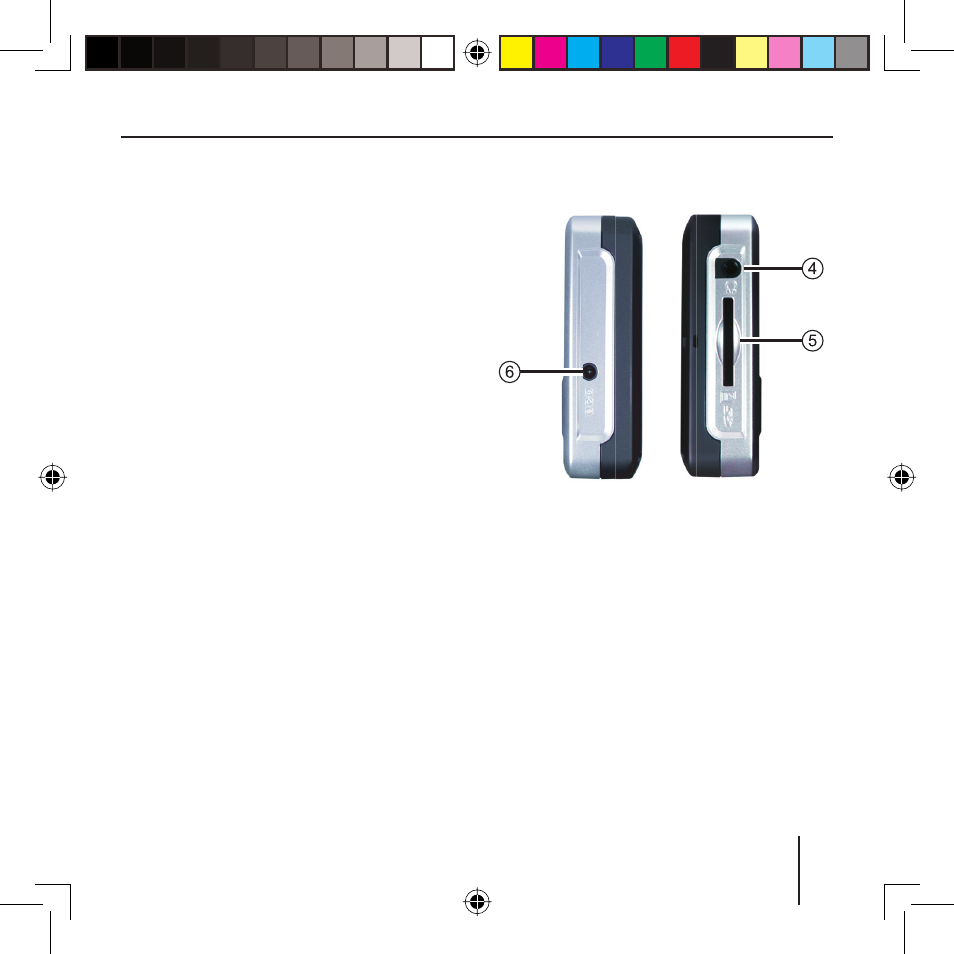
3
The following button are located be-
side the display:
1.
Power (Screen ON/OFF):
Long press (longer than three
seconds): Switches the power
on/off.
Short press: Switches the screen
on/off. (battery saving mode)
2.
Menu:
Long press (longer than three
seconds): Opens the main menu
screen of the device.
Short press: Opens the quick set-
tings menu.
3. 3.5" LCD Touchscreen:
All entries and the control of
Lucca are carried out in a simple
and intuitive way by touching the
buttons displayed on the touch-
screen.
4.
Headphone jack
5.
SD card slot
6. DC power input jack
Device Overview
Lucca3_3_long_GB.indd 3
Lucca3_3_long_GB.indd 3
18.10.2006 15:05:20 Uhr
18.10.2006 15:05:20 Uhr
See also other documents in the category Blaupunkt Car speakers:
- Car Multimedia (92 pages)
- FREIBURG LOUISIANA RCM 148 (23 pages)
- Sevilla CD51 (26 pages)
- NEW YORK 800 (24 pages)
- MP71 (31 pages)
- Washington DJ70 (30 pages)
- CD32 (26 pages)
- MIAMI 100 USB (2 pages)
- ACAPULCO RDM 168 (30 pages)
- BRIGHTON MP27 (30 pages)
- ACR 3250 (13 pages)
- San Remo CD31 (23 pages)
- ALBERTVILLE RCM 149 (23 pages)
- MP35 (26 pages)
- VW / AUDI 7 607 548 500 (24 pages)
- BREMEN MP76 (55 pages)
- FRANKFURT RCM 104 (24 pages)
- 7 645 170 310 (37 pages)
- MP54 US (43 pages)
- MALIBU C50 (20 pages)
- BREMEN MP74 US (50 pages)
- PARIS RCM 104 (20 pages)
- KLN RCM RCM 126 (33 pages)
- Alaska DJ52 (30 pages)
- ACR 3231 (8 pages)
- LIMA CR 47 (17 pages)
- RHODOS CC 25 (12 pages)
- SAN FRANCISCO RDM 169 (45 pages)
- AUGSBURG CR 24 (13 pages)
- CR127 (17 pages)
- COBURG DJ A (25 pages)
- Orlando CD70 (31 pages)
- Essen CD31 (23 pages)
- SAN FRANCISCO CD70 (38 pages)
- HEIDELBERG CD50 (29 pages)
- MONTREUX C30 (24 pages)
- DAKOTA RCR 127 (19 pages)
- 7 647 492 310 (26 pages)
- HEILBRONN RCC 24 (14 pages)
- Sacramento CD33 (65 pages)
- MEMPHIS MP66 7 646 521 310 (77 pages)
- HEIDELBERG CD51 (27 pages)
- Acapulco CD51 (30 pages)
- SANTA CRUZ MP36 (33 pages)
- RCR 45 (18 pages)
