Blaupunkt TRAVELPILOT LUCCA 3.3 User Manual
Page 55
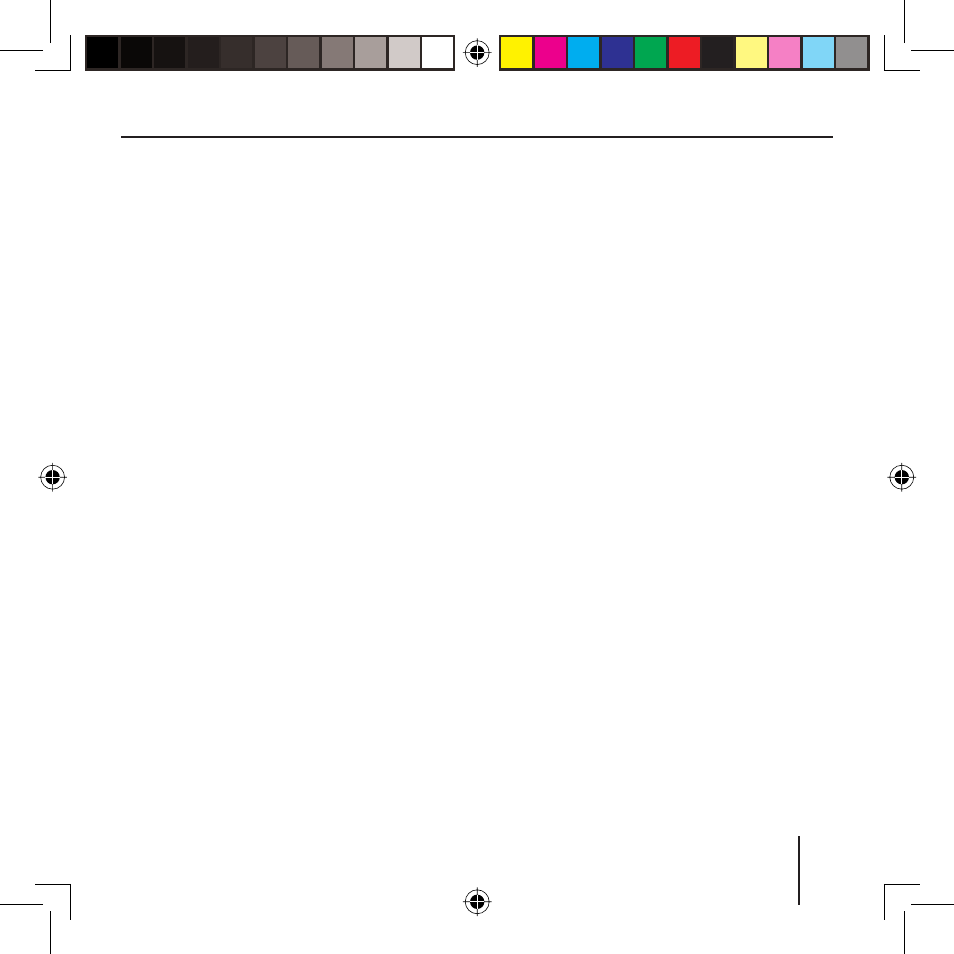
55
ther details, please read the section
"Blocking Route Segments".
Inserting an Interim Destination
Touch the Interim destination
button to insert a new interim des-
tination during the navigation.
The route is recalculated so that
this interim destination can be ap-
proached as the next destination.
Afterwards, all subsequent route
points are selected.
For further details, please read the
section "Inserting an Interim Destina-
tion".
Route Options
Touch the Route options button to
change the route options.
For further details, please read the
section "Routing options".
Next Destination
This function is only available during
a navigation on a route with at least
one interim point. Use this function
if you want to skip the next route
point.
➜
➜
Touch the Next destination but-
ton to approach the next to one
route point.
The route is recalculated so that
the next to one route point can be
approached as the next destina-
tion.
For further details, please read the
section "Approaching the Next Des-
tination".
➜
Working with the Map
Lucca3_3_long_GB.indd 55
Lucca3_3_long_GB.indd 55
18.10.2006 15:05:29 Uhr
18.10.2006 15:05:29 Uhr
