Blaupunkt TRAVELPILOT LUCCA 3.3 User Manual
Page 60
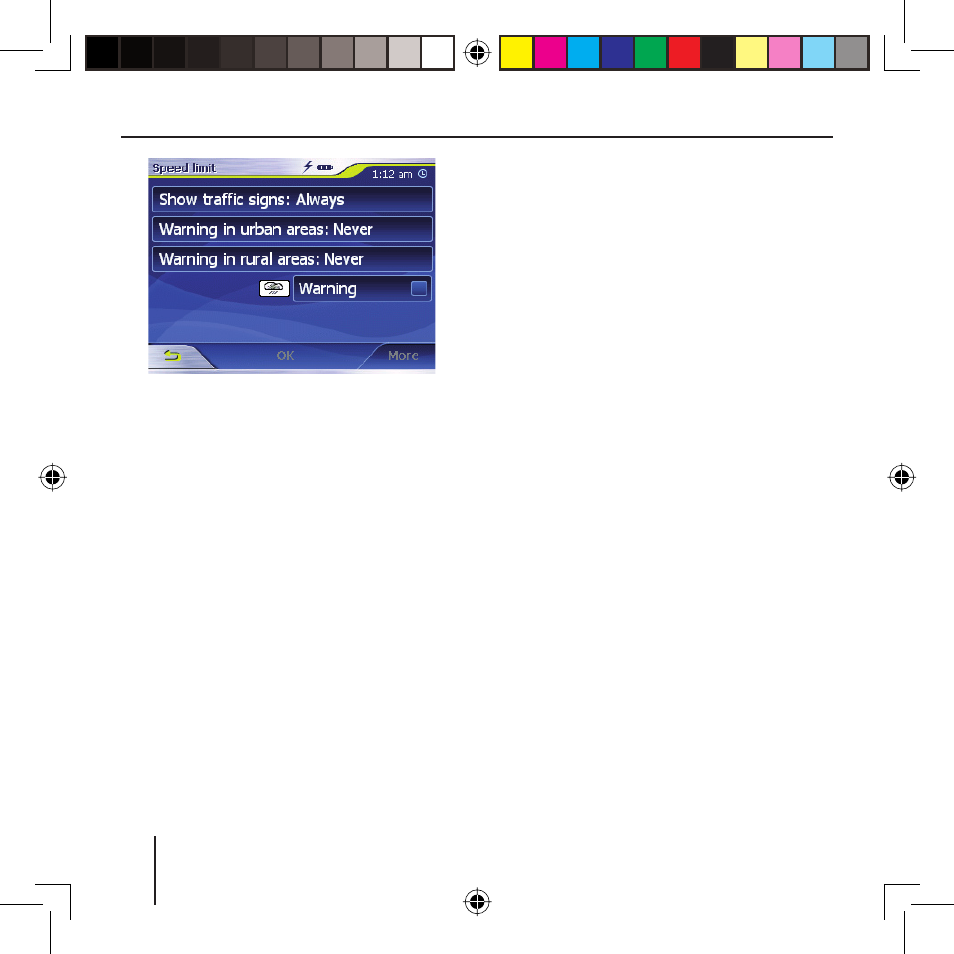
60
In the Speed limit menu you can de-
fi ne whether speed limits should be
displayed during the navigation and
whether you should be warned au-
dibly if you are exceeding the speed
limit.
•
Display signs
Touch the Show traffi c signs but-
ton to change between the modes
Show traffi c signs: Always, On
speeding only or Never.
•
Warning in a town:
– The Warning in urban areas
button shows the level of the
speed-reading at which you are
audibly warned inside of build-
up areas.
➜
Touch the Warning in urban areas
button to change the value or to
set it to Never.
•
Warning outside of towns:
– The
Warning outside urban ar-
eas button shows the level of
the speed-reading at which you
are audibly warned outside of
build-up areas.
Touch the Warning outside urban
areas button to change the value
or to set it to Never.
•
Warning
– Activate
the
Warning button to
receive an audible warning.
Touch the OK button to save your
settings.
Your settings are accepted and
displayed on the map.
➜
➜
➜
Map Display during Destination Guidance
Lucca3_3_long_GB.indd 60
Lucca3_3_long_GB.indd 60
18.10.2006 15:05:30 Uhr
18.10.2006 15:05:30 Uhr
