Apple Ethernet CS Twisted-Pair Card User Manual
Page 6
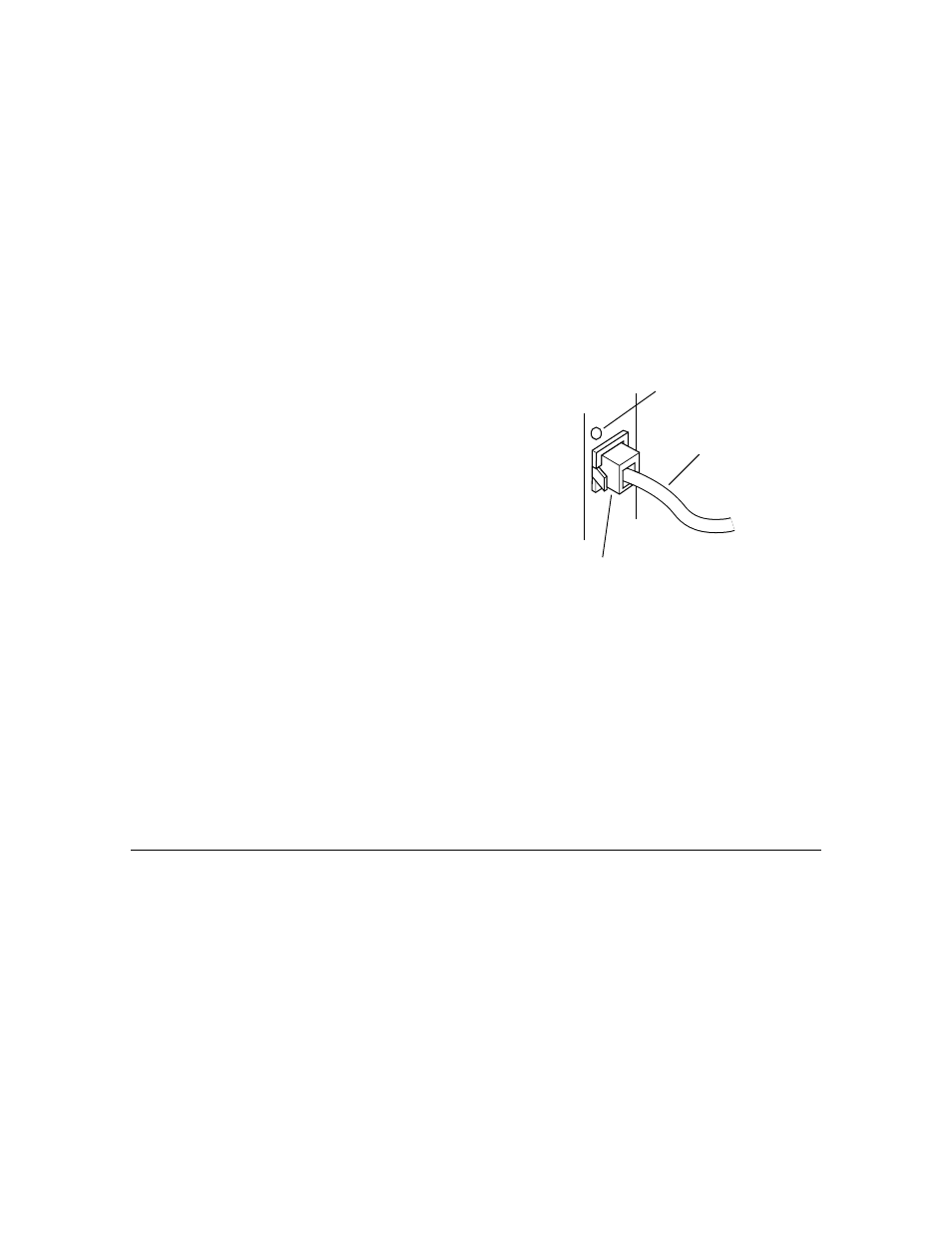
4. Follow the directions that came with your
computer and replace the back panel or lid,
and reattach any cables you removed earlier.
Depending on the model you have, you will need to
slide the logic board back into place, remove the
communications port cover, replace a back panel,
replace a lid, and so forth.
5. Plug the twisted-pair cable from your network
into the RJ-45 port on your card.
Just as with a telephone wire connector, you’ll hear a
“click” when you plug in the cable.
6. Turn on the computer’s power switch, start up
the computer, and check that the card’s green
light-emitting diode (LED) is on.
The card’s green LED lights up to indicate that there’s
a good connection to the network.
Note: Some early versions of the Apple Ethernet CS
Twisted-Pair Card do not have an LED. If you have
one of these cards, disregard all references to the LED
in this guide.
4
RJ-45 connector
clicks when you
attach it to the port.
Card’s green LED lights
up when there’s a good
network connection.
Other end of cable
connects to network
controller (hub).
- iMac G5 (2005) (96 pages)
- iMac G5 (96 pages)
- iMac (6 pages)
- iMac (76 pages)
- Mac Pro (88 pages)
- Mac Pro Computer (92 pages)
- Mac mini (96 pages)
- Mac mini (original) (106 pages)
- eMac (10 pages)
- eMac (80 pages)
- Power Mac G5 (Late 2005) (33 pages)
- Power Mac G5 (Early 2005) (120 pages)
- iMac G3 (38 pages)
- Intel-based iMac (Mid 2007) (76 pages)
- iMac G5 (iSight) (96 pages)
- Mac mini (Early 2006) (96 pages)
- Power Mac G5 (112 pages)
- Power Mac G5 (36 pages)
- Mac mini (Intel-based; Mid 2007) (72 pages)
- PowerPC G5 (15 pages)
- Macintosh Performa 578 (161 pages)
- Xserve G5 (94 pages)
- Xserve G5 (96 pages)
- Xserve (Hard Drive Replacement) (3 pages)
- Workgroup Server 8550 (121 pages)
- Workgroup Server 8550 (163 pages)
- iMac computer (120 pages)
- LC 560 (2 pages)
- Mac G4 (Video Card Replacement) (6 pages)
- Mac 6500/275 (232 pages)
- Mac Performa 5300 CD series (Tech informatiom) (8 pages)
- Power Macintosh 6500 Series (260 pages)
- eMac (Stand Installation) (13 pages)
- Remote Desktop (16 pages)
- Remote Desktop (116 pages)
- Remote Desktop (203 pages)
- MAC PRO (Hard Drive Replacement) (5 pages)
- iMac G5, 20-inch (314 pages)
- iMac G5, 20-inch (22 pages)
- Power Macintosh 7100/66AV (132 pages)
- Xserve Late 2006/Early 2008 (PCI Expansion Card Replacement) (6 pages)
- Xserve (Blower Replacement) (5 pages)
- Xserve RAID (Locking Switch Replacement) (6 pages)
- Macintosh Performa 640 Series (DOS Compatible) (196 pages)
- Mac 9600 (237 pages)
