Apple Ethernet CS Twisted-Pair Card User Manual
Page 12
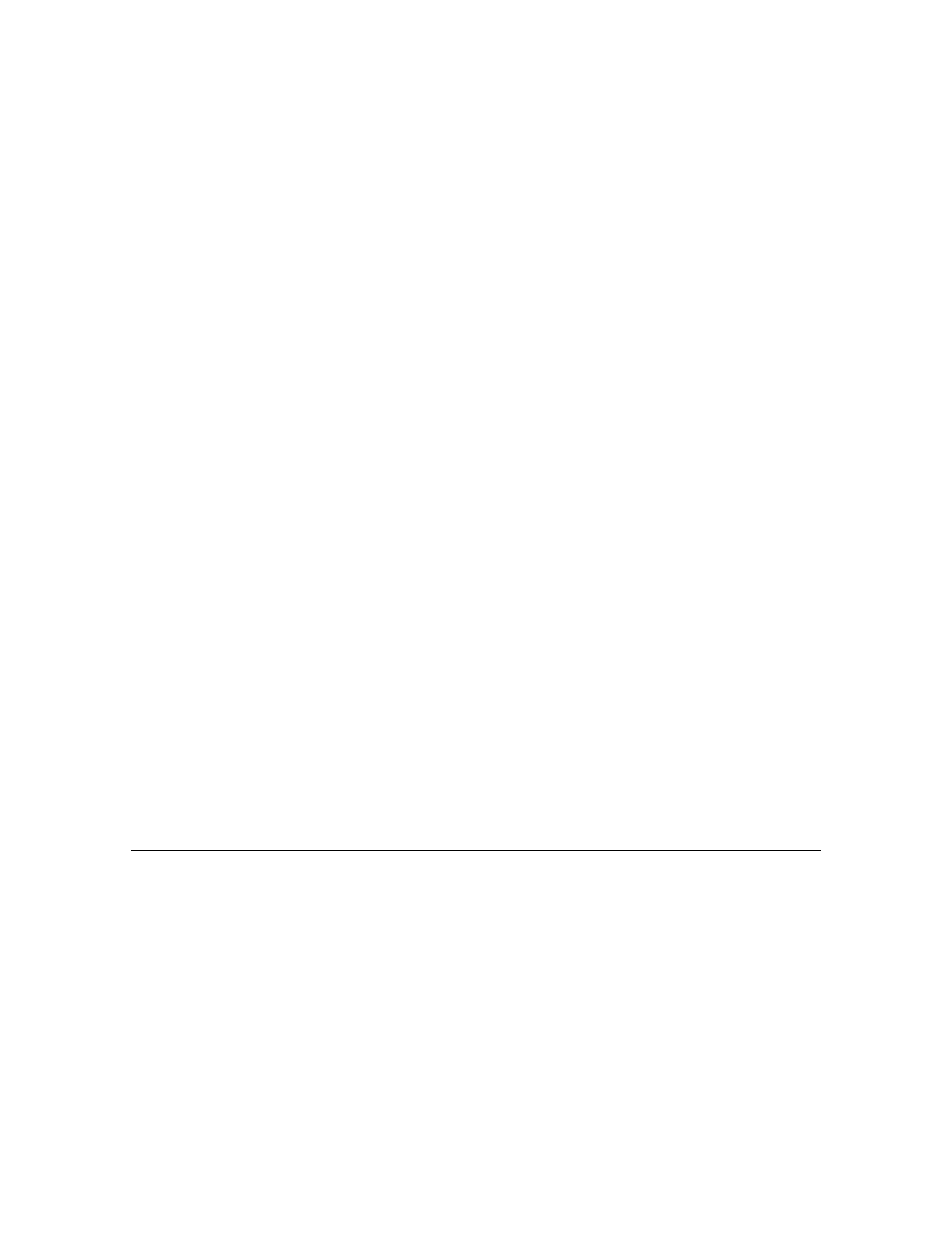
If you can’t select EtherTalk in the Network
control panel:
Be sure that the network cable is properly attached and
that the card’s green LED is on. If you are still unable to
select EtherTalk, there may have been a problem with the
network software installation. Reinstall your network
software according to the instructions in this guide.
If you don’t see network services listed in
the Chooser:
Make sure your network connection is okay. Open the
Network control panel and click EtherTalk. (If the Chooser
is open, close and reopen it.)
If you can access some services but can’t access a
particular service (printing, for example), the device
providing that service might be located in a different
AppleTalk zone, or it might be malfunctioning, switched
off, or disconnected from the network. There may also be
a break somewhere in the network cables between your
Macintosh and the missing service.
If your system can’t load EtherTalk at startup and
reverts to LocalTalk:
Your System file may be damaged or your EtherTalk
installation was unsuccessful. Try reinstalling the
network software.
If the system won’t let you change the
network connection:
You may be using essential services (such as file sharing)
or applications that might prohibit the change. Quit the
service named in the system’s alert message and try
switching the network connection again. You can also try
quitting all application programs. If this doesn’t work, and
it’s OK to disrupt services, shut down your Macintosh,
using the Shut Down command. Restart the computer,
change the network connection, and start the service or
application again.
If your card is defective or you have a problem with the
installation and your network administrator cannot help:
In the United States, contact the Apple Assistance Center
at 800-SOS-APPL. In Canada call 1-800-263-3394.
Outside the United States and Canada, contact your local
Apple-authorized reseller.
10
