Apple Ethernet CS Twisted-Pair Card User Manual
Page 5
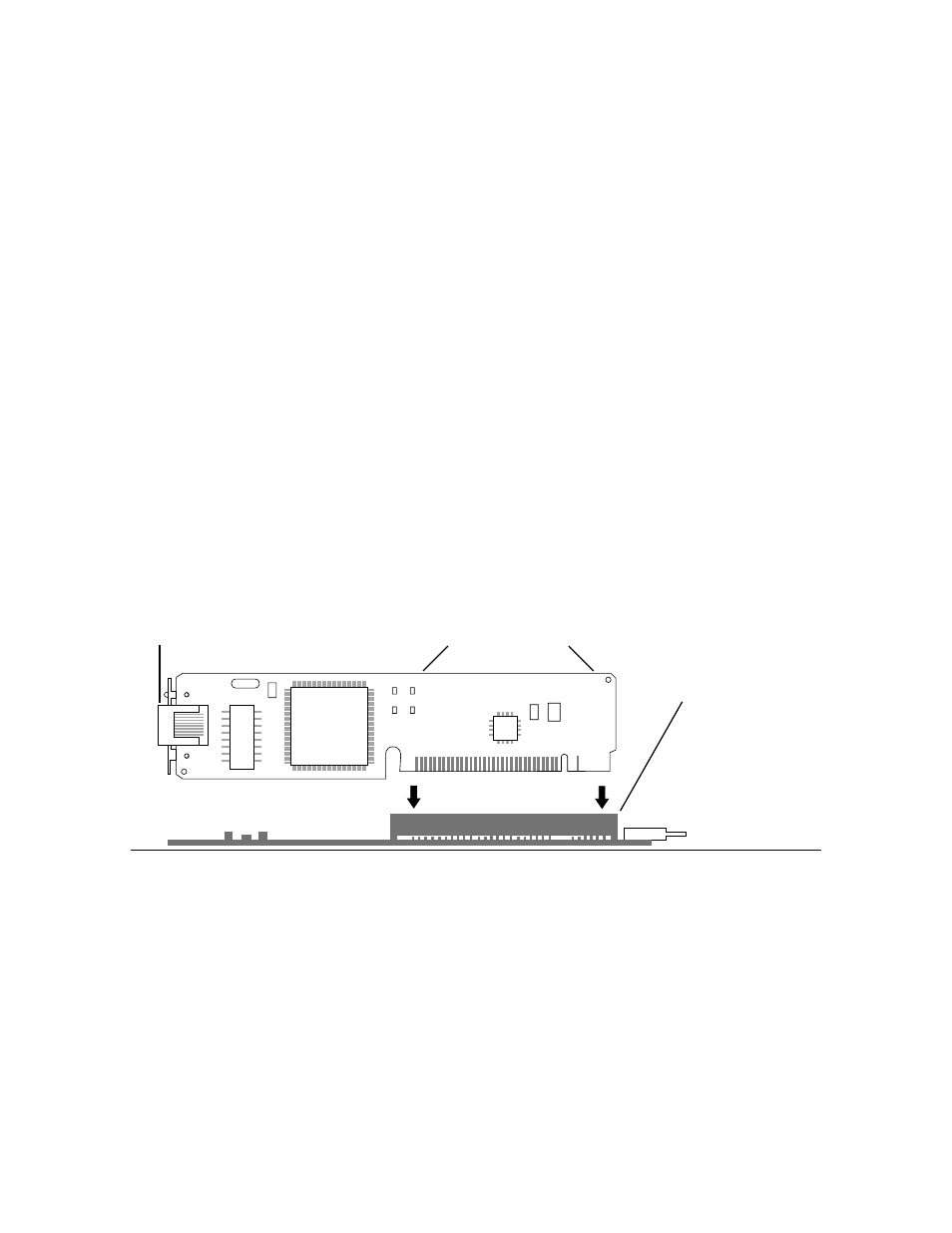
Installing and connecting your card
1. Follow the specific setup information that
came with your Macintosh to open the back
panel or lid, and locate the communications
slot inside the computer.
The material that comes with your Macintosh includes
instructions to help you avoid damage to your
computer’s components when installing the card. Be
sure you’ve shut down and turned off the power to
your computer before starting the installation.
2. Remove the card from its antistatic bag.
Handle the card by its edges and avoid touching the
components and connector as much as possible.
3. Align the card over the communications slot
and press down firmly and evenly on both
ends until the card fits snugly into place.
You can test to see if the card is properly connected
by lifting the card slightly. If it resists and stays in
place, it’s connected.
3
Handle the card by its edge.
Push down evenly and firmly.
To locate the
communications slot for
your computer, see the
setup instructions that
came with your Macintosh.
RJ-45 port
- iMac G5 (96 pages)
- iMac G5 (2005) (96 pages)
- iMac (6 pages)
- iMac (76 pages)
- Mac Pro Computer (92 pages)
- Mac Pro (88 pages)
- Mac mini (96 pages)
- Mac mini (original) (106 pages)
- eMac (10 pages)
- eMac (80 pages)
- Power Mac G5 (Late 2005) (33 pages)
- Power Mac G5 (Early 2005) (120 pages)
- iMac G3 (38 pages)
- Intel-based iMac (Mid 2007) (76 pages)
- iMac G5 (iSight) (96 pages)
- Mac mini (Early 2006) (96 pages)
- Power Mac G5 (36 pages)
- Power Mac G5 (112 pages)
- Mac mini (Intel-based; Mid 2007) (72 pages)
- PowerPC G5 (15 pages)
- Macintosh Performa 578 (161 pages)
- Xserve G5 (94 pages)
- Xserve G5 (96 pages)
- Xserve (Hard Drive Replacement) (3 pages)
- Workgroup Server 8550 (121 pages)
- Workgroup Server 8550 (163 pages)
- iMac computer (120 pages)
- LC 560 (2 pages)
- Mac G4 (Video Card Replacement) (6 pages)
- Mac 6500/275 (232 pages)
- Mac Performa 5300 CD series (Tech informatiom) (8 pages)
- Power Macintosh 6500 Series (260 pages)
- eMac (Stand Installation) (13 pages)
- Remote Desktop (16 pages)
- Remote Desktop (116 pages)
- Remote Desktop (203 pages)
- MAC PRO (Hard Drive Replacement) (5 pages)
- iMac G5, 20-inch (314 pages)
- iMac G5, 20-inch (22 pages)
- Power Macintosh 7100/66AV (132 pages)
- Xserve Late 2006/Early 2008 (PCI Expansion Card Replacement) (6 pages)
- Xserve (Blower Replacement) (5 pages)
- Xserve RAID (Locking Switch Replacement) (6 pages)
- Macintosh Performa 640 Series (DOS Compatible) (196 pages)
- Mac 9600 (237 pages)
