Apple Multiple Scan 720 Display User Manual
Page 9
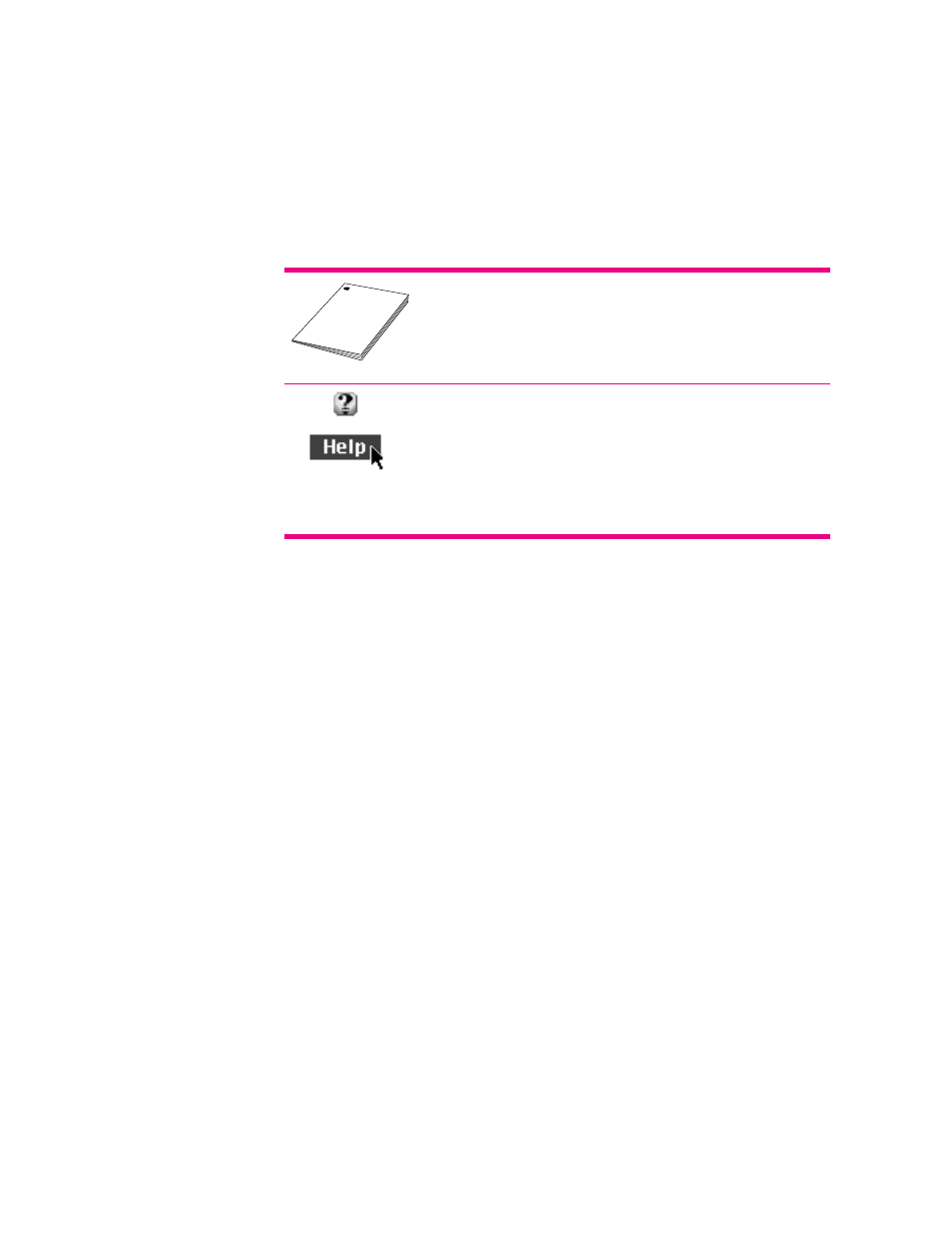
Finding answers
When you have questions about using your monitor, there are several places you can look
for answers.
This manual
Use this manual to set up your monitor, install software, use the
On-Screen Display, and find solutions to common problems.
Apple Guide for Mac OS–based computers
If you need help or experience a problem while using the Apple Displays
Software, open the Guide (
h) menu (or Help menu in System 8.0
and later) and choose Macintosh (or Mac OS) Guide or Monitors & Sound
Guide. The Guide menu is the main source for information about the
Apple Displays Software and your Mac OS–based computer. See Chapter 2
for more information.
Obtaining online support and updated Apple software
Apple technical support information and software updates are available from online services.
You can get troubleshooting and other important information by using these services. You
can also get the latest versions of Apple software, including most printer drivers, system
enablers, and updates to utilities and networking and communications software.
Support information and Apple software updates are available via Apple’s World Wide
Web site:
m http://www.info.apple.com
Setting Up
9
