Apple Multiple Scan 720 Display User Manual
Page 24
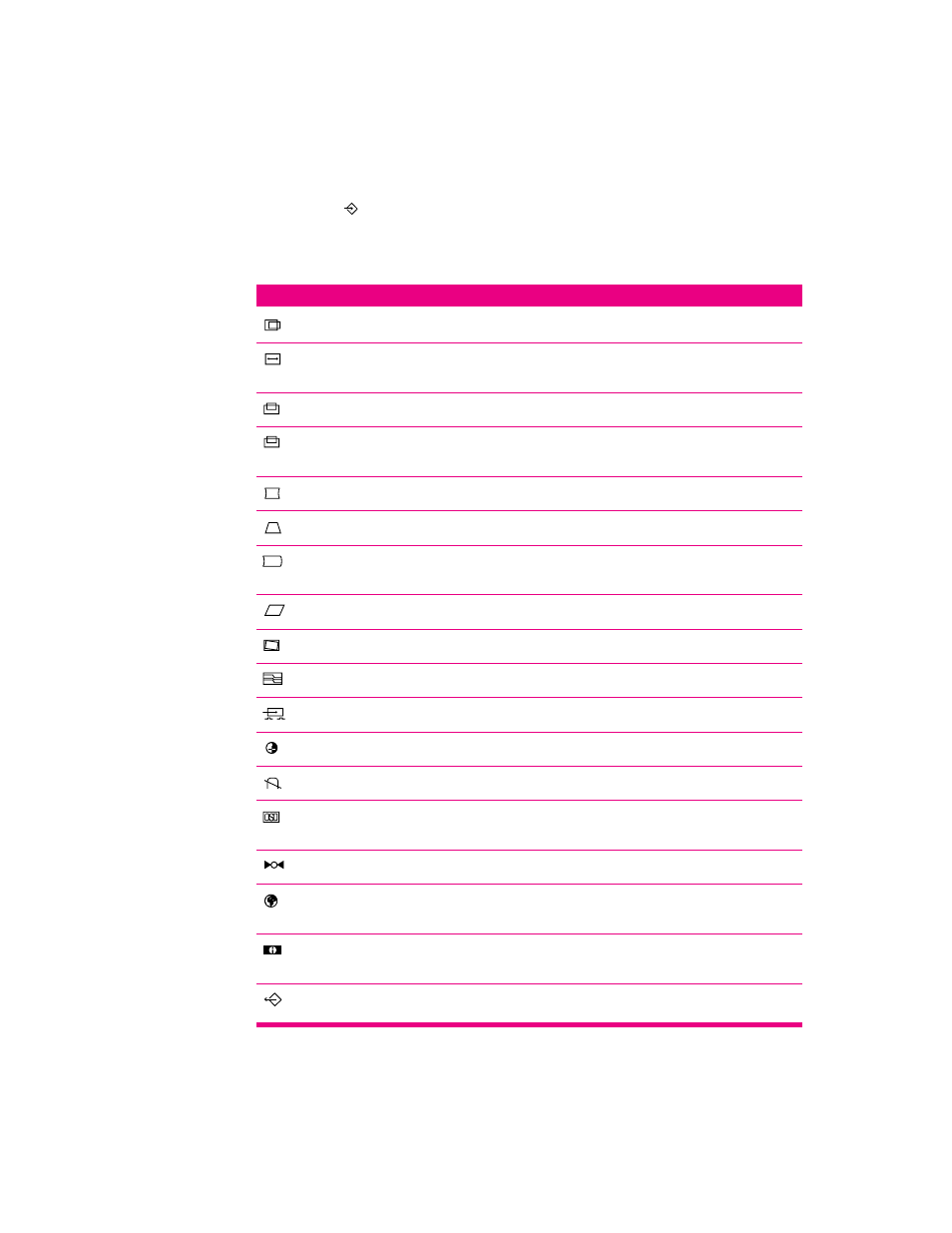
3
To access a control, move the selection bar to highlight the corresponding icon and press the
Enter button ( ).
These are the control icons and their functions. (A detailed explanation of each control is
provided in the next section.)
Control Function
Horizontal Position
Use this control to adjust the horizontal position of the screen image.
Horizontal Size
Use this control to adjust the horizontal size (or width) of the screen
image.
Vertical Position
Use this control to adjust the vertical position of the screen image.
Vertical Size
Use this control to adjust the vertical size (or height) of the screen
image.
Side Pincushion
Use this control to adjust the shape of the screen.
Trapezoid
Use this control to adjust the shape of the screen.
Side Pincushion
Use this control to adjust the shape of the screen.
Balance
Parallelogram
Use this control to adjust the shape of the screen.
Tilt
Use this control to rotate the screen image.
Moire Reduction
Use this control to reduce the Moire pattern on the screen.
Video Input Level
Use this control to select the monitor’s input signal level.
Color Control
Use this control to set the white point color temperature.
Degauss
Use this control to degauss the screen for picture quality.
OSD
Use this control to set the time that the On-Screen Display window
(On-Screen Display)
remains on screen and to change its position on the screen.
Recall
Use this control to recall the factory settings.
Language
Use this control to select the language you would like the On-Screen
Display to appear in.
Information
Lets you choose from three categories of information to view and
change: Mode, Absence, and DDC (Data Display Channel).
Exit
Lets you exit the On-Screen Display.
24
Chapter 3
