Brother FAX-1840CN User Manual
Page 213
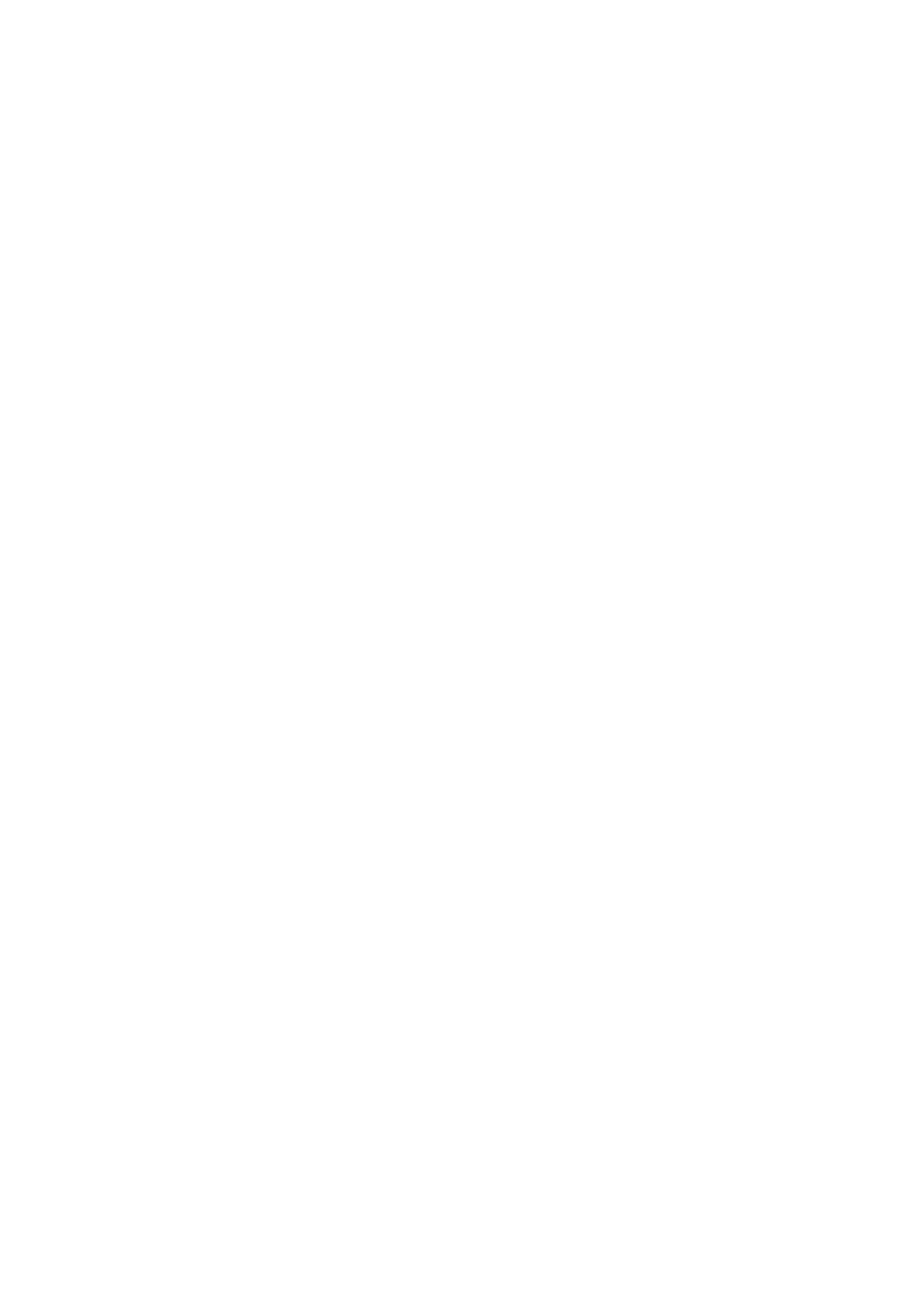
I - 3 INDEX
G
Gray scale .................. S-5, S-6
Groups for Broadcasting .... 5-4
H
HELP
LCD messages ................ B-1
Menu Table .............. B-1, B-3
Hold .................................... 5-9
I
Ink cartridges
checking ink volume .... 12-19
replacing ...................... 12-25
Ink Dot Counter .............. 12-25
L
display) ..................... B-1, B-2
contrast ............................ 2-9
Help List ........................... 8-3
M
Maintenance, routine ...... 12-23
Manual
dialling ...................... 3-1, 5-8
receive ...................... 4-1, 4-3
transmission .................... 3-5
.............. 3-16, 3-19, 3-20, 3-21
Memory Storage ................. B-1
Menu Selection Table ......... B-1
Message Center mode ....... 7-1
erasing messages ........... 7-5
playing voice messages ... 7-4
printing faxes from
memory .......................... 7-5
recording a conversation ... 7-7
announcement
(F/T OGM) ...................... 7-7
(Msg Ctr OGM) ............... 7-2
setting up .................. 7-1, 7-3
Mode, entering
Copy ................................. 9-1
Fax ................................... 3-1
Scan ................................. 1-5
(PBX) ..............................A-11
O
One-Touch numbers
storing .............................. 5-1
Options key (copying)
Brightness ........................ 9-8
Paper Size ....................... 9-8
Paper Type ...................... 9-7
(Msg Ctr OGM) ................. 7-2
P
Paging
number ........................... 6-1
Paper .........................1-10, S-3
document size .................. 3-4
Size .................................. 2-6
size of document .............. 1-8
Type ................................. 2-6
Phone line
connections ......................A-7
difficulties ..................... 12-11
multi-line (PBX) ..............A-11
set .................................... 2-3
PhotoCapture Center
™
