Brother FAX-1840CN User Manual
Page 11
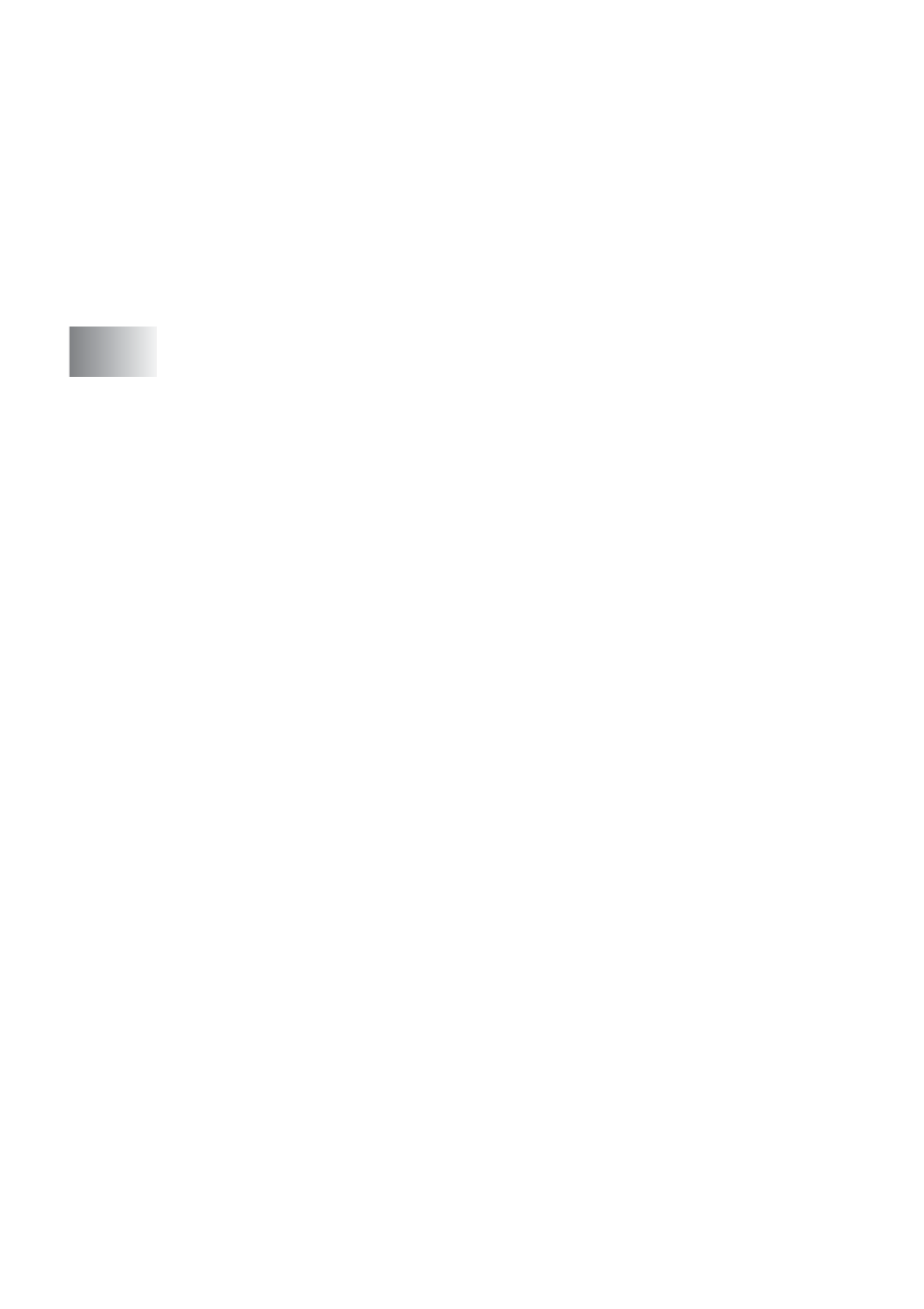
ix
(FAX-1835C, FAX-1840C and FAX-1940CN only)... 2-5
Setting the Paper Type ............................................... 2-6
Setting the Paper Size ................................................ 2-6
Setting the Ring Volume ............................................. 2-7
Setting the Beeper Volume......................................... 2-7
Setting the Speaker Volume ....................................... 2-8
Turning on Automatic Daylight Savings Time............. 2-9
Setting the LCD Contrast............................................ 2-9
Setup Send ........................................................................... 3-1
Manual dialling............................................................ 3-1
One-Touch dialling...................................................... 3-2
Speed-Dialling ............................................................ 3-2
Search ........................................................................ 3-3
Fax Redial................................................................... 3-3
How to Fax (B&W and Colour) ......................................... 3-4
Colour fax transmission .............................................. 3-4
Faxing from the ADF................................................... 3-4
Automatic transmission............................................... 3-4
Manual transmission................................................... 3-5
Sending a fax at the end of a conversation ................ 3-5
Basic sending operations.................................................. 3-6
Sending faxes using multiple settings......................... 3-6
Contrast ...................................................................... 3-6
Fax Resolution............................................................ 3-7
Dual Access (Not available for colour faxes) .............. 3-8
Real Time Transmission ............................................. 3-9
Checking job status .................................................. 3-10
Cancelling a fax in progress .....................................3-10
Cancelling a scheduled job....................................... 3-10
Advanced sending operations ........................................ 3-11
Broadcasting (Not available for colour faxes) ...........3-11
Overseas Mode ........................................................3-12
Delayed Fax (Not available for colour faxes)............ 3-13
Delayed Batch Transmission
(Not available for colour faxes)............................. 3-14
Setup for Polled Transmit (Standard)
(Not available for colour faxes)............................. 3-15
Setup for Polled Transmit with Secure Code
(Not available for colour faxes)............................. 3-16
