Apple Macintosh PowerBook 150 User Manual
Page 29
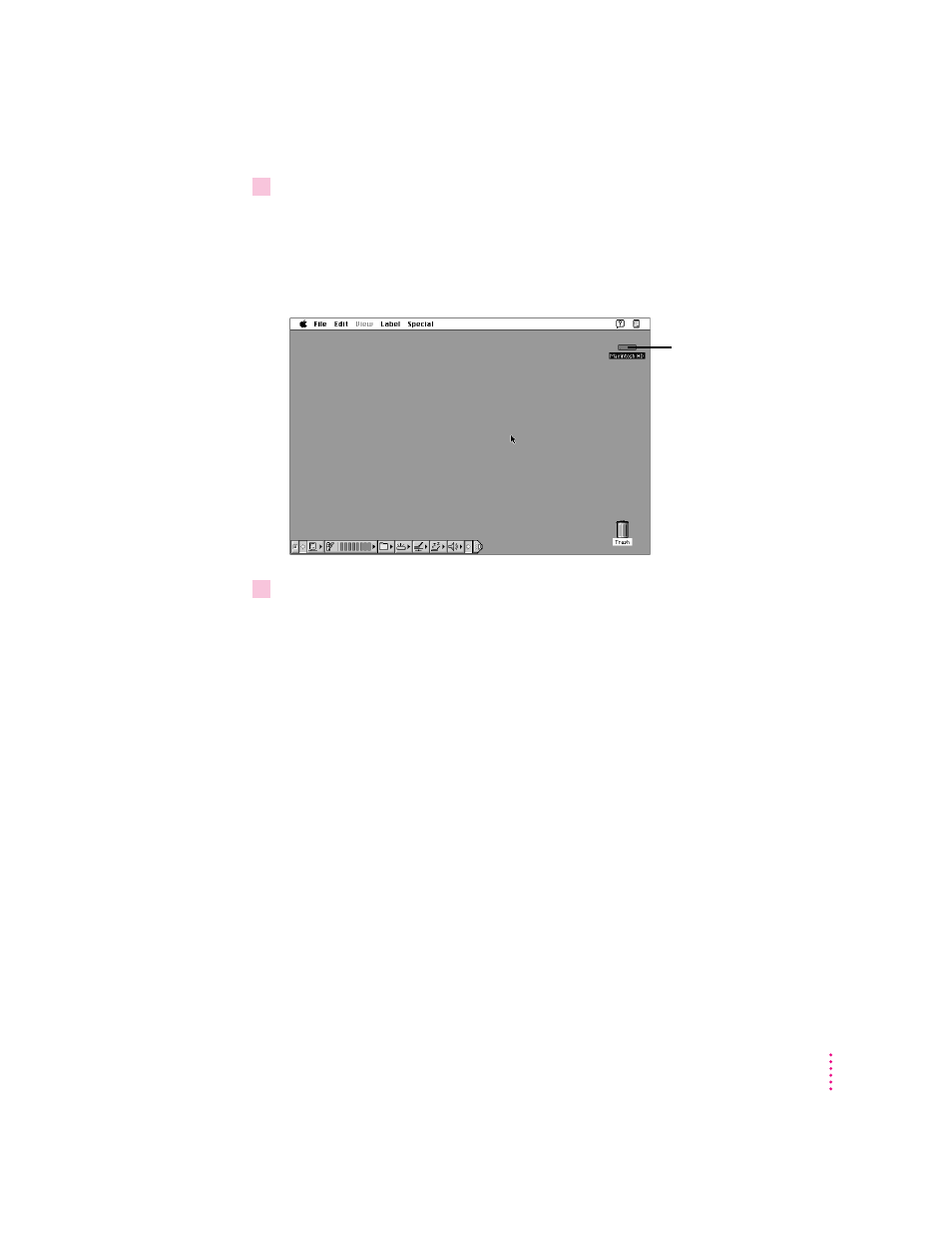
2
Roll the trackball so that the tip of the arrow is on the picture labeled “Macintosh HD.”
Make sure the tip of the arrow is over the picture, not over the words
“Macintosh HD.”
Note: Your screen should look similar to the one below, but may not look
exactly the same.
3
Being careful not to roll the trackball, press the button twice in quick succession. (This is
called “double-clicking.”)
Now your screen should look like the illustration following step 4. The items
in that illustration may not exactly match those on your screen. The only item
you need right now is the Macintosh Basics folder.
If the screen doesn’t look right, try steps 2 and 3 again, paying special
attention to the following:
m Make sure the tip of the arrow is touching the picture, not the words
beneath it.
m Be sure to press the trackball button twice.
m Press twice quickly and be careful not to roll the trackball while you press.
19
Learning to Use Your Computer
Move the arrow so
that it is on top of
this picture.
- iMac G5 (2005) (96 pages)
- iMac G5 (96 pages)
- iMac (6 pages)
- iMac (76 pages)
- Mac Pro Computer (92 pages)
- Mac Pro (88 pages)
- Mac mini (96 pages)
- Mac mini (original) (106 pages)
- eMac (10 pages)
- eMac (80 pages)
- Power Mac G5 (Late 2005) (33 pages)
- Power Mac G5 (Early 2005) (120 pages)
- iMac G3 (38 pages)
- Intel-based iMac (Mid 2007) (76 pages)
- iMac G5 (iSight) (96 pages)
- Mac mini (Early 2006) (96 pages)
- Power Mac G5 (36 pages)
- Power Mac G5 (112 pages)
- Mac mini (Intel-based; Mid 2007) (72 pages)
- PowerPC G5 (15 pages)
- Macintosh Performa 578 (161 pages)
- Xserve G5 (94 pages)
- Xserve G5 (96 pages)
- Xserve (Hard Drive Replacement) (3 pages)
- Workgroup Server 8550 (121 pages)
- Workgroup Server 8550 (163 pages)
- iMac computer (120 pages)
- LC 560 (2 pages)
- Mac G4 (Video Card Replacement) (6 pages)
- Mac 6500/275 (232 pages)
- Mac Performa 5300 CD series (Tech informatiom) (8 pages)
- Power Macintosh 6500 Series (260 pages)
- eMac (Stand Installation) (13 pages)
- Remote Desktop (16 pages)
- Remote Desktop (116 pages)
- Remote Desktop (203 pages)
- MAC PRO (Hard Drive Replacement) (5 pages)
- iMac G5, 20-inch (22 pages)
- iMac G5, 20-inch (314 pages)
- Power Macintosh 7100/66AV (132 pages)
- Xserve Late 2006/Early 2008 (PCI Expansion Card Replacement) (6 pages)
- Xserve (Blower Replacement) (5 pages)
- Xserve RAID (Locking Switch Replacement) (6 pages)
- Macintosh Performa 640 Series (DOS Compatible) (196 pages)
- Mac 9600 (237 pages)
