Apple Macintosh PowerBook 150 User Manual
Page 106
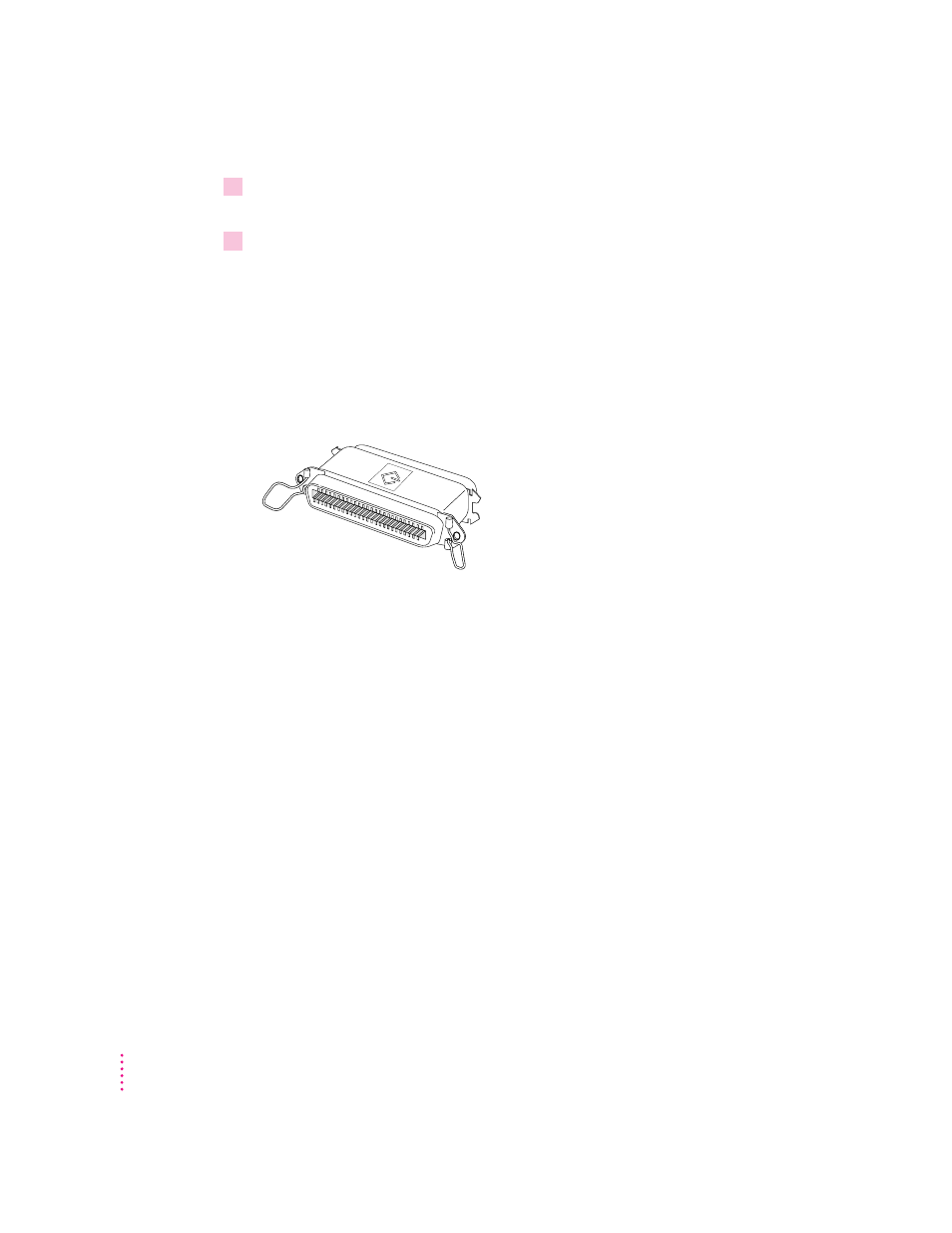
4
If you need to change a device’s ID number, choose an available number between 1
and 6.
5
Press the appropriate button to increase or decrease the SCSI ID number until the
number you want appears.
If your SCSI device does not have an ID number switch like the one pictured,
consult the manual that came with your SCSI device for details.
Checking that the SCSI chain is properly terminated
To ensure accurate transmission of information, a chain of SCSI devices must
have a terminator at each end. Terminators are built into some SCSI devices.
m External SCSI devices from Apple do not have built-in terminators.
m External SCSI devices from other vendors may have built-in terminators;
see the documentation that came with the device.
m The PowerBook 150 does not have a built-in terminator.
If you are attaching one SCSI device
The SCSI device needs two terminators. If the device has a built-in
terminator, you need to attach only one external terminator. If the device
does not have a built-in terminator, you need to attach two external
terminators.
SCSI terminator
98
Chapter 8
