Apple Macintosh PowerBook 150 User Manual
Page 162
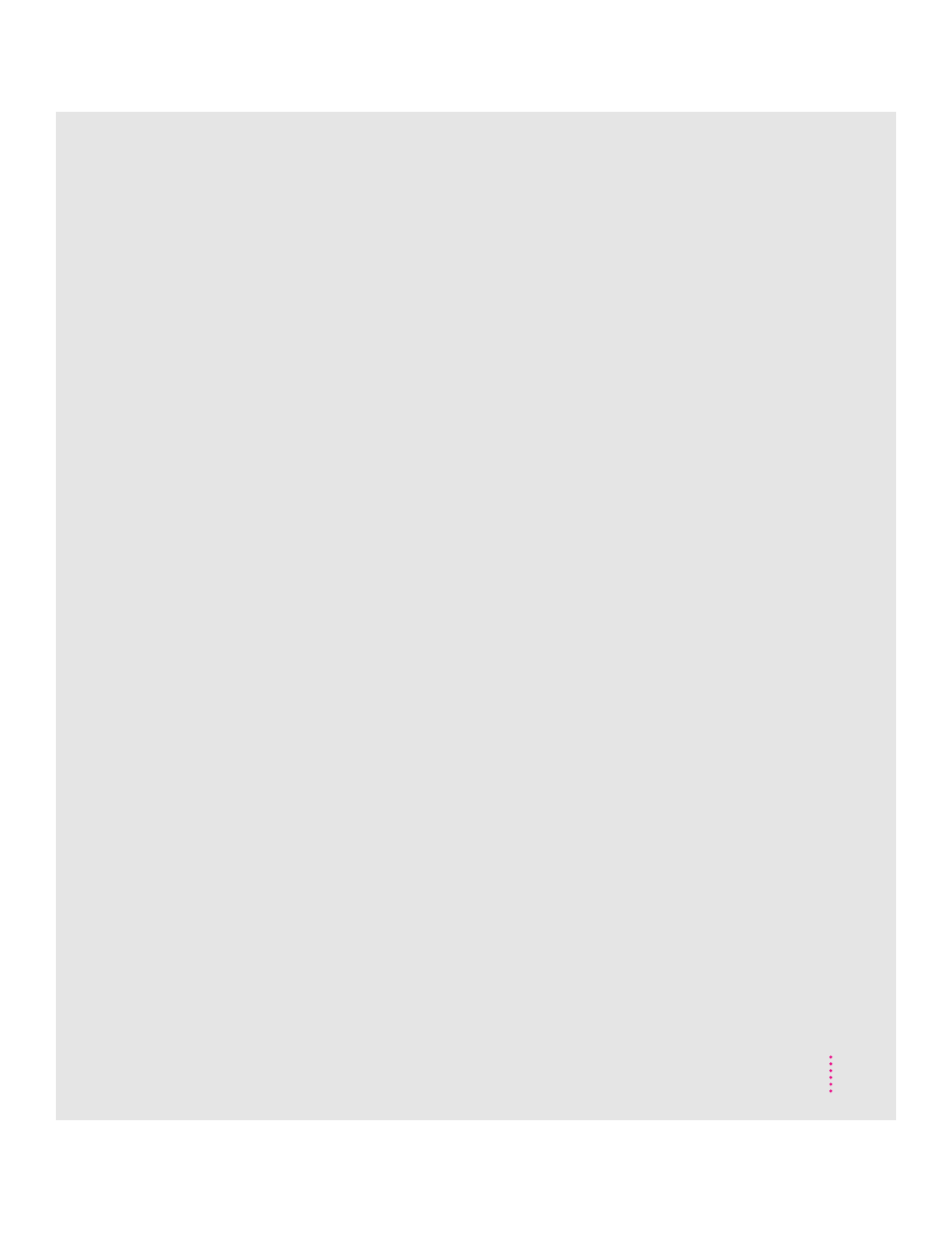
155
Index
System Folder
backing up 6, 9
multiple System Folders on startup
disk 103
printer software and 113
RAM disk and 85
restoring 11, 13
system sleep, power conservation and
77, 78–79
System Sleeps slider 105
system software, backing up 6
T
Tab key 48
Tab module in Control Strip 57, 58, 59
television and radio reception,
interference with vii
temperature ranges for the computer
51, 92
terminators. See SCSI terminators
text, typing 29
3.5-inch high-density floppy disks 7,
110. See also floppy disks
trackball
cleaning 107
illustration 16
learning to use 18–21
“tracks” for 89
troubleshooting 107
Trash
dragging an item to 34, 42
emptying 35
retrieving items from 35, 42
viewing contents of 35
traveling with the PowerBook,
precautions 91
troubleshooting
application program problems
115–116
battery problems 104–105
blinking icon in menu bar 107
brightness control 102, 104, 106
computer doesn’t restart 102
computer doesn’t start 5, 102
computer malfunctions 92
computer stopped 103
connecting to your computer from
another 114
contrast control 102, 106
floppy disk problems 110–111
hard disk problems 11, 109–110
low-power messages 67–68
modem problems 112
network problems 114
“not enough memory” message 108
pointer problems 106
power adapter problems 5, 102
power problems 104–105
printer problems 112–113
program problems 115–116
restarting the computer 15, 102–103
screen problems 106–107
SCSI device problems 108
sleep state 103, 105
system failures 103–104
trackball problems 107
window disappears 107
turning off the computer 13
turning off the hard disk 63
turning on the computer 4–5
after connecting SCSI devices
100, 108
tutorial
Macintosh Basics tour 17–21
review questions 22–27
typing text 29
