Apple Macintosh PowerBook 150 User Manual
Page 159
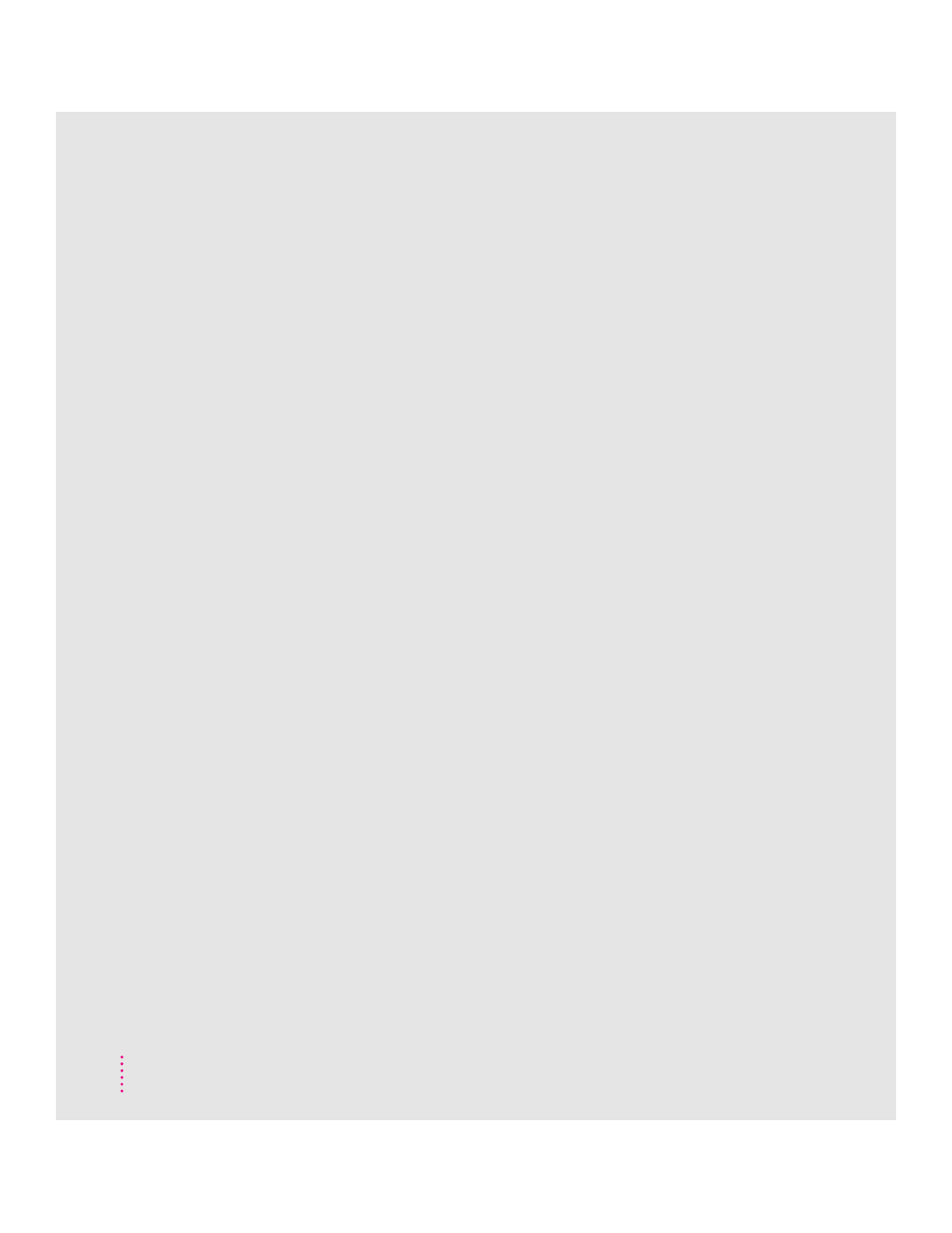
PowerBook Setup control panel 95, 112
power conservation. See also batteries
AppleTalk and 75
Battery Conservation slider and 76,
77–79, 104, 105, 110
changing settings 62, 81
Custom options for 78–81
modem use and 75
RAM disks and 85, 88
screen dimming and 75
slowing processor speed 80
troubleshooting 104–105
turning off processor cycling
79–80, 115
power management options,
monitoring 57
Power On button 4, 5, 16, 103
Power Settings module in Control Strip
57, 62
power sources 67
printer port 16, 93
connecting an external modem to 94
selecting, corrections to the Macintosh
Reference book x
printers
connecting to the PowerBook 93
troubleshooting 112–113
printing, setting up documents to print
later 90
processor cycling, turning off
79–80, 115
processor speed, power conservation
and 80
programs
assigning Macintosh programs to
DOS/Windows documents
132–141
compatibility issues 104
Disk First Aid 103, 109
Internal HD Format x, 109
Macintosh Basics tour 17–21
review questions 22–27
Macintosh PC Exchange 127–141
PowerBook 150 Backup 6, 8–10
PowerBook 150 Restore 11–13
SimpleText 28–31
troubleshooting 115–116
virus-detection 103
pull-down menus, working with 48
Put Away (File menu) 42
Q
Quattro documents, opening on the
Macintosh 136, 137–140
Quit (File menu) 31
R
radio and television reception,
interference with vii
RAM
protecting contents of. See also
memory
following low-power messages 68
while replacing the battery 74
152
Index
