Apple Macintosh PowerBook 150 User Manual
Page 155
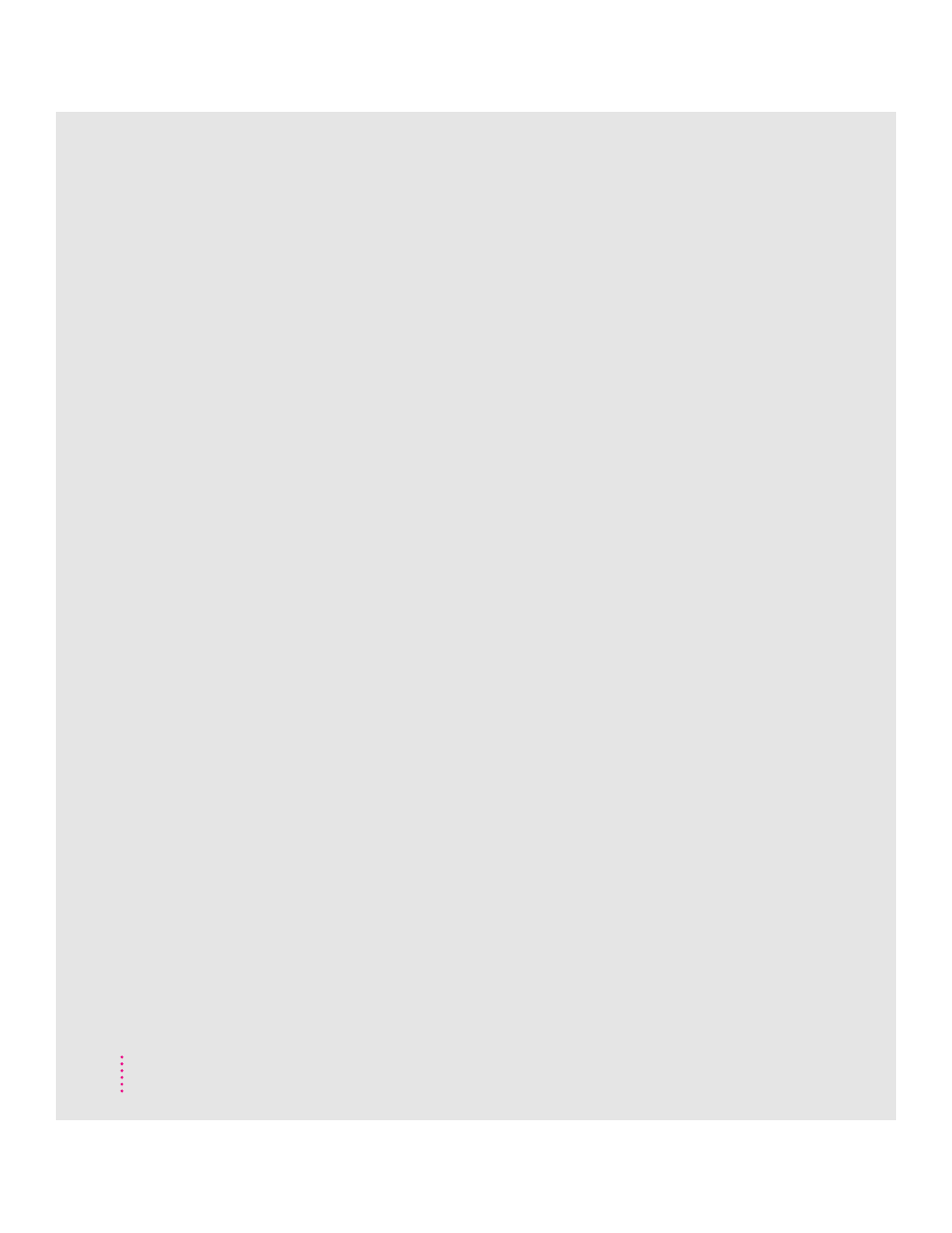
E
ejecting floppy disks 46, 110–111
electromagnetic emissions 56
elevation feet, illustration 16
Empty Trash (Special menu) 35, 42
Enter key 48
equipment, arranging to minimize muscle
soreness and eye fatigue 54–56
Erase Disk (Special menu) 47
erasing. See also deleting; removing
floppy disks 47
exchanging files with DOS/Windows.
See Macintosh PC Exchange
program
extensions, incompatible 104
external modem, connecting to the
PowerBook 94–95
external terminators 98–99
eye fatigue related to computer use 53
F
fatigue, avoiding 53–56
File Assistant. See PowerBook File
Assistant
file formats 133, 142
File menu
Close 44
Duplicate 41, 85
Find 103
Get Info 86, 115
New Folder 32, 47
Open 41, 44
Put Away 42
Quit 31
Save 29, 45
Save As 45
filenames, rules for DOS filenames 142
files. See also documents
linking for synchronization
118–120, 122
synchronizing 123–126
file sharing
changing options 64–65
troubleshooting 114
File Sharing module in Control Strip 57,
64–65
file synchronization. See PowerBook File
Assistant
Finder 36
Find (File menu) 103
flickering screen 106
floppy disk drive
external modems and 94, 112
illustration 16
troubleshooting 110–111
floppy disks
copying 46
creating a blank DOS-format disk
129–130
ejecting 46, 110–111
erasing 47
inserting and labeling 10
locked 111, 115
for making backups 7
for restoring the hard disk 11–13
saving documents on a DOS-format
disk 141–142
troubleshooting 110–111
using DOS-format disks on a
Macintosh 128–130
using lower-capacity disks 110
148
Index
