Viewing pages, Using the table of contents – Apple Newton Press (Macintosh) User Manual
Page 69
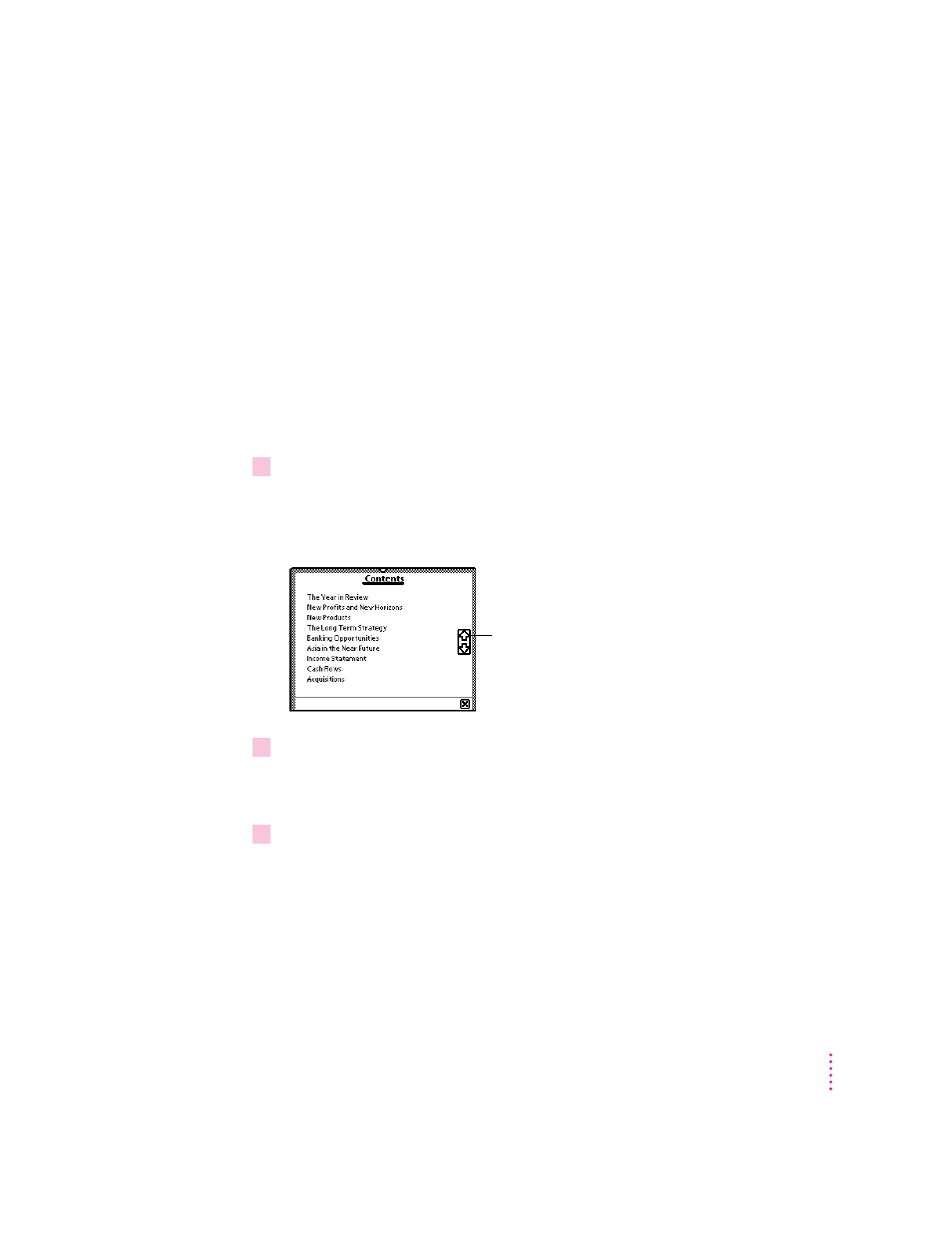
Viewing pages
You can move page by page through a document.
To move forward or backward through a book:
m
Tap the up or down arrows to turn the page.
Using the table of contents
A Newton book may have a table of contents that lists the topics in the book.
You can quickly view a particular topic by tapping it.
To use the table of contents to see a specific topic:
1
Tap the Overview button.
The table of contents appears listing the topics of the book. You can tap the
scroll arrows on the right side to move through the table of contents or the Up
and Down arrows on the Newton PDA screen, if necessary.
2
Tap the topic you want to view.
If there are subtopics in the table of contents, the main topic appears in bold
text. Tap the main topic to see the subtopics.
3
If desired, tap a subtopic in the list.
To close the table of contents without choosing a topic, tap the X in the
bottom right corner of the slip.
69
Viewing Your Book on a Newton PDA
Use these scroll arrows to move up and down
in the table of contents.
These scroll arrows may not appear
depending on the version of the Newton
operating system on your Newton PDA.
