Installing newton press – Apple Newton Press (Macintosh) User Manual
Page 5
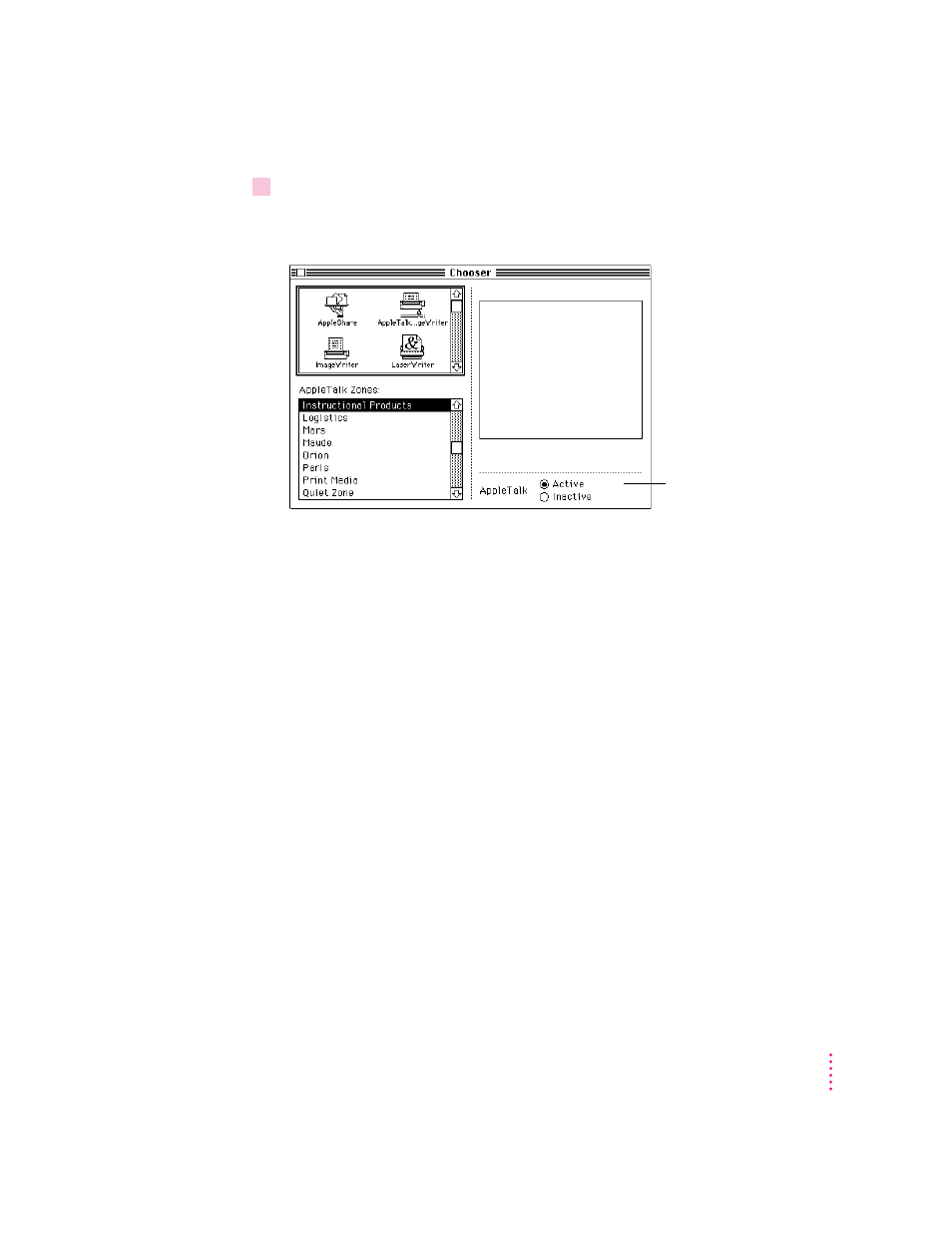
5
Make sure AppleTalk is active.
If not, click the AppleTalk Active button. If instructions appear on screen,
follow them.
That’s it! You’ve linked a Newton PDA to your Macintosh computer on a
AppleTalk network.
Installing Newton Press
The Newton Press package comes with two disks that contain the Newton
Press software and a program called the Installer that copies the software onto
your hard disk. Follow the steps in this section to install the software.
The Installer program installs the application software and fonts you need.
For a list of the files that are installed with Newton Press, see the Readme file
installed with the Newton Press software.
IMPORTANT
To install the Newton Press software, your Macintosh must be
using system software version 7.0 or later. If your Macintosh has an earlier
version of the system software, see your Apple-authorized dealer for an
upgrade.
Before you begin: Lock the disk by turning it over and sliding the small square
plastic tab so you can see through the hole. (The disk may already be locked.)
5
Getting Started
Make sure
AppleTalk is active.
