Apple Macintosh Performa 6400 Series User Manual
Page 92
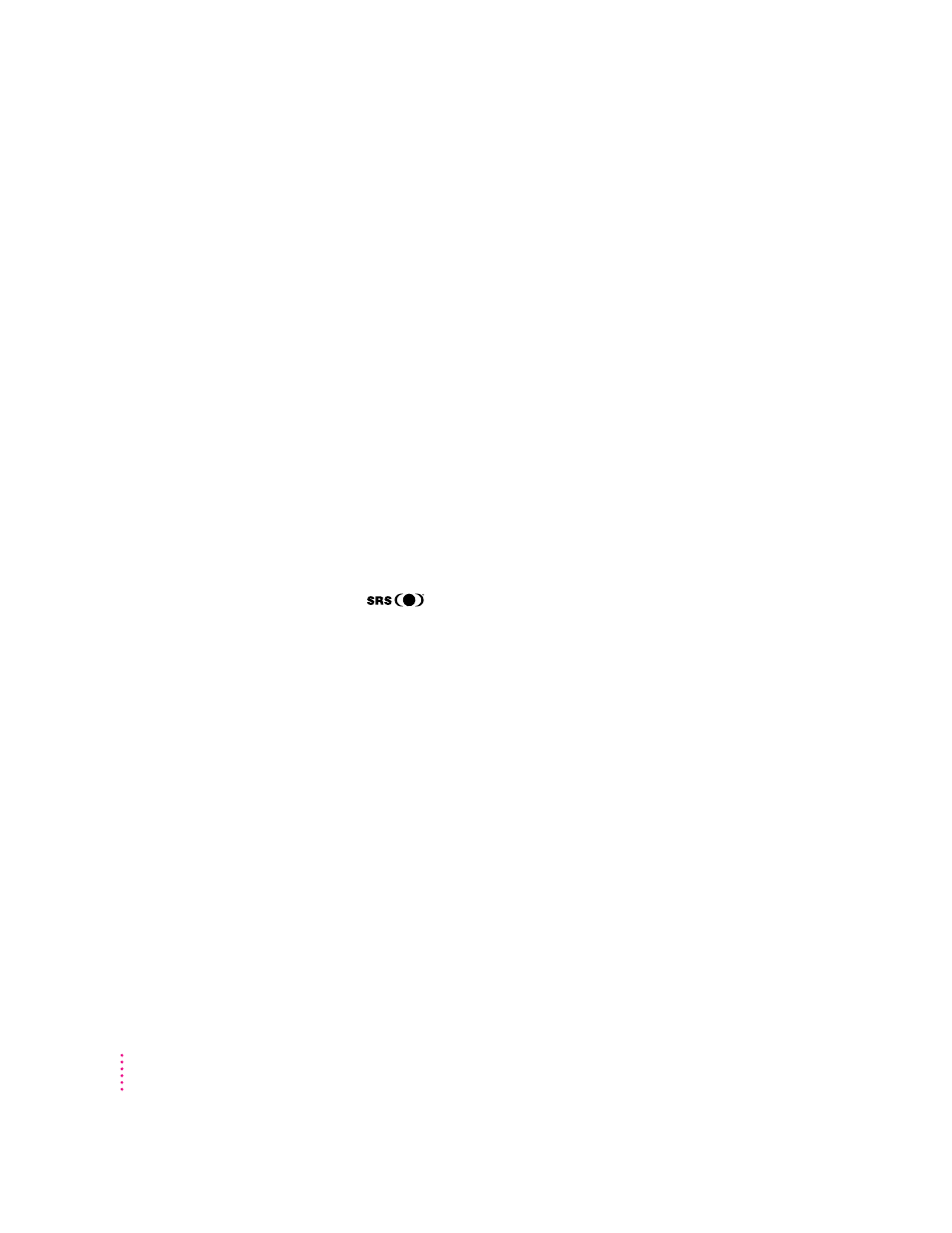
You experience problems using an older Macintosh program.
Some older Macintosh programs are not completely compatible with
Macintosh computers that have the PowerPC microprocessor.
m
Open the Memory control panel (in the Control Panels folder in the
Apple [K] menu) and turn off Modern Memory Manager.
m
If that doesn’t work, contact the program’s publisher to see if an upgrade
is available.
You plug headphones into your monitor, but still hear sound coming out of your
computer.
m
Plug your headphones into the headphone jack (f) on the front of the
computer.
m
If you want to keep the headphones connected to the monitor, manually
turn down the subwoofer. Turn the knob in the subwoofer balance control
port (Ï) counterclockwise to turn off the subwoofer volume. Remember to
turn it back up the next time you want to hear the subwoofer.
You’re listening through headphones, but the sound is odd.
You may have
3D Surround Sound turned on. To turn it off, open
the Monitors & Sound control panel, which can be found in the Apple (K)
menu, and click the Sound icon. Then click the checkbox to remove the
checkmark next to “Enabled.” 3D Surround Sound doesn’t work well
through headphones.
The subwoofer balance control (
Ï
) on the back of your computer is not affecting
the volume.
The subwoofer balance control affects the subwoofer volume only when the
computer has external speakers attached or the monitor has built-in speakers.
Otherwise, the subwoofer balance control (Ï) has no effect on your
computer’s overall volume. Adjust your computer’s volume with the sound
controls on the front of the computer or monitor, with the volume control
sliders in the Monitors & Sound control panel (in the Apple [K] menu), or
with the volume controls in AppleCD Audio Player (if you’re listening to an
audio CD).
92
Chapter 6
