Apple Macintosh Performa 6400 Series User Manual
Page 67
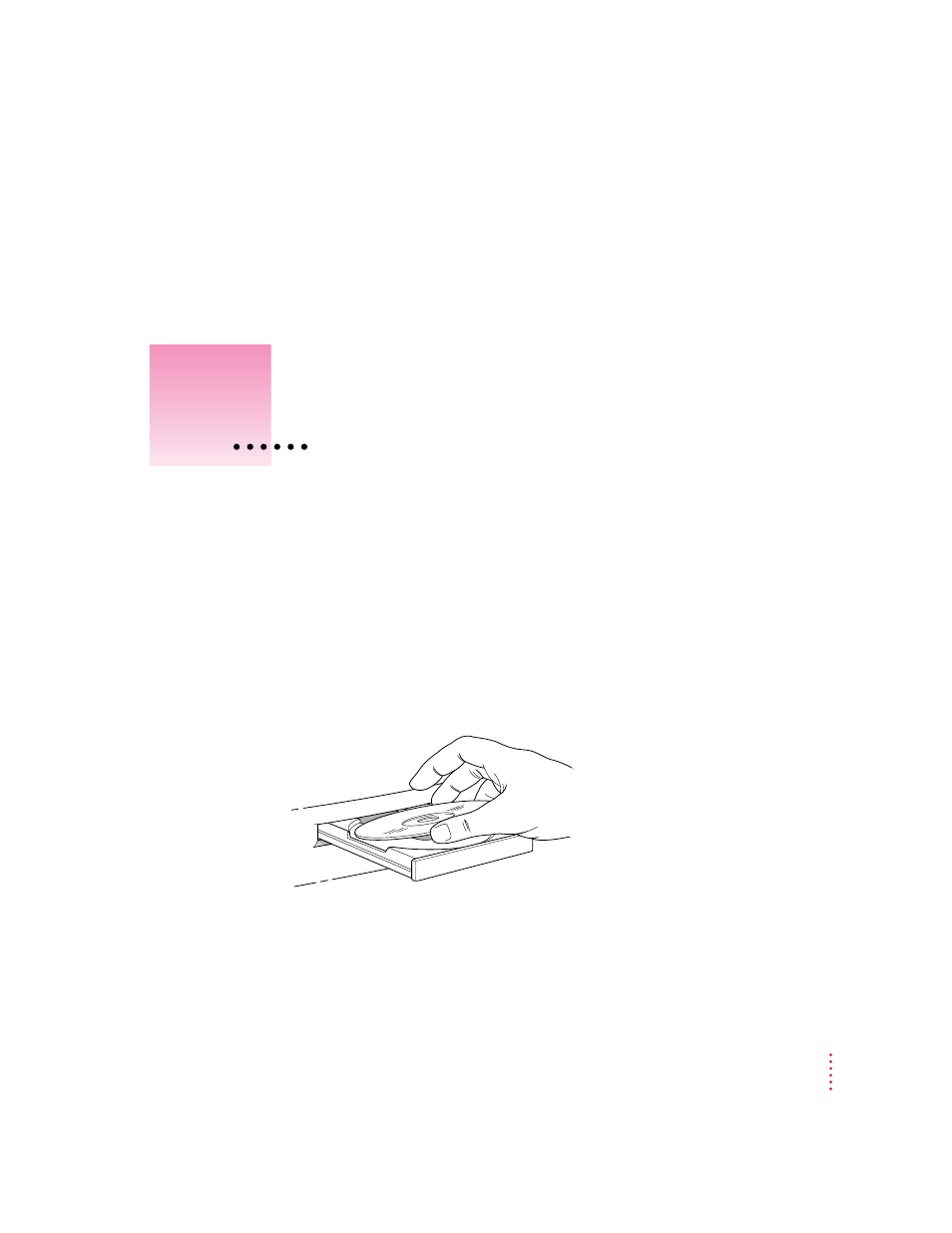
This chapter provides information on the CD-ROM drive (also called a
CD-ROM player). Refer to Appendix A, “Health, Safety, and Maintenance
Tips,” for information on the proper handling of these discs.
With your internal CD-ROM (compact disc read-only memory) drive, you
have access to large amounts of information. The CD-ROM drive can read the
contents of CD-ROM discs, standard audio compact discs (CDs), and single-
session or multisession Photo CDs. However, you cannot use the drive to save
information on CD-ROM discs. ROM stands for read-only memory, meaning
that the drive cannot “write” information onto CD-ROM discs.
A wide selection of CD-ROM discs is available for entertainment,
education, and business. A typical disc can hold over 650 megabytes (MB) of
information—the equivalent of 270,000 pages of text, up to 8 hours of speech
or music (depending on the sound quality), hundreds of high-resolution
images, or any combination of text, sound, and graphics.
67
5
Using the Built-in CD-ROM Drive
Read this chapter for information about
your computer’s built-in CD-ROM drive.
