T, u – Apple Macintosh Performa 6400 Series User Manual
Page 198
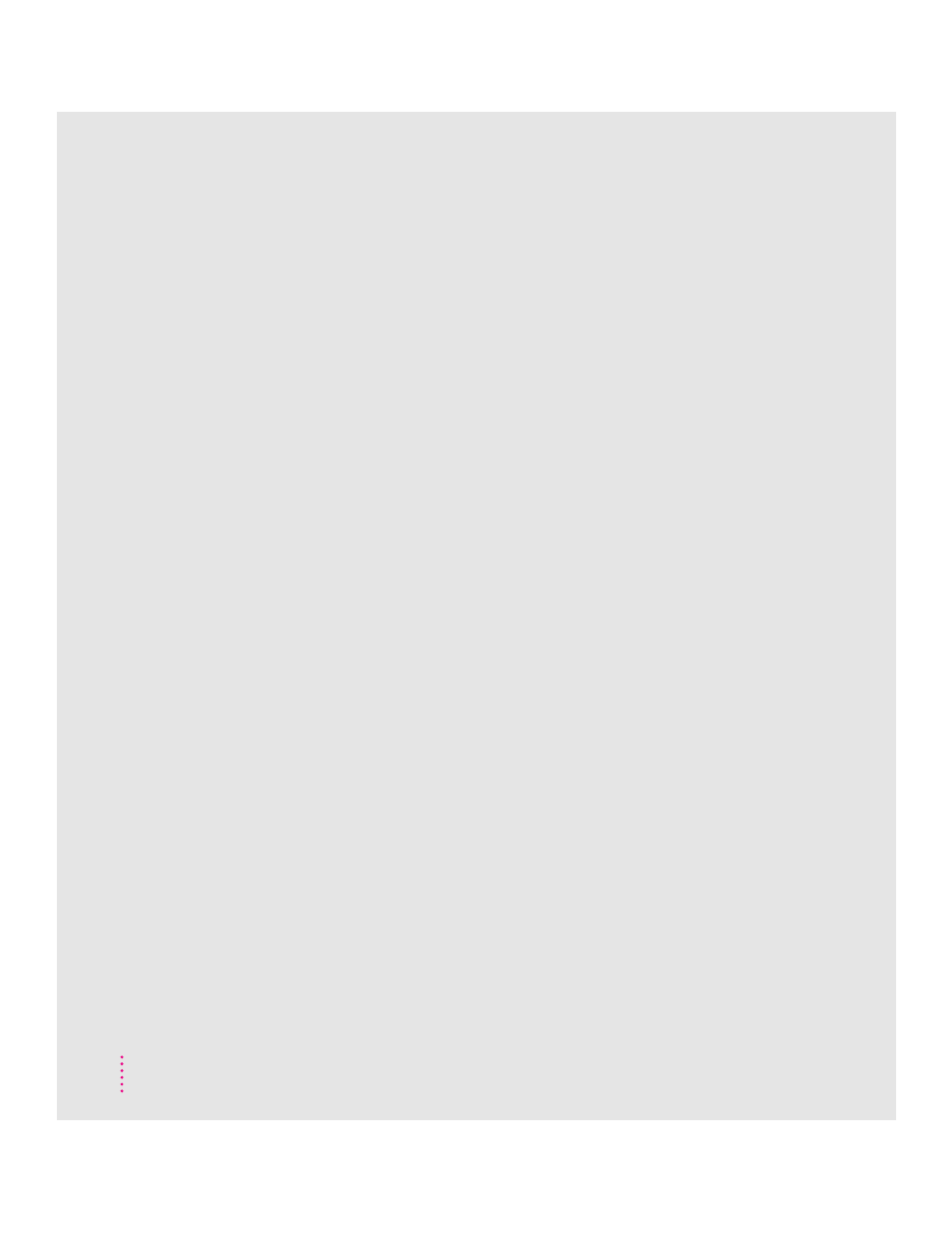
system software (continued)
reinstalling all original software
118–120
reinstalling system software 111–117
troubleshooting 120
using the Macintosh Performa CD:
Performa Software as a startup
disk 113–115
when to install or reinstall 111–112
when to use the Macintosh Performa
CD: Performa Software 112
T, U
Tab key 180
tape drive, backing up to 64
TCP/IP protocol 126
television
interference 156
watching broadcasts on the
computer 60
terminators in SCSI chain 55
testing a hard disk 102, 105
3D Surround Sound technology
troubleshooting 92
using 43, 52
title bar on window 20
TokenRing network, connecting to 124
Topics button in Macintosh Guide 27–28
Trash 20, 34
troubleshooting 75–121. See also Apple-
authorized service provider;
Balloon Help; error message;
help, sources of; Macintosh
Guide
accidentally deleting a program 81
application programs 60, 86–92, 93
audio CDs 98–99
bomb icon 75, 77, 87
“burn in” on screen 156
caret prompt on screen 93
CD-ROM discs 96–99, 102–103
CD-ROM drive 94–96
clock/calendar 80
common problems 80–93
computer performance decreases
100–101
dark screen 15, 80
diagnosing problems 76
document cannot be opened 90
DOS documents 91
ejecting floppy disk 85, 159
error messages 75, 76–77
file cannot be found 91
floppy disk 84, 85, 106–107, 159
hard disk 104–107, 108–109, 121
hard disk icon does not appear on
desktop 83
headphones 92
High Sierra discs 98
icons do not appear correctly on
screen 83
interference on monitor 156
ISO 9600 discs 98
keyboard 89–90
memory 86
microphone 93
mouse connections 88
performance problems 100–101
Photo CDs 99–100
pointer doesn’t move when you move
the mouse 75, 76–77, 89
Power key does not turn off computer
77–78
printer problems 81, 101–102
question mark icon at startup 81,
112, 113
quitting application program when
problem occurs 77
rebuilding desktop 78–79, 83
reinstalling system software 111–117
repairing damaged disks 104–109
restarting the computer 77–78
screen is dark 15
shutting down the computer 22
software problems 86–87
198
Index
