Index t–z, W, x, y – Apple QuickTake 150 (for Windows) User Manual
Page 76
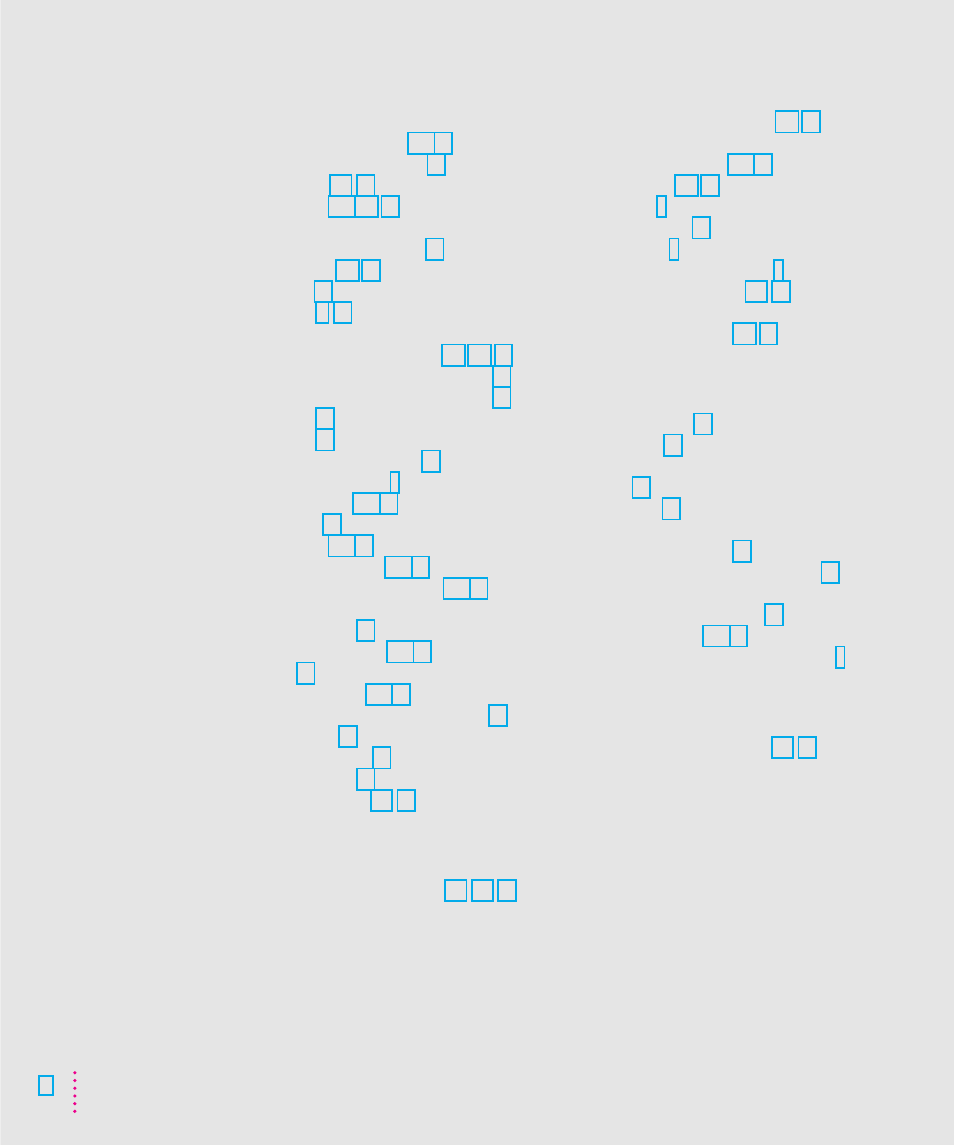
T
taking pictures. See capturing images
technical specifications 55–56
temperature specifications 56
TIFF format 35, 60
time, setting 38–39, 47
Timer button
in QuickTake software 39
on camera 14, 17
timer icon 17
timer light 3, 17
transferring images
from camera to computer 25, 28, 47
from Macintosh to Windows PC 60
from Windows PC to Macintosh 59
Trash icon 40
travel case 20
traveling with the camera 20
tripod mounting hole 4
troubleshooting 50–54
batteries 58
baud rate 53–54
capturing images 50–51
communication problems 51–54
computer doesn’t recognize
computer reboots 53–54
flash 51
picture quality 52–53
transferring images to computer 54
viewfinder 51
turning off camera 22
turning off flash 14
turning on camera 10, 23
U
Undo command (Edit menu) 32, 33, 44
V
View command (Image menu) 31, 45
viewfinder
framing subject with 11–12
green light in 11, 50
location of 3
troubleshooting 51
viewfinder lens 3
viewfinder parallax correction 4
viewing images in camera 24, 47
View Slides in Camera command
W, X, Y
waking the camera 18
Window menu 48
windows
Windows files, exchanging with
Windows Main Group Control Panel 38
Windows PC. See computer
Windows Ports control panel 22
Windows Program Manager File menu 6
Z
zoom views in image window 31, 45
Index
