Capturing images 11, Focal range and flash range 11, Capturing images – Apple QuickTake 150 (for Windows) User Manual
Page 19: Focal range and flash range
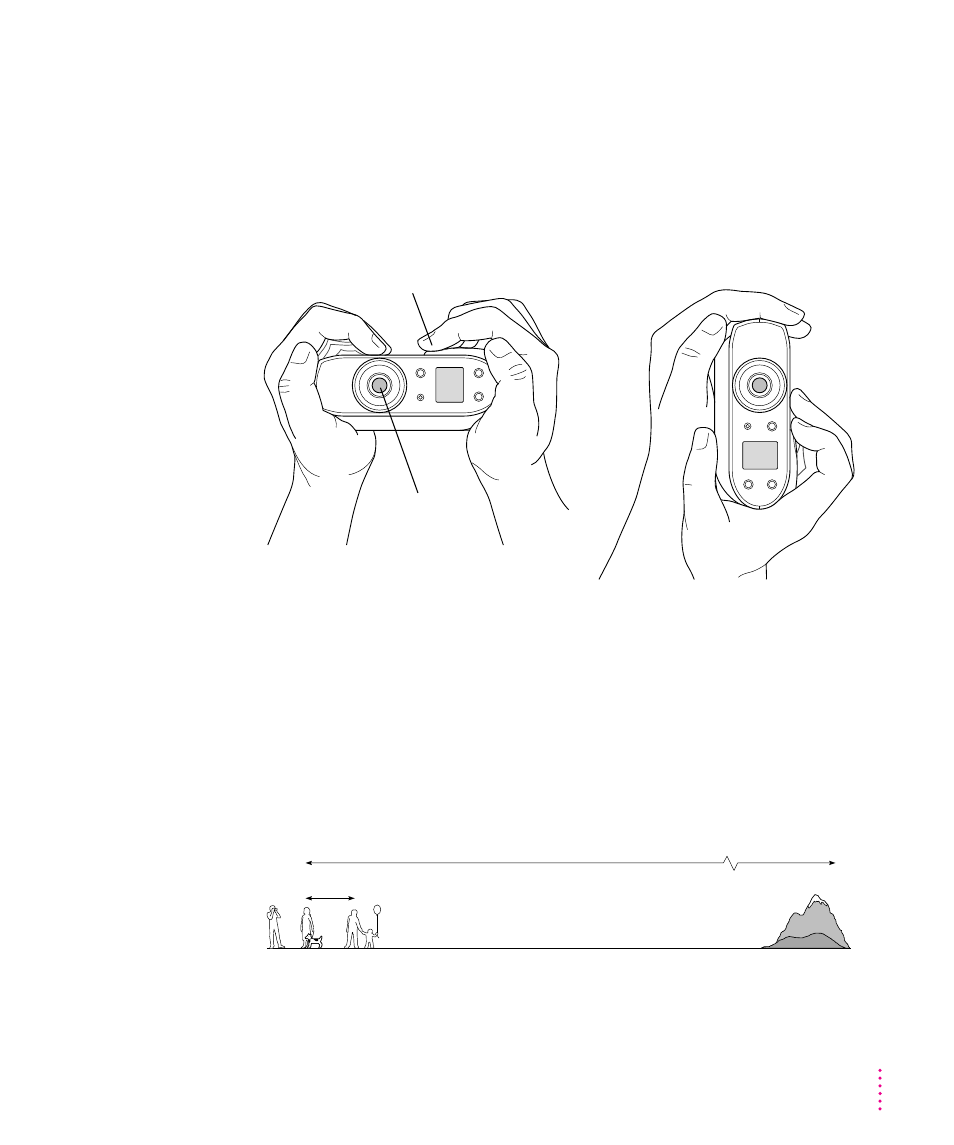
Capturing images
Look straight through the viewfinder and take time to frame the subject you
want to photograph. Hold the camera steady, and press the shutter release.
Because the camera delays briefly before capturing the image, be sure to hold
it still until you hear the shutter click. When the camera is ready for the next
image (in a few seconds), a green light glows in the viewfinder. The images
can remain in the camera’s memory up to 1 year (or until you erase them).
Focal range and flash range
Unless you are using the closeup lens, try to keep a distance of at least 4 feet
between you and the object you want to photograph. Without the closeup
lens, the camera can focus on objects as close as 4 feet and as far away as
infinity. Objects closer than 4 feet may be out of focus, but objects in the
range between 4 feet and infinity will be properly focused.
The flash can illuminate objects as close as 4 feet and as far away as 9 feet.
4'
9'
Infinity
(Distance)
Focus
Flash
Press the shutter release.
Viewfinder
You can hold the camera horizontally or vertically.
11
Using the Camera to Capture Images
