How airport provides wireless internet access, More information about airport – Apple iMac G5 (iSight) User Manual
Page 31
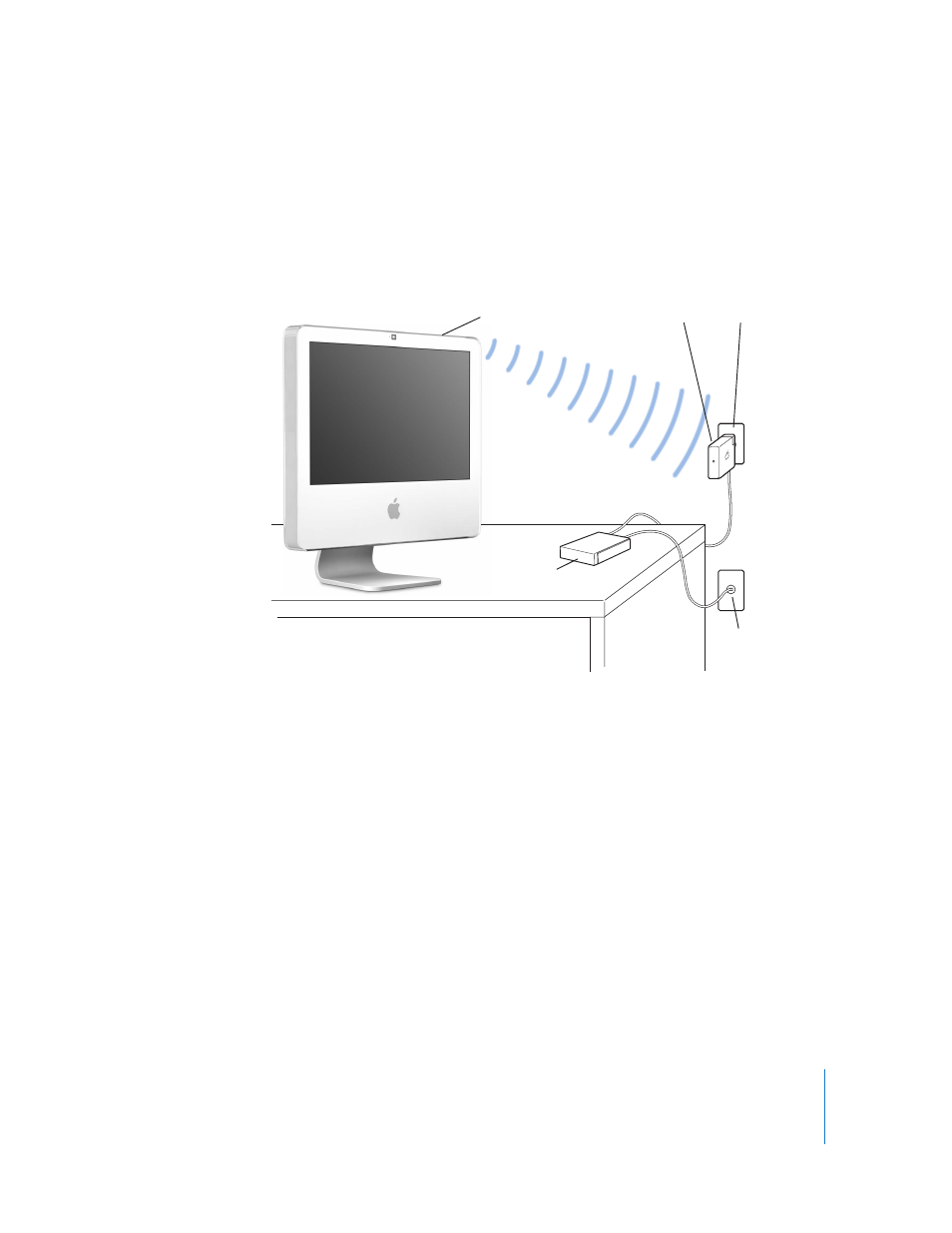
Chapter 3
Using Your iMac G5
31
How AirPort Provides Wireless Internet Access
With AirPort, you set up a wireless connection to a device known as a base station,
which has a physical connection to the Internet. AirPort technology works like a
cordless telephone. With AirPort Extreme technology, your iMac G5 makes a wireless
connection to an AirPort Express or AirPort Extreme Base Station, which is connected to
the Internet via a telephone line or a DSL or cable modem.
More Information About AirPort
To purchase an AirPort Express or AirPort Extreme Base Station, visit an Apple
Authorized Reseller, an Apple Store retail location, or the online Apple Store at
www.apple.com/store.
Additional information about AirPort is available in AirPort Help. Choose Help > Mac
Help, then choose Library > AirPort Help. You can also find information on the Apple
AirPort website at www.apple.com/airport.
Connection to
the Internet
AC outlet
AirPort Express
AirPort antenna
DSL or cable
modem
