More information about mighty mouse, Keyboard controls – Apple iMac G5 (iSight) User Manual
Page 25
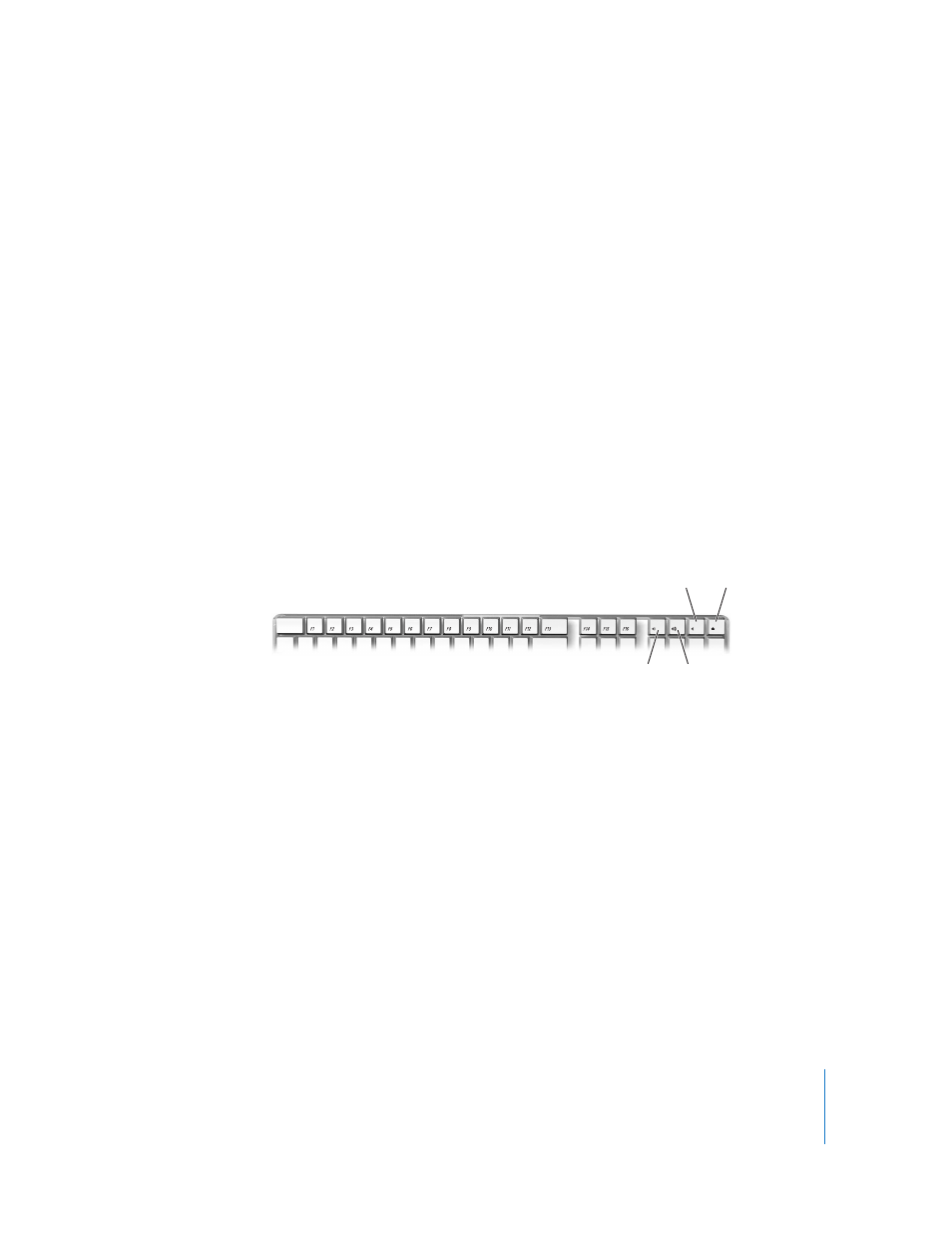
Chapter 3
Using Your iMac G5
25
Use the pop-up menus in the Mouse pane of Keyboard & Mouse preferences to assign
the following actions to a button:
 Assign primary and secondary buttons
 Activate Exposé
 Display Dashboard
 Open Spotlight
 Switch applications
 Open applications
You can also deactivate vertical and horizontal scrolling and adjust the tracking,
scrolling, and double-click speeds.
More Information About Mighty Mouse
Additional information about programming and using your Mighty Mouse is available
in Mac Help. Choose Help > Mac Help and search for “Mighty Mouse.”
Keyboard Controls
You can quickly adjust the volume or eject a disc using the keyboard controls.
To increase display contrast, press the F15 key on your keyboard. To decrease contrast,
press F14.
Using Exposé, you can easily manage the windows on your screen. To see all your open
windows at once, press F9. To see all the windows open in the current application,
press F10. To hide all the open windows so that you can see the desktop, press F11.
Volume Down key
Volume Up key
Mute key
Media Eject key
