Playing a cd and connecting headphones, Keeping your software up to date – Apple iMac G5 (iSight) User Manual
Page 19
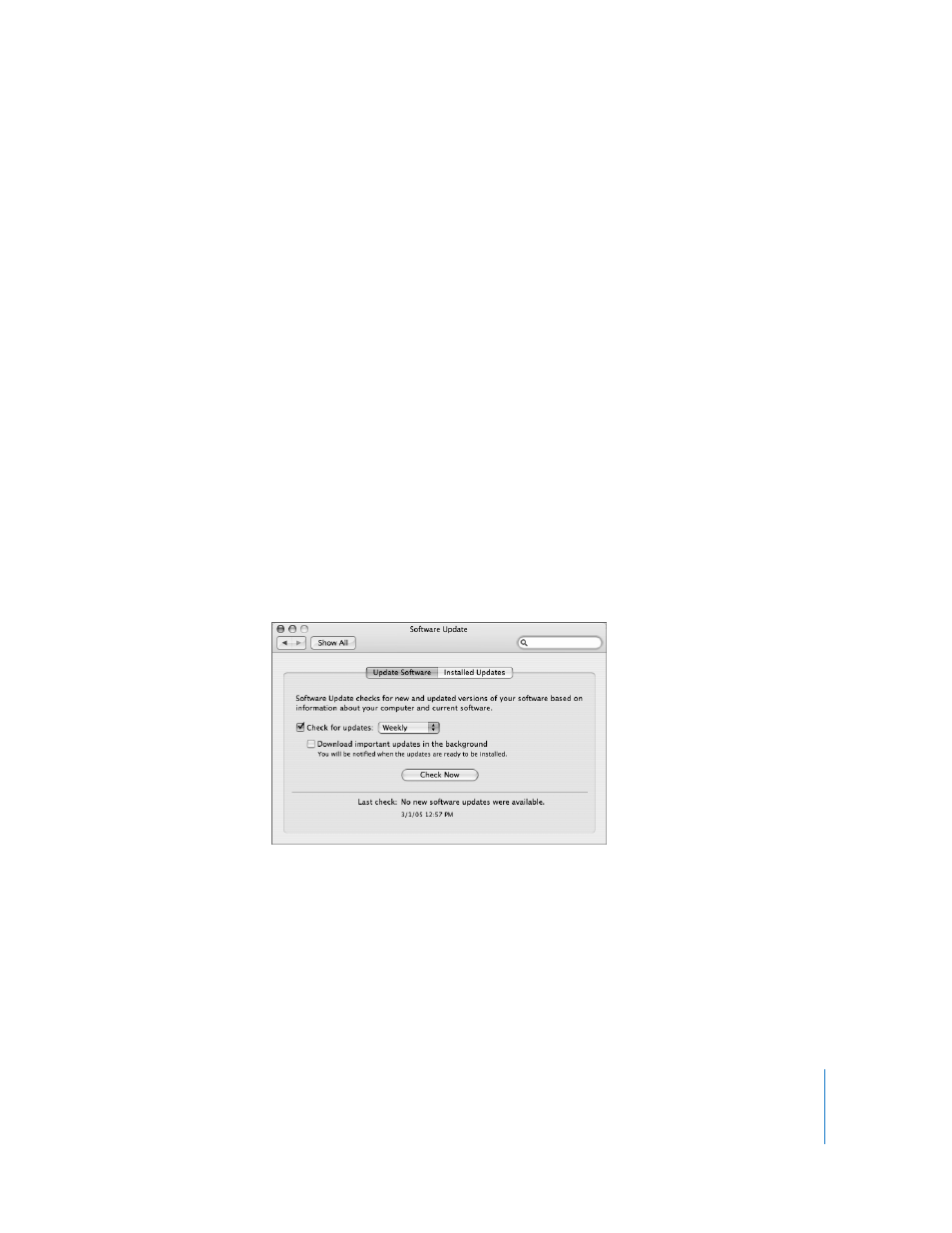
Chapter 2
Getting to Know Your iMac G5
19
Playing a CD and Connecting Headphones
If you’d like to listen to music while you work with your iMac G5, insert a music CD in
your optical drive. iTunes, an easy-to-use music player, opens automatically. You can
also connect headphones with a mini-jack to the headphone out/optical audio out
port (f ) of your iMac G5 to listen privately.
To learn more about iTunes:
m
Open iTunes and choose Help > iTunes and Music Store Help.
To learn more about your optical drive, see “Using Your Optical Drive” on page 43.
Keeping Your Software Up to Date
You can connect to the Internet and automatically download and install the latest free
software versions, drivers, and other enhancements from Apple.
When you are connected to the Internet, Software Update checks Apple’s Internet
servers to see if any updates are available for your computer. You can set your Mac to
check the Apple servers periodically and download and install updated software.
To check for updated software:
1
Open System Preferences.
2
Click the Software Update icon and follow the directions on the screen.
 For more information, search for “Software Update” in Mac Help.
 For the latest information about Mac OS X, go to the Mac OS X website at
www.apple.com/macosx.
