Apple Aperture 1.5 (New Features) User Manual
Page 14
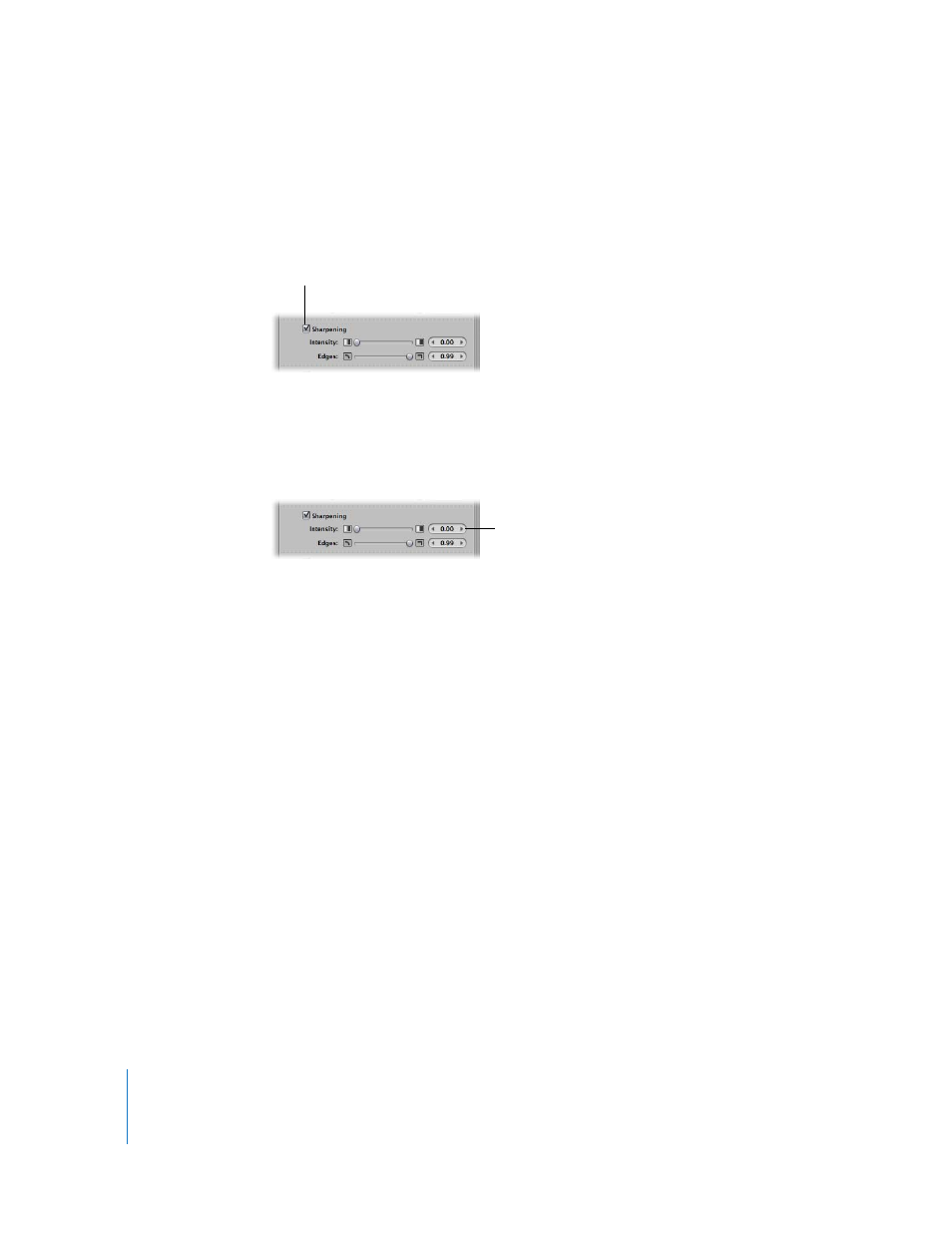
14
To adjust the Sharpening parameter:
1
Select a RAW image imported with or migrated to Aperture 1.1.
2
In the Adjustments Inspector or Adjustments HUD, select the Sharpening checkbox.
Selecting the checkbox turns on the Sharpening controls for the specific camera model,
allowing you to apply a custom sharpening value during the RAW decoding process.
Dragging the Intensity and Edges sliders automatically selects the Sharpening checkbox.
3
Adjust the strength of the sharpening effect by doing one of the following:
 The default value for the Intensity slider and value slider is determined by the camera
used to create the RAW image file. Drag the Intensity slider to the right to increase
the strength of the sharpening effect applied during the RAW decoding process, and
drag the Intensity slider back to the left to reduce it.
 Click the left or right arrow in the Intensity value slider to adjust the strength of the
sharpening effect by 5 percent increments, or drag in the value field.
 Double-click the number in the Intensity value slider, then enter a value from 0.00 to
1.00 and press Return.
A value of 0.00 applies no sharpening effect to the image during the RAW decoding
process. A value greater than 0.00 increases the sharpening effect to the image.
Select the Sharpening checkbox
to apply sharpening during the
RAW decoding process.
Use the Intensity slider and value slider to
adjust the strength of the sharpening effect
applied during the RAW decoding process.
