Apple AppleVision 750 User Manual
Page 103
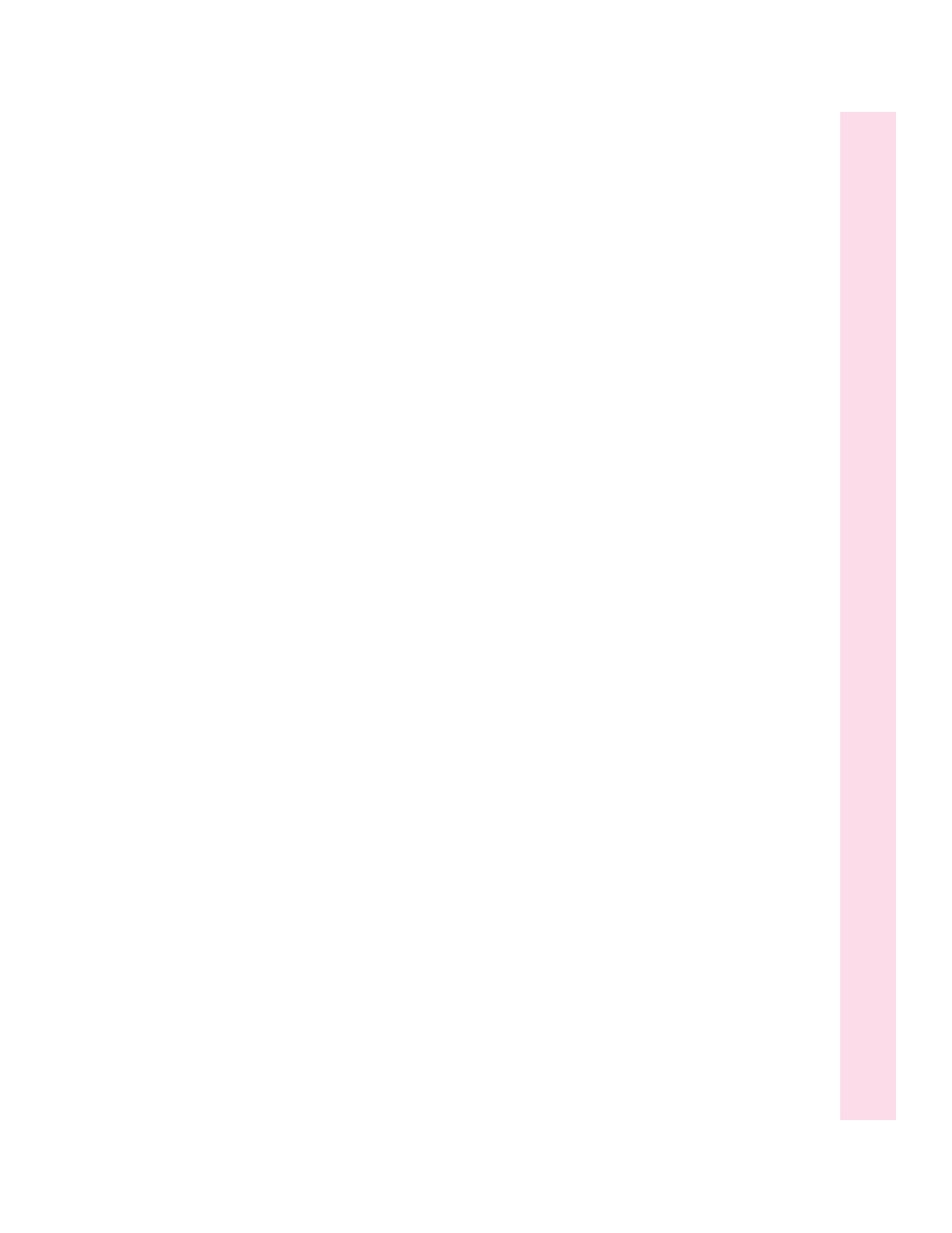
R
radio interference vii, 20
RCA plugs 47, 48, 50
recalibrating the monitor (Mac OS) 35
recording sound
Mac OS–based computers 19, 43, 53,
74, 75
Windows-based computers 19, 74, 75
recording videos (Mac OS–based
computers) 45–52
repair 66
resetting the monitor to factory default
settings 68
resolution
changing (Mac OS) 34, 36
standard 8, 91
RGB (red, green, blue) values,
identifying (Mac OS) 37
Rotate option (Geometry menu,
Windows) 60
S
safety precautions
cleaning screen 2
electrical safety 2–3, 12
plugging in ADB connector 14
plugging in S-video connector 47
scan ranges 8
Scan Rate option (Tools menu,
Windows) 61
screen
adjusting images on (Mac OS–based
computers) 32–38
adjusting images on (Windows-based
computers) 58–62
adjusting to match environment 11
blurred or fuzzy images or text on 71
cleaning 2, 65–66
color problems on 71
dark images on 68
dark or dim 68
flickering 69
glare on 10–11
images fail to appear on 68
off-center images on 70
over- or undersized images on 70
resolution of (See resolution)
snow on 71
technical information about 89
tilted images on 70
wavy lines on 71
screen controls 32, 57
screen geometry, adjusting (Windows)
59–60
security lock 66
service provider 66
setting up the monitor 1–23
shielded connector cable 20
snow on screen 71
software. See AppleVision software
software license agreement 26
sound
adjusting on a Mac OS–based
computer 34, 42–44
adjusting on a Windows-based
computer 63
muting 75
recording 19, 43
troubleshooting 72–75
Sound button (Monitors & Sound control
panel, Mac OS) 34, 44
sound cable 5, 17
sound controls on front of AppleVision
750
AV
Display 42, 63
sound controls on screen, (Mac OS) 34,
43–44
sound equipment, connecting to your
AppleVision 750
AV
Display
17–19
sound input and output connectors 17
sound input and output ports 5, 17, 18,
19, 44
103
Index
