Setting up your internet connection manually, Dial-up connection – Apple eMac 2005 User Manual
Page 69
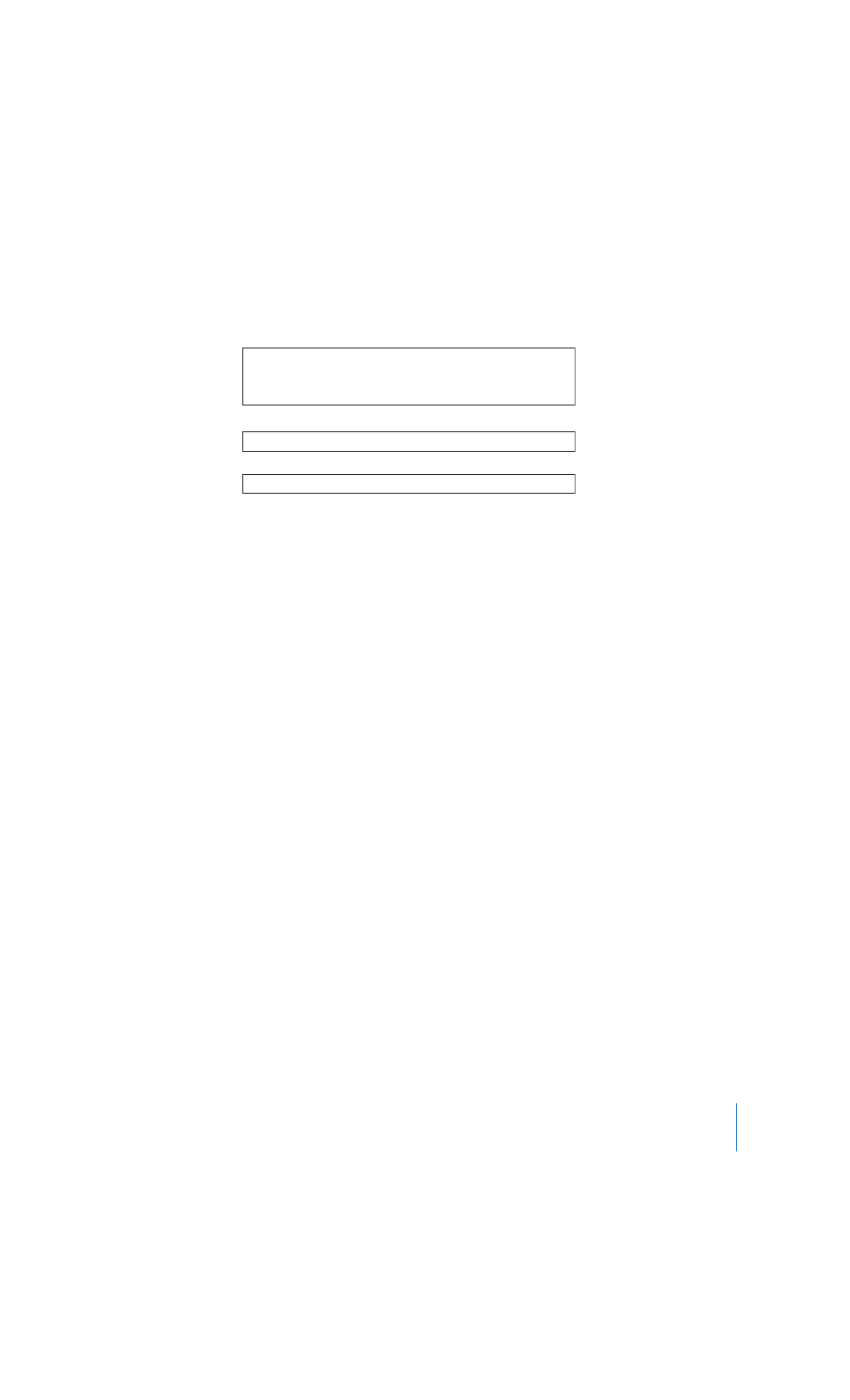
Appendix C
Connecting to the Internet
69
The information below is optional. Ask your ISP if you need to enter it.
Setting Up Your Internet Connection Manually
Once you have completed the steps on the previous pages using the Setup Assistant,
you are done setting up your Internet connection. If you don’t wish to use the Setup
Assistant, or if you only want to make changes to specific parts of your Internet setup
configuration, you can use the instructions below to set up your connection manually.
To enter your information manually, follow the steps that correspond to your
connection method.
 Dial-up modem with Point-to-Point Protocol (PPP) connection (see page 69)
 Cable modem, DSL, or LAN connection using these configurations:
 Manual (see page 73)
 DHCP (see page 74)
 PPPoE (see page 75)
 AirPort wireless connection (see page 77)
Dial-Up Connection
A dial-up modem is the most common way to connect to the Internet. Your modem
uses a method called Point-to-Point Protocol (PPP) to connect to an ISP.
Make sure your modem is plugged into a phone line and you have the information
from your ISP available (see page 67).
To set up Network preferences for the internal modem port:
1
Choose Apple () > System Preferences from the menu bar.
2
Click Network.
DNS Hosts (optional for DHCP & BootP)
Domain Name (optional)
Proxy Server (optional)
LL298586J.book Page 69 Thursday, March 10, 2005 9:49 AM
