Apple TV/FM Radio System User Manual
Page 90
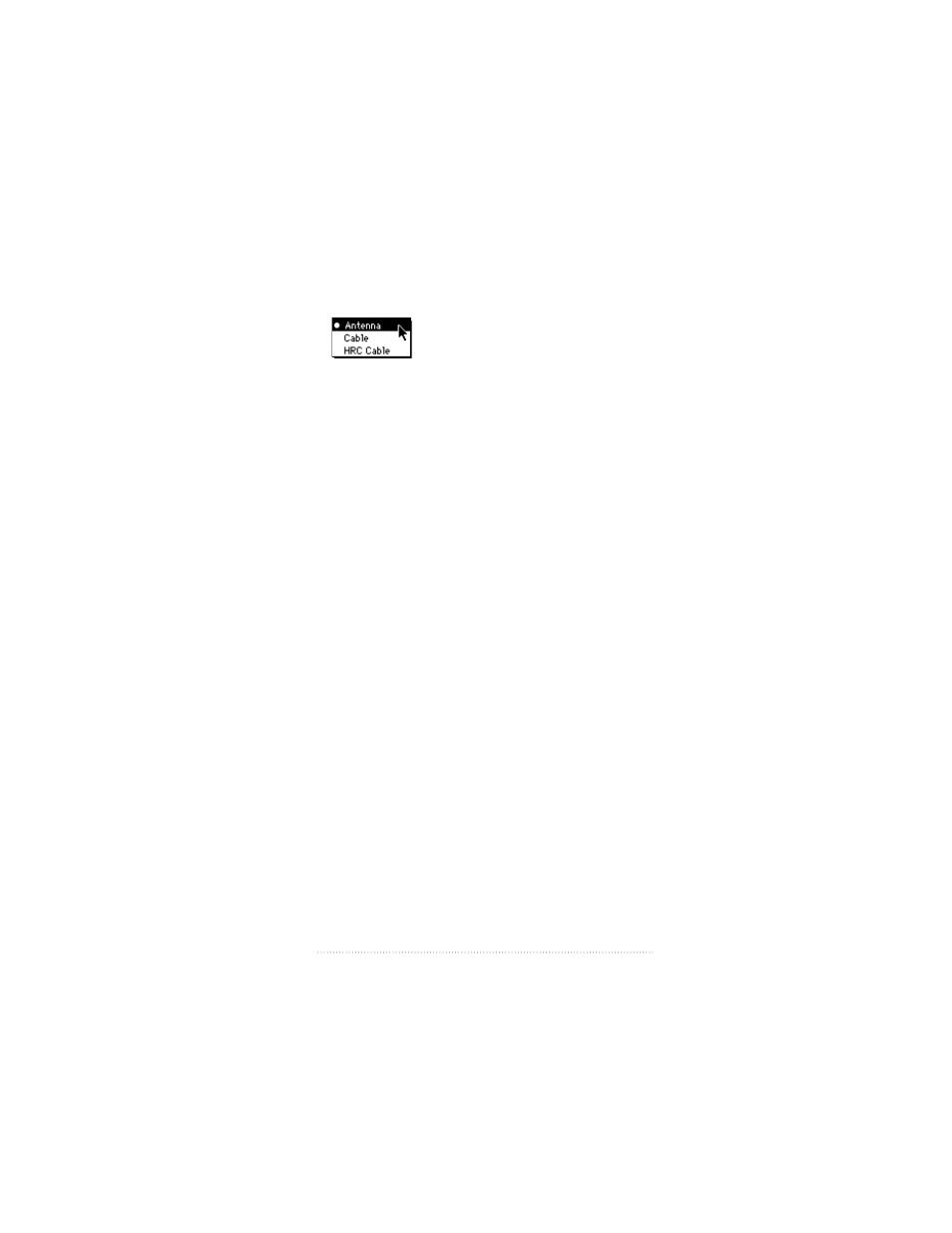
2
Open the Connection pop-up menu (under the channel list).
3
Choose the connection you want.
The channel list changes to a list of channels available with
that connection.
About HRC Cable: Some cable services use HRC cable
frequencies instead of standard cable frequencies. If you
can’t receive channels above channel 13, try selecting HRC
Cable in the Connection pop-up menu.
Removing channels automatically
Some channels in a channel list don’t have valid signals.
You can remove such channels from the list so that they’re
skipped when you scan through the channels.
To remove channels automatically, click the Auto Tune
button. Auto Tune finds valid channels and “disables” the
rest, removing them from the channel list.
Note:
Auto Tune removes invalid channels only from the
channel list for the connection selected in the Connection
pop-up menu. You may want to choose each of the other
connections and click Auto Tune to remove channels in
each channel list.
Once a channel is removed, you can still get to it by typing
its number on the keyboard. You can also make a channel
available again by adding it to the channel list manually. See
“Restoring and Adding Channels” later in this section.
83
Customizing the TV Tuner Settings
