Apple TV/FM Radio System User Manual
Page 33
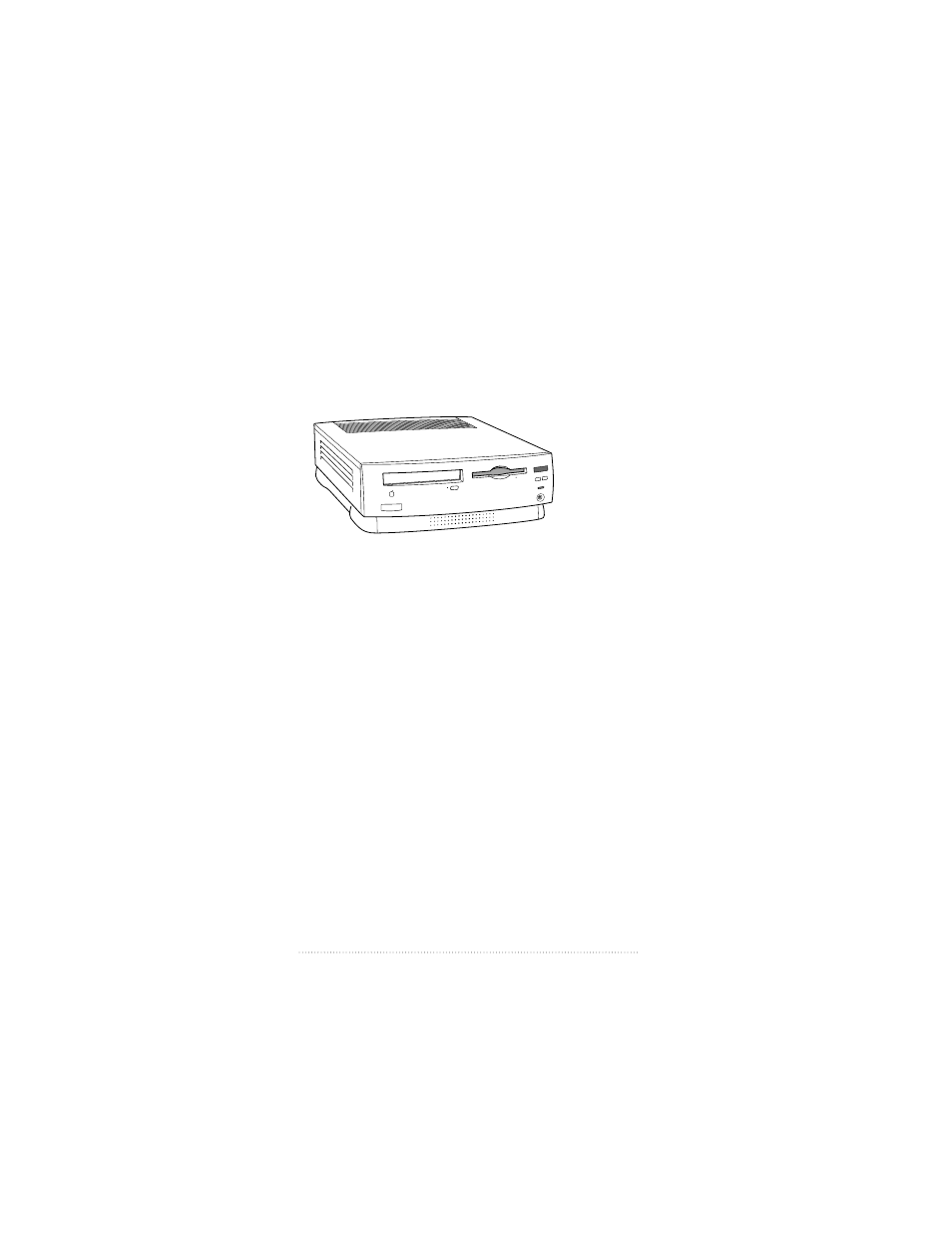
Installing the TV/FM tuner card in
a modular computer
If your system has a separate monitor, like this one, continue
with the steps below. If the monitor is built into your system,
go back to the section that precedes this one, “Installing the
TV/FM Tuner Card in a Compact Computer.”
To install the TV/FM tuner card in a modular computer,
follow these steps:
1
Make sure you save any open documents and quit any open
applications. Then turn off the computer.
Choose Shut Down from the Special menu.
2
Unplug all the cables except the power cord from your
computer.
Leaving the power cord plugged in helps protect
the computer from electrostatic discharge damage.
Important
To avoid generating static electricity that may
damage the card or computer, do not walk around the room
until you have completed the installation of the card and
closed the computer. Additionally, move the logic board as
little as possible while it is outside the computer.
26
Chapter 1
- Câble composite AV (16 pages)
- Adaptateur secteur USB (16 pages)
- Battery Charger (52 pages)
- iSight (32 pages)
- StyleWriter EtherTalk Adapter (19 pages)
- StyleWriter - Adaptateur EtherTalk (19 pages)
- Câble AV composante YUV (16 pages)
- Adaptateur EtherTalk pour StyleWriter (19 pages)
- VESA Mount Adapter (20 pages)
- Mac Performa 5300CD (141 pages)
- Video System (95 pages)
- Final Cut Pro 7 (178 pages)
- Final Cut Pro 7 (1990 pages)
- Component AV Cable (12 pages)
- Component AV Cable (16 pages)
- Composite AV Cable (14 pages)
- Composite AV Cable (16 pages)
- IEEE1394 (24 pages)
- Universal Dock (88 pages)
- USB PowerAdapter (16 pages)
- USB Power Adapter (8 pages)
- World Travel Adapter (20 pages)
- TV (48 pages)
- AirPort Time Capsule 802.11ac (32 pages)
- Color StyleWriter 2200 (146 pages)
- AirPort Extreme 802.11n (5th Generation) (44 pages)
- AirPort Express 802.11n (1st Generation) (48 pages)
- AirPort Extreme 802.11n (3rd Generation) (44 pages)
- AirPort Express 802.11n (2nd Generation) (32 pages)
- AirPort Express v4.2 (48 pages)
- AirPort Time Capsule 802.11n (3rd Generation) (40 pages)
- Newton Connection Utilities (for Macintosh) (117 pages)
- Newton Backup Utility (for Macintosh) (39 pages)
- Wireless Keyboard and Mouse (20 pages)
- Newton Internet Enabler (29 pages)
- (22-inch) Cinema Display (21 pages)
- Color StyleWriter 1500 (144 pages)
- Bluetooth (4 pages)
- Color StyleWriter Pro (73 pages)
- Newton Connection Utilities (for Windows) (108 pages)
- AirPort Extreme Base Station v4.2 (36 pages)
- AirPort Extreme Card (12 pages)
- AirPort Time Capsule 802.11n (2nd Generation) (40 pages)
- ImageWriter LQ (2 pages)
